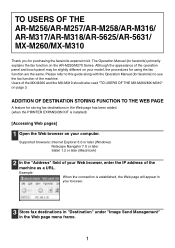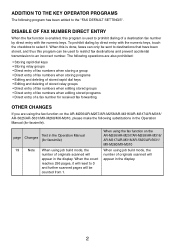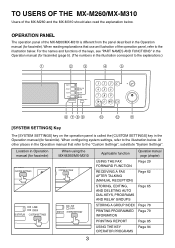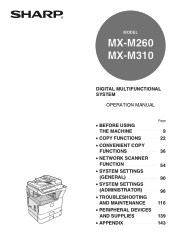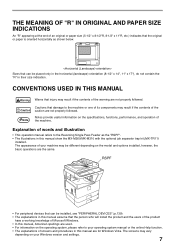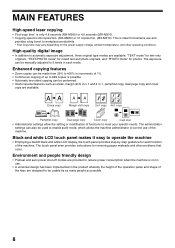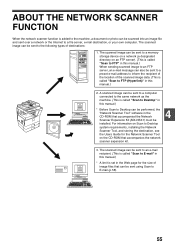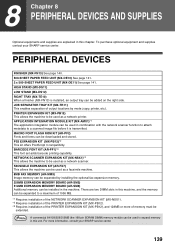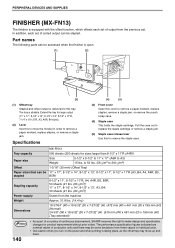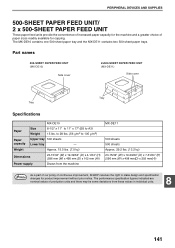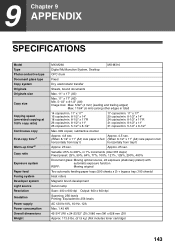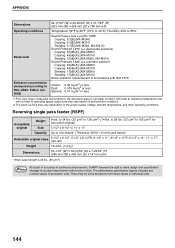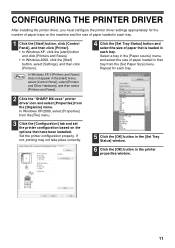Sharp MX-M260 Support Question
Find answers below for this question about Sharp MX-M260.Need a Sharp MX-M260 manual? We have 4 online manuals for this item!
Question posted by suitu on June 23rd, 2021
How Do I Connect My Sharp Mx M260 To The Internet Please
Current Answers
Answer #1: Posted by SonuKumar on June 23rd, 2021 8:18 AM
https://business.sharpusa.com/portals/0/downloads/Manuals/cop_man_MXM260_310.pdf
Please respond to my effort to provide you with the best possible solution by using the "Acceptable Solution" and/or the "Helpful" buttons when the answer has proven to be helpful.
Regards,
Sonu
Your search handyman for all e-support needs!!
Answer #3: Posted by thehotchili2000 on June 23rd, 2021 8:39 AM
2) plug an Ethernet (network) cable into the port that should be on the right hand side of the cabinet and then plug it into a network plug (found on floor,wall or possibly built into your office desk. There could be 2 phone jacks (for fax kit if present). If it not on the right side check the left side.
3) logon into the device as the admin from the front panel . Under NETWORK settings if DHCP is enable your computer network will automatically assign the copier an IP address. Now the copier is on the network and after you install a print driver (software from Sharp) and if your device (laptop/computer/tablet/cell phone etc) is connected to the same network then you are ready to go
Related Sharp MX-M260 Manual Pages
Similar Questions
I want to scan a color print and email to myself. 1) Can this machine scan to TIFF rather than pdf? ...
I need the instructions to install all accessories and make sure the settings are correct. Do you kn...
The M260 prints for other computers on the network but for my new Dell Latitude E6520 it just prints...