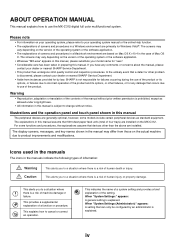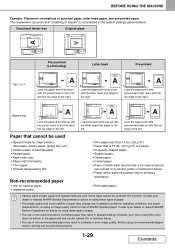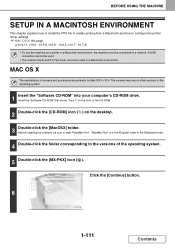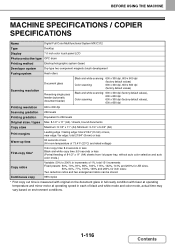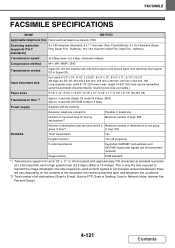Sharp MX-C312 Support Question
Find answers below for this question about Sharp MX-C312.Need a Sharp MX-C312 manual? We have 1 online manual for this item!
Question posted by Anonymous-150136 on March 24th, 2015
Code L4-16
The person who posted this question about this Sharp product did not include a detailed explanation. Please use the "Request More Information" button to the right if more details would help you to answer this question.
Current Answers
Answer #1: Posted by TommyKervz on March 24th, 2015 12:42 PM
Possible solution here' you may also download the Sharp MX-C311 Maintenance Manual to guide you through.
Related Sharp MX-C312 Manual Pages
Similar Questions
Error Code L4-06
My sharp Photocopier is showing error Code L4-06 and can't photocopy once that error message remains...
My sharp Photocopier is showing error Code L4-06 and can't photocopy once that error message remains...
(Posted by cosmosduni 1 year ago)
Error Message Code:l4-30 On Sharp Mx-2600n
Our kindergarten in Tonga Island just received a gift from our relatives in New Zealand last month S...
Our kindergarten in Tonga Island just received a gift from our relatives in New Zealand last month S...
(Posted by 4aemanupuna 9 years ago)
Dx-c310 With Code L4-16
Danwood DX-C310 won't work. Showing Code L4-16 Do you know how to fix?
Danwood DX-C310 won't work. Showing Code L4-16 Do you know how to fix?
(Posted by robmillard 12 years ago)