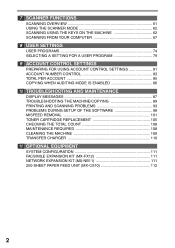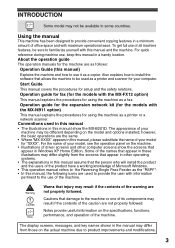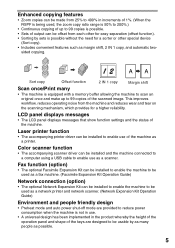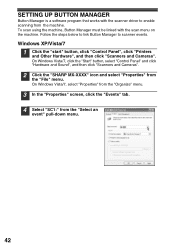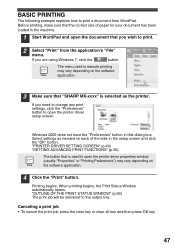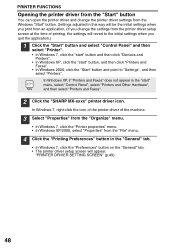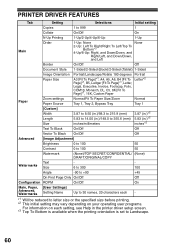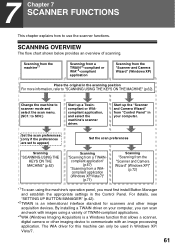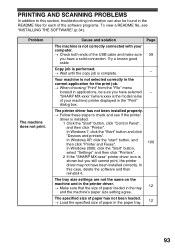Sharp MX-B201D Support Question
Find answers below for this question about Sharp MX-B201D.Need a Sharp MX-B201D manual? We have 1 online manual for this item!
Question posted by tmmajetich on September 24th, 2012
Mx-b201d Address Book
When logged onto the printer remotely, I try to edit or add the address book and it says error 937 scanner is busy and can not be used at this time. The printer itself says no network detected but I can print to the printer from anywhere in our facility. I restarted our print server, unplugged the printer, but still the same message.
Current Answers
Related Sharp MX-B201D Manual Pages
Similar Questions
Sharp Mx-5001n / Multifunction Devices
I want to scan a color print and email to myself. 1) Can this machine scan to TIFF rather than pdf? ...
I want to scan a color print and email to myself. 1) Can this machine scan to TIFF rather than pdf? ...
(Posted by garbagebinz 9 years ago)
Network Server Not Found Message Coming When Trying To Send Copy On Sharp 3210u
(Posted by sanojsa 10 years ago)
Printing Blank
Just got new and put toner in and is printing blank pages.
Just got new and put toner in and is printing blank pages.
(Posted by dpust 11 years ago)
Correct Driver
Is there a print driver available for the Sharp printer model MX-B201B for the Windows 8 operating ...
Is there a print driver available for the Sharp printer model MX-B201B for the Windows 8 operating ...
(Posted by doug7600 11 years ago)