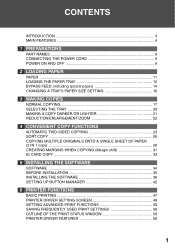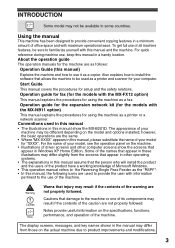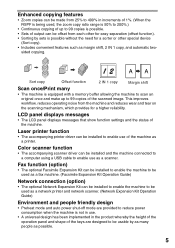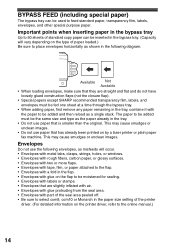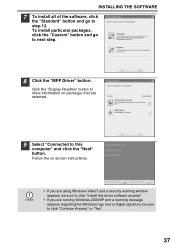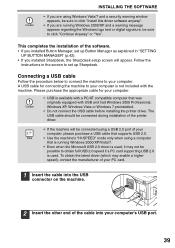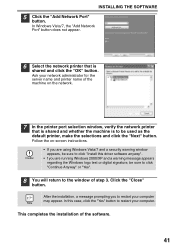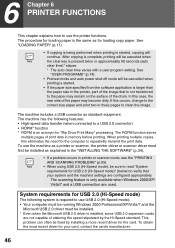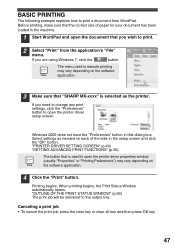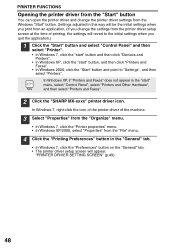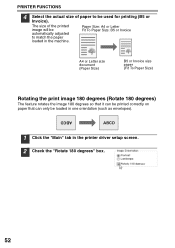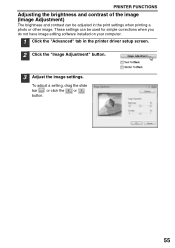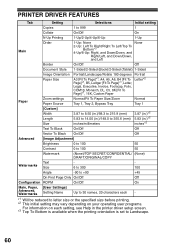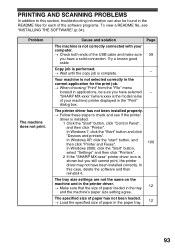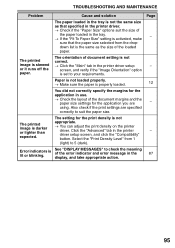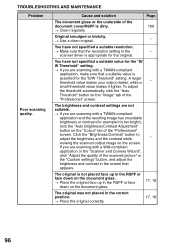Sharp MX-B201D Support Question
Find answers below for this question about Sharp MX-B201D.Need a Sharp MX-B201D manual? We have 1 online manual for this item!
Question posted by doug7600 on December 29th, 2012
Correct Driver
Is there a print driver available for the Sharp printer model
MX-B201B for the Windows 8 operating system?
Current Answers
Answer #1: Posted by tintinb on January 17th, 2013 1:09 AM
The driver software of Sharp MX-B201D for Windows 8 Operating System is not available. You can see the list of the available driver software here:
If you have more questions, please don't hesitate to ask here at HelpOwl. Experts here are always willing to answer your questions to the best of our knowledge and expertise.
Regards,
Tintin
Related Sharp MX-B201D Manual Pages
Similar Questions
Sharp Mx-5001n / Multifunction Devices
I want to scan a color print and email to myself. 1) Can this machine scan to TIFF rather than pdf? ...
I want to scan a color print and email to myself. 1) Can this machine scan to TIFF rather than pdf? ...
(Posted by garbagebinz 9 years ago)
Printing Blank
Just got new and put toner in and is printing blank pages.
Just got new and put toner in and is printing blank pages.
(Posted by dpust 11 years ago)
Correct Driver
Security Code
I cannot find a driver named mx-b402sc. What driver should I be using? We need to add a security co...
I cannot find a driver named mx-b402sc. What driver should I be using? We need to add a security co...
(Posted by ckane 11 years ago)
Mx-b201d Address Book
When logged onto the printer remotely, I try to edit or add the address book and it says error 937 s...
When logged onto the printer remotely, I try to edit or add the address book and it says error 937 s...
(Posted by tmmajetich 11 years ago)
How To Download Driver For The Model No Of Sharp Mx-m310n ?
how to download driver for the model no of sharp mx-m310n ? If any one know the link please give me...
how to download driver for the model no of sharp mx-m310n ? If any one know the link please give me...
(Posted by ramendraid 11 years ago)