Sharp MX-3610N Support Question
Find answers below for this question about Sharp MX-3610N.Need a Sharp MX-3610N manual? We have 10 online manuals for this item!
Question posted by cowgcar on August 29th, 2014
How Can I Change The Tray Output On Mx3610n
The person who posted this question about this Sharp product did not include a detailed explanation. Please use the "Request More Information" button to the right if more details would help you to answer this question.
Current Answers
There are currently no answers that have been posted for this question.
Be the first to post an answer! Remember that you can earn up to 1,100 points for every answer you submit. The better the quality of your answer, the better chance it has to be accepted.
Be the first to post an answer! Remember that you can earn up to 1,100 points for every answer you submit. The better the quality of your answer, the better chance it has to be accepted.
Related Sharp MX-3610N Manual Pages
Quick Start Guide - Page 1


DIGITAL FULL COLOR MULTIFUNCTIONAL SYSTEM MX-2610N/MX-3110N/MX-3610N
QUICK START GUIDE
Keep this manual close at hand for reference whenever needed.
Quick Start Guide - Page 3


... expansion kit. This equipment may consist of all the devices does not exceed five." MX-2610N/MX-3110N/MX-3610N Digital Full color Multifunctional System
In the event that this authorized dealer does not...aware, however, that Sharp does not itself extend any combination of Sharp.
The REN of devices allowed to a telephone interface. consequential, which you , the end-user, and no less...
Quick Start Guide - Page 7


... the [Print] key in the [All Custom Setting List], and confirm the IP address in )
Can be downloaded from a computer. DIGITAL FULL COLOR MULTIFUNCTIONAL SYSTEM MX-2610N/MX-3110N/MX-3610N
QUICK START GUIDE
Keep this document to learn more about printer mode and settings mode, and to learn about other aspects of this machine...
Quick Start Guide - Page 18


Output may vary depending on the state of the machine.
paper feed / max. MX-3610N 6.8 seconds 5.2 seconds
MX-2610N
8-1/2" × 11"R, A4R ...MX-3610N
39-31/32" (W) × 26-25/32" (D) (1,015 mm (W) × 680 mm (D)) MX-3110N 31 copies/min. 20 copies/min. 17 copies/min. 15 copies/min. Actual
format capacity is specified. 500 sheets in one tray plus 100-sheet multi-bypass tray...
MX-3111U Quick Start Guide - Page 1


DIGITAL FULL COLOR MULTIFUNCTIONAL SYSTEM
MX-2310U/MX-3111U
START GUIDE
Keep this manual close at hand for reference whenever needed.
MX-3111U Quick Start Guide - Page 13


...reference whenever needed.
Read this section before using the machine
DIGITAL FULL COLOR MULTIFUNCTIONAL SYSTEM
MX-2310U/MX-3111U START GUIDE
Keep this manual close at hand for reference whenever needed... the power. Read the Operation Guide to learn how to use
DIGITAL FULL COLOR MULTIFUNCTIONAL SYSTEM
Software Setup Guide
BEFORE INSTALLING THE SOFTWARE SETUP IN A WINDOWS ENVIRONMENT SETUP IN...
MX-3111U Operation Guide - Page 41
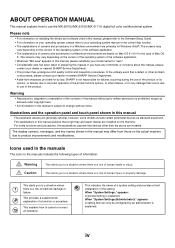
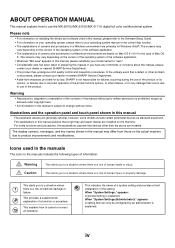
...devices other than the above are generally optional, however, some models include certain peripheral devices as allowed under copyright laws.
• All information in this manual is subject to change...Settings (Administrator):" appears: A setting that a right tray and paper drawer are installed on Mac OS X ...the use the MX-2010U/MX-2310U/MX-3111U digital full color multifunctional system. This ...
MX-3111U Operation Guide - Page 42


... THE DOCUMENT GLASS 1-37
PERIPHERAL DEVICES
PERIPHERAL DEVICES 1-39 FINISHER 1-41
•...MX-AMX2 1-46 • EXTERNAL ACCOUNT MODULE
(MX-AMX3 1-47
LOADING PAPER
IMPORTANT POINTS ABOUT PAPER 1-27 • NAMES AND LOCATIONS OF TRAYS 1-27 • THE MEANING OF "R" IN PAPER SIZES . . . . 1-27 • USEABLE PAPER 1-28
TRAY SETTINGS FOR TRAY 1 TO 4 1-30 • LOADING PAPER AND CHANGING...
MX-3111U Operation Guide - Page 44
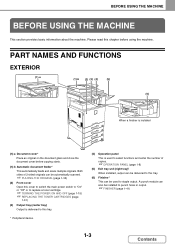
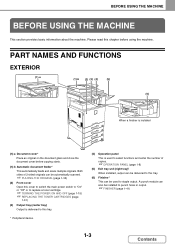
... Automatic document feeder* This automatically feeds and scans multiple originals. Both sides of copies.
☞ OPERATION PANEL (page 1-8)
(5) Exit tray unit (right tray)*
When installed, output can be delivered to this tray.
* Peripheral device.
(4) Operation panel
This is installed
(1)-a Document cover* Place an original on the document glass and close the document cover before using...
MX-3111U Operation Guide - Page 70


...by another printer or multifunction device. • Paper with a wave-like pattern due to moisture absorption
Non-recommended paper
• Iron-on the paper type and tray. Trays 1 to 4
Load...; The use of non-recommended paper may change due to ambient conditions, operating conditions, and paper characteristics, resulting in the bypass tray). Contact your dealer or nearest SHARP Service ...
MX-3111U Operation Guide - Page 80


...
Description
Stand/1x500 sheet paper drawer Stand/2x500 sheet paper drawer Stand/3x500 sheet paper drawer
MX-DE12 MX-DE13 MX-DE14
Additional tray. Finisher
MX-FN17
Output device that can be linked over a network to the machine.
Application communication module MX-AMX2
This allows the machine to be used as an XPS compatible printer. Requires a finisher. To...
MX-3111U Operation Guide - Page 126
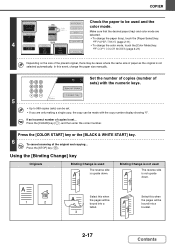
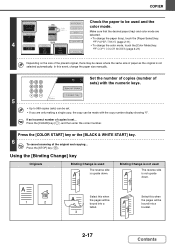
...;x11
8½x11
Plain
Preview
Depending on the size of copies is upside down .
Binding Change is not used and the
Full Color
Plain
2-Sided Copy
color mode.
8½x11
Output
Make sure that the desired paper (tray) and color mode are only making a single copy, the copy can be set ... COPIER
Color...
MX-3111U Operation Guide - Page 128


... set . • A single copy can be used when copying from the document glass.
Binding Change
The [2-Sided to 2-Sided] key and [2-Sided to be made even if "0" appears for the... to 2-Sided] key.
(2) Touch the [OK] key.
Plain
2-Sided Copy
8½x11
Output
Make sure that the desired paper (tray) and color mode are
Exposure
1. 8½x11
selected. OK
(1) Touch the [1-Sided to ...
MX-3111U Operation Guide - Page 134


... 8½x11
Original Auto 8½x11
Paper Select
Auto 8½x11 Plain
Special Modes 2-Sided Copy
Output File
Quick File
Preview
The selected ratio will appear in the ratio display.
• If the message... the paper tray, and then touch the [Auto Image] key.
Touch the [Auto Image] key so that it is manually changed, the [Auto Image] key appears in order to change the orientation ...
MX-3111U Operation Guide - Page 246


... with a long copy run , changing the order of reserved copy jobs,....
1
Exposure Auto
1. 8½x11 2. 8½x11R 3. 8½x14 4. 11x17
Output File
Quick File
Copy Ratio
100%
Original Auto
Paper Select
Auto 8½x11 Plain
Preview
...job in a program. Place the original face up in progress from tray 1. COPIER
CONVENIENT COPY FUNCTIONS
This section explains convenient copy functions such...
MX-3111U Operation Guide - Page 725
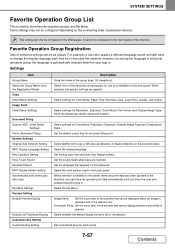
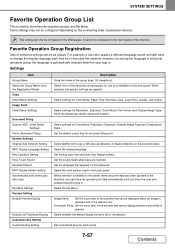
... out when the user who enabled retention logs in the touch panel of peripheral devices. When selected, the group's settings are touched. Select settings for Color Mode, Resolution, Exposure, Original Image Type and Compression Ratio. Set the default output tray for Resolution, Exposure, Color Mode, File Format, and Original Image Type. Set the...
MX-3111U Operation Guide - Page 735


... default in the special modes each paper tray using a Web browser.
7-67
Contents... hard drive of the machine used and output of files seems somewhat slow, optimizing the...the paper types specified with this setting, do not change the port number.
• To use this ...one of 5 levels. SYSTEM SETTINGS
Device Control
These settings control devices installed on the operation panel •...
MX-3111U Operation Guide - Page 783
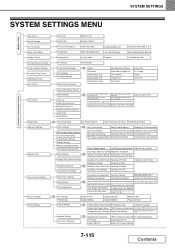
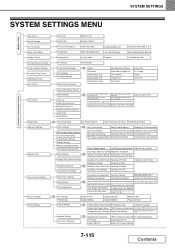
...Device Count
Keyboard Select
Printer Test Page Paper Type Registration
Sending Address List Auto Tray Switching
Document Filing Folder List Custom Size Registration (Bypass)
Custom Index
Program
F-Code Memory Box
I-Fax Settings
Copies Orientation Default Paper Size Default Output Tray...Memory Direct Print
A4/Letter Size Auto Change Bypass Tray Settings
Disabling of User Name Displayed ...
MX-3111U Operation Guide - Page 784


... Security Settings Enable/Disable Settings Change Administrator Password Product Key Data Backup...
Default Color Mode Settings Default Output Tray
Administrator Settings List Image Sending ...Output Settings
Other Settings
Document Output Options Automatic Deletion of Communication Error
Printing Page Number at Reception Error
Rotation Sending Setting
Recall in Machine
Storage Backup
Device...
MX-3111U Software Setup - Page 2
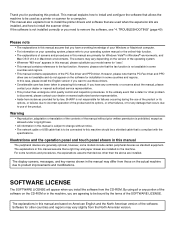
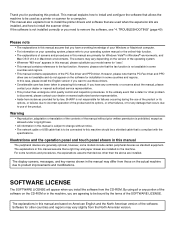
...machine.
However, please note that a right tray and paper drawer are based on the actual...devices as allowed under copyright laws.
• All information in this manual is subject to change... without notice. • The network cable or USB cable that is not available in some
countries and regions. • This manual contains explanations of the operating system. • Wherever "MX...
Similar Questions
How To Change Bypass Tray Paper Size On Sharp Mx-2600n
(Posted by xandeacerc 9 years ago)
Can You Tell Me The Current Price Of Sharp Mx-3610n Inner Finishing?
(Posted by funminiyi02 10 years ago)
Output Tray Problem.for Sharp Copier Mx-m503n
output tray somehow it been lowered down and I can't bring to the usual hight again. thank you
output tray somehow it been lowered down and I can't bring to the usual hight again. thank you
(Posted by baydakhalil 12 years ago)

