Sharp MX-3610N Support Question
Find answers below for this question about Sharp MX-3610N.Need a Sharp MX-3610N manual? We have 10 online manuals for this item!
Question posted by suckePatson on February 10th, 2014
Www.sharp Mx-3610n How To Change Fusing Web
The person who posted this question about this Sharp product did not include a detailed explanation. Please use the "Request More Information" button to the right if more details would help you to answer this question.
Current Answers
There are currently no answers that have been posted for this question.
Be the first to post an answer! Remember that you can earn up to 1,100 points for every answer you submit. The better the quality of your answer, the better chance it has to be accepted.
Be the first to post an answer! Remember that you can earn up to 1,100 points for every answer you submit. The better the quality of your answer, the better chance it has to be accepted.
Related Sharp MX-3610N Manual Pages
Quick Start Guide - Page 1


DIGITAL FULL COLOR MULTIFUNCTIONAL SYSTEM MX-2610N/MX-3110N/MX-3610N
QUICK START GUIDE
Keep this manual close at hand for reference whenever needed.
Quick Start Guide - Page 3


... on behalf of devices allowed to be ...devices does not exceed five." L'indice d'équivalence de la sonnerie (IES) de cet équipement est indiqué sur le kit d'extension télécopieur. This equipment may experience as a result of Canada Ltd. 335 Britannia Road East, Mississauga, Ontario, L4Z 1W9 Canada
3
MX-2610N/MX-3110N/MX-3610N Digital Full color Multifunctional...
Quick Start Guide - Page 7


DIGITAL FULL COLOR MULTIFUNCTIONAL SYSTEM MX-2610N/MX-3110N/MX-3610N
QUICK START GUIDE
Keep this manual close ] key or press Home button.
Common operations... of this document to learn more about printer mode and settings mode, and to learn about other aspects of your web browser
to see an overview of mode. Downloading the Operation Guide (PC)
You can be required depending on procedure,...
Quick Start Guide - Page 18


...%
Zoom range: 25 to 400 % (25 - 200 % using RSPF) in 1 % increments, total 376 increments. MX-3610N 6.8 seconds 5.2 seconds
MX-2610N
8-1/2" × 11"R, A4R 7-1/4" × 10-1/2"R, B5 26 copies/min.
8-1/2" × 11", A4
7-1/4" &#...
Continuous copying speeds* (when shifter is not in operation)
MX-2610N/MX-3110N/MX-3610N Desktop Full color Laser electrostatic copier Scan (B/W): 600 ×...
Quick Start Guide - Page 24


... less 4.0 mg/h or less
-
18 mg/h or less 10 mg/h or less 2.0 mg/h or less
24
MX-3110N 58 dB - MX-3110N 7.6 B - Sound power level LWAd
Printing mode (continuous printing) Standby mode
MX-2610N 7.3 B - MX-3610N 57 dB -
MX-3610N 7.5 B -
Emission density (measured according to RALUZ122: Edition Jun.2006)
Measured chemicals Ozone Dust Styrene Benzene
TVOC
Condition...
Quick Start Guide - Page 28


www.sharpusa.com
SHARP ELECTRONICS OF CANADA LTD. 335 Britannia Road East, Mississauga, Ontario, L4Z 1W9
This manual has been printed using a vegetable-based soy oil ink to help protect the environment.
PRINTED IN CHINA
2010L KS1 TINSE4899FCZZ MX-2610N/MX-3110N/MX-3610N
QUICK START GUIDE
SHARP ELECTRONICS CORPORATION 1 Sharp Plaza, Mahwah, New Jersey 07495-1163.
MX-3111U Quick Start Guide - Page 22
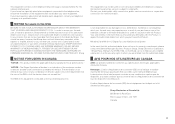
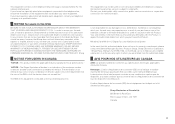
...to party lines service is an indication of the maximum number of Sharp. MX-2310U and MX-3111U Digital Full color Multifunctional System
In the event that this authorized dealer does not honor its own ...no one is against the authorized dealer from the authorized dealer.
is indicated on behalf of devices allowed to the dealer by the telephone company. Your sole remedy, in or used on ...
MX-3111U Operation Guide - Page 41
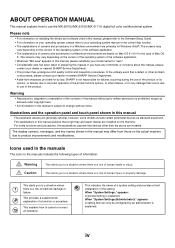
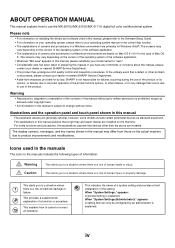
... however, some models include certain peripheral devices as allowed under copyright laws.
• All information in this manual is subject to change without notice. The screens may
vary ... an administrator is not responsible for failures occurring during the use the MX-2010U/MX-2310U/MX-3111U digital full color multifunctional system. In the unlikely event that can only be configured by law...
MX-3111U Operation Guide - Page 42


...; PLACING THE ORIGINAL ON THE DOCUMENT GLASS 1-37
PERIPHERAL DEVICES
PERIPHERAL DEVICES 1-39 FINISHER 1-41
• PART NAMES 1-41 &#...MX-AMX3 1-47
LOADING PAPER
IMPORTANT POINTS ABOUT PAPER 1-27 • NAMES AND LOCATIONS OF TRAYS 1-27 • THE MEANING OF "R" IN PAPER SIZES . . . . 1-27 • USEABLE PAPER 1-28
TRAY SETTINGS FOR TRAY 1 TO 4 1-30 • LOADING PAPER AND CHANGING...
MX-3111U Operation Guide - Page 70


...which either the print side or the reverse side
has been printed on by another printer or multifunction device. • Paper with a wave-like pattern due to 4
Load the paper with the ... types of non-recommended paper may change due to ambient conditions, operating conditions, and paper characteristics, resulting in skewed feeding, misfeeds, poor toner fusing (the toner does not adhere to...
MX-3111U Operation Guide - Page 87


...
Quick File
If no standard applications have been stored in the Web pages, the key cannot be executed. When a digital multifunction machine that has been enabled in the Web pages of external applications: "standard application" and "external account application". APPLICATION COMMUNICATION MODULE (MX-AMX2)
The application communication module is explained below. Standard application setup...
MX-3111U Operation Guide - Page 88
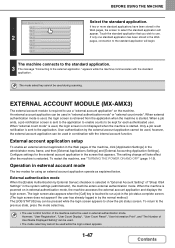
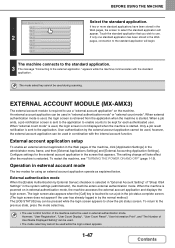
...MX-AMX3)
The external account module is selected in "External Account Setting" of the machine cannot be kept for using an external account application operate as explained below. Only a job result notification is restarted. Configure settings for the external account application in "external authentication mode" or "external count mode". The setting change... in the Web pages, connection...
MX-3111U Operation Guide - Page 671
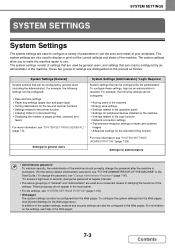
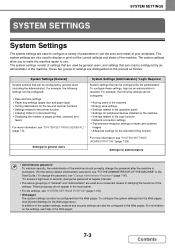
... machine.
These two groups of settings are distinguished in the Start Guide.) To change the password, see "TO THE ADMINISTRATOR OF THE MACHINE" in this manual as an...panel • Settings for peripheral devices installed on the settings, see "SYSTEM SETTINGS FOR FAX" (page 7-101).
• Web pages The system settings can be configured from the Web pages, click [System Settings] in...
MX-3111U Operation Guide - Page 703


Set this in the system settings in the Web pages. *4 When the Internet fax expansion kit is installed. *5 When a punch ... X Copy Exposure Adjustment
‹ Color ‹ Black & White X Rotation Copy Setting X Add or Change Extra Preset Ratios X Setting a Maximum Number of Color Mode*6
Disabled
● Fusing Control Settings
16 - 23 lbs. (60 - 89g/m2)
*1 When the hard disk drive is installed...
MX-3111U Operation Guide - Page 725
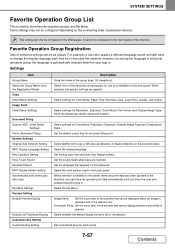
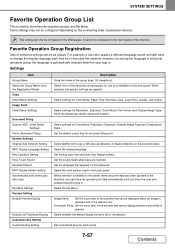
...Select the My Menu. Select one of preferred settings can have to change the display language each mode.
7-57
Contents
Select settings for Color... Menu. Document Filing: Set the zoom ratio of peripheral devices. Set customized keys for the new group. Some settings may... the memory box. This setting can be configured in the Web pages. When retention is enabled in the printer driver and ...
MX-3111U Operation Guide - Page 737


...the finisher, such as when the punch module of the finisher malfunctions.
Fusing Control Settings
These are changed, the changes will still be temporarily prohibited.
Once this setting to prohibit the use... paper that is used to disable the offset function.
Disabling of Devices
Use these settings when a peripheral device on the machine has failed or when you wish to use as...
MX-3111U Operation Guide - Page 760


...the machine, or the settings may not be used for the following settings are configured in Device Web Page Access: When this time, it will not be possible to connect to enable or disable... and wireless networks. IPsec Settings
IPsec can be updated.
In this setting and change the Web page settings. SYSTEM SETTINGS
Security Settings
This function requires the hard disk drive.
...
MX-3111U Operation Guide - Page 762


...drive and printer expansion kit are linked together (changing one setting changes the other). Operation Settings
Cancel Auto Clear Timer... Feeder This function requires the automatic document feeder. Device Control
Disabling of the finisher malfunctions.
This setting is...Disabling of a file on an FTP server from the Web pages, can be prohibited. User Control
Disabling of Printing...
MX-3111U Operation Guide - Page 783
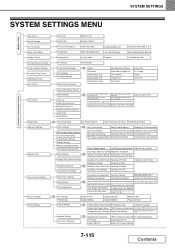
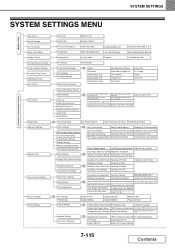
...Settings Soft Keyboard Template Setting Other Settings Original Size Detector Setting
Disabling of Devices Fusing Control Settings
Initial Status Settings Other Settings Color Adjustments
Keys Touch Sound
Default... CMYK Exposure Adjustment Disabling of USB Memory Direct Print
A4/Letter Size Auto Change Bypass Tray Settings
Disabling of Network Folder Direct Print
Interface Settings Auto Color ...
MX-3111U Operation Guide - Page 784


...Initialize Private Data/Data in Machine
Storage Backup
Device Cloning
Restore Factory Defaults Store Current Configuration Restore...Print (Administrator) Security Settings Enable/Disable Settings Change Administrator Password Product Key Data Backup Storing/Callling ... from Operation Panel
Disable Registering Destination on Web Page
Disable Registration of Program
Disable Destination Registration...
Similar Questions
How To Send Documents To The Sharp Mx-3610n And Print Them?
(Posted by Anonymous-151417 8 years ago)
Sharp Mx-5001n / Multifunction Devices
I want to scan a color print and email to myself. 1) Can this machine scan to TIFF rather than pdf? ...
I want to scan a color print and email to myself. 1) Can this machine scan to TIFF rather than pdf? ...
(Posted by garbagebinz 9 years ago)
Can You Tell Me The Current Price Of Sharp Mx-3610n Inner Finishing?
(Posted by funminiyi02 10 years ago)
Initial Dv Setup For Sharp Mx-3610n
How Do I Install the Developer with the front door open and no toner installedlike the setup guide s...
How Do I Install the Developer with the front door open and no toner installedlike the setup guide s...
(Posted by tech02 12 years ago)

