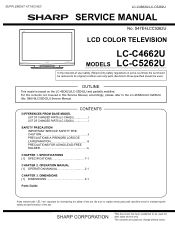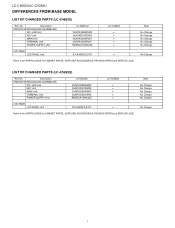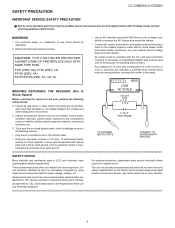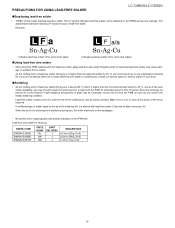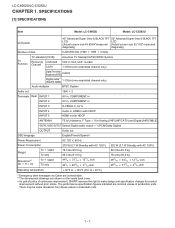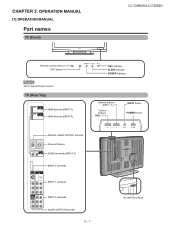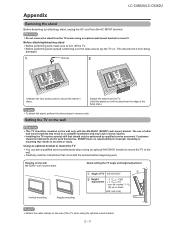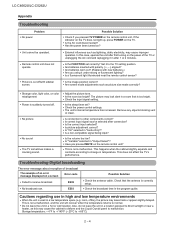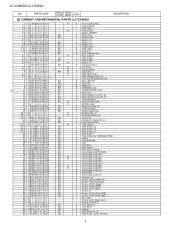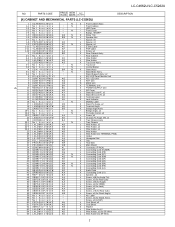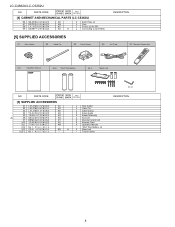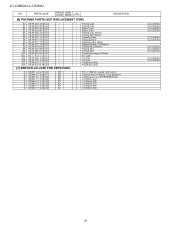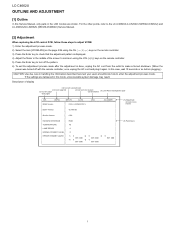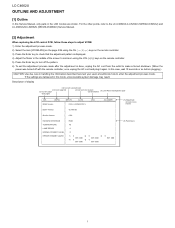Sharp LC-C5262U Support Question
Find answers below for this question about Sharp LC-C5262U.Need a Sharp LC-C5262U manual? We have 1 online manual for this item!
Question posted by 4dknight on September 12th, 2011
Reset Secret Number
Current Answers
Answer #1: Posted by TVDan on September 12th, 2011 2:08 PM
this is a similar manual to your model
Select the top entry to find the download to the owners manual and go to page 53 for instructions. Basically go to menu/setup/ez-setup/ch setup/"parental control" or "reset" to where it's asking for the code. Then press [ch up] and [vol up] on the TV keyboard at the same time until the code is displayed on screen.
TV Dan
Related Sharp LC-C5262U Manual Pages
Similar Questions
Hello and Good Evening.I need a new remote control for my LC-C5262U Tv.Can you please advice me whic...
please help this old lady! I can't seen to make the reset option work ( I'm trying to reset to facto...
Can I replace a broke flat panel lc 20b4u-sm