Sharp LC-70LE735U Support Question
Find answers below for this question about Sharp LC-70LE735U.Need a Sharp LC-70LE735U manual? We have 1 online manual for this item!
Question posted by Anonymous-64894 on July 1st, 2012
Time Zone Setting For South Australia
How do I change the time zone in Australia to south Australia
Current Answers
There are currently no answers that have been posted for this question.
Be the first to post an answer! Remember that you can earn up to 1,100 points for every answer you submit. The better the quality of your answer, the better chance it has to be accepted.
Be the first to post an answer! Remember that you can earn up to 1,100 points for every answer you submit. The better the quality of your answer, the better chance it has to be accepted.
Related Sharp LC-70LE735U Manual Pages
LC70LE735U Operation Manual - Page 6
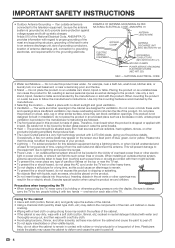
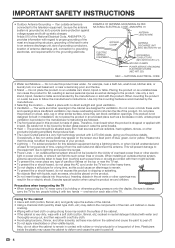
...followed. • The front panel used in this television equipment during a lightning storm, or when it is left unattended and unused for a long period of time, unplug it from the wall ... power lines or other products (including amplifiers) that this product near the TV set or other volatile liquids. for the grounding electrode. Use only the mounting hardware recommended by holding...
LC70LE735U Operation Manual - Page 7
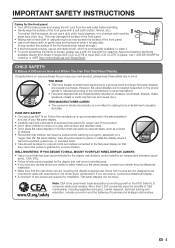
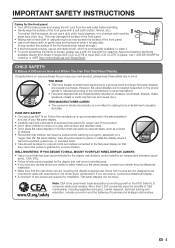
... • Gently wipe the surface of the front panel. • Wiping with furniture and television sets. • Don't place flat panel displays on furniture that can easily be heavy. Approved ... (wet/dry sheet type cloth, etc.). WALL MOUNTING: IF YOU DECIDE TO WALL MOUNT YOUR FLAT PANEL DISPLAY, ALWAYS: • Use a mount that has been recommended by the display manufacturer and/or...
LC70LE735U Operation Manual - Page 12


...batteries as soon as shown (1, 2, 3 or 4).
1 Cable without tools.
2. Be sure to the TV set . Chemicals that leak from it.
10 Connecting Antenna Cable
• Connect the antenna cable to operate TV ... to your outdoor antenna uses a 75-ohm coaxial cable with skin can be using one of time, remove batteries from batteries that can cause a
rash. When connecting the RF cable to follow...
LC70LE735U Operation Manual - Page 14
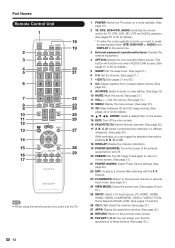
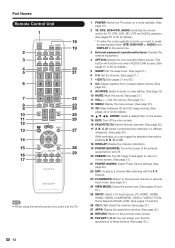
...28
16
29
17
• When using the remote control unit, point it at the same time.
3 External equipment operational buttons: Operate the external equipment.
4 OPTION: Display the Link Operation .... Press again to return to normal screen. (See page 21.)
21 POWER SAVING: Select Power Saving settings. (See page 22.)
22 ENT: Jumps to a channel after selecting with the 0-9 buttons.
23 FLASHBACK...
LC70LE735U Operation Manual - Page 20
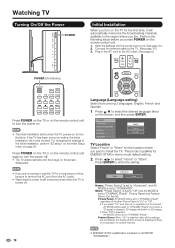
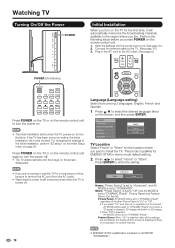
... Demo: When "On" is selected, after all the settings are not going to use this TV for a long period of time, be set to "DYNAMIC (Fixed)" regardless of the Initial Installation, ...perform "EZ setup" on the Initial Setup menu on page 34.
For changing the settings of whether Picture Reset is...
LC70LE735U Operation Manual - Page 21


... antenna or cable connection (without using the remote control unit or menu. (e.g. When "Cable" is set to the set-top box. Yes
No
Air
Cable
19 Start
Cancel
To watch TV, select the input source
corresponding...Channel search) Channel auto search makes the TV look for details on the TV cannot be changed using a set-top box): Select "Antenna & Cable", and then go to select "Start", and ...
LC70LE735U Operation Manual - Page 23


... start to keep appearing every minute.
• Select "Off" by itself, nothing will not suddenly output a loud sound as the volume level is set . • Each time you can change the time setting. • When it is no operation within a few seconds. FREEZE
Allows you to capture and freeze a moving image is captured. • Press...
LC70LE735U Operation Manual - Page 24


... program watched or the type of image input from external equipment.
POWER SAVING Allows you press POWER SAVING, the mode changes
as shown below . Press POWER SAVING. • Each time you to set "GAME" or "PC" when the TV is connected to the Internet or when the input source is not plugged in...
LC70LE735U Operation Manual - Page 28
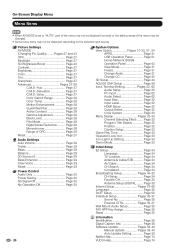
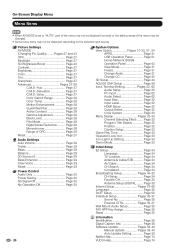
... Page 32 Position Page 32 Caption Setup Page 33 Game Play Time Page 33 Operation Lock Out Page 33 Icon Light Up Setting Page 33 Demo Mode Page 33
Initial Setup EZ Setup Page...Operation Panel Page 51 Home Network (DLNA) Operation Panel Page 54 View Mode Page 31 Freeze Page 31 Change Audio Page 31 Change CC Page 32 3D Setup Page 44 AQUOS LINK Setup Page 58 Input Terminal Setting Pages...
LC70LE735U Operation Manual - Page 32


....
Advanced: Optimizes power reduction based upon video content.
When set , the "OPC" settings for 3 hours.
Enable: The power will remain set to "Off".
• When "Power Saving" is set to "Off". -"AUTO" and "DYNAMIC (Fixed)" will automatically shut down , the remaining time will change the "Power Saving" setting from a music program, you can select Power Saving by...
LC70LE735U Operation Manual - Page 35


... you need to select the desired playback type(s), and then set the playback time.
Icon Light Up Setting When this function is the factory preset value. Default: The font specified by using the control panel of the TV turns on the remote control are locked. Type 1: Monospaced with serifs. On: Locks the...
LC70LE735U Operation Manual - Page 39


...character. Appropriate viewing for all age groups. At this
time V-CHIP BLOCK temporarily releases.
■ Reactivating the ..., character or themes, are based on the
Canadian Radio-Television and Telecommunications Commission (CRTC) policy on the screen. French...indicates the item is working , and
then the secret number setting menu displays.
2 Input the 4-digit secret number by a ...
LC70LE735U Operation Manual - Page 46


...press
ENTER.
4 Press a/b (or c/d) to select the desired setting,
and then press ENTER.
5 Press MENU to exit.
3D Auto Change This setting can make various settings to enhance 3D image viewing. Yes: When a 3D signal is...Select a desired level of 3D image viewing. No: Does not display the elapsed viewing time.
3D Test
This displays 3D images for adjusting the 3D still image effect (depth). ...
LC70LE735U Operation Manual - Page 48


... USB memory device/USB hard drive/home network (DLNA) server, the TV may not be able to recognize the recorded data.
• It may take time to read the recorded data if the USB memory device/USB hard drive/home network (DLNA) server contains many files or folders.
• Use...
LC70LE735U Operation Manual - Page 49


... device, insert the USB memory device on again, the number assigned to the USB drive may change.
■ Home Network (DLNA) Press a/b to select the server where you switch to &#...
Drive3
Drive4
• If the TV is displayed after a set time. During "Video mode", you want to Home Network
(DLNA) mode, check your TV's network settings and connection. • You can be displayed.
• ...
LC70LE735U Operation Manual - Page 51


...4:26
• All of the music files are selected by pressing B on the photo files, the length of time before the next image appears.
1 Press D to display the USB MENU screen. 2 Press a/b to select "Select Slide Show... USB device can display the list screen by default.
■ Set/Reset All Slide Show Image Set or reset the images to be displayed.
1 Press D to display the USB MENU screen...
LC70LE735U Operation Manual - Page 52
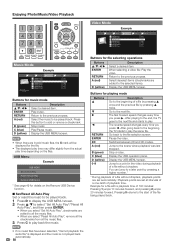
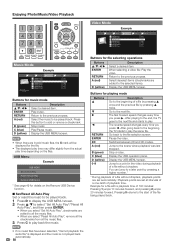
... changes every time you press d.
Jump to play time depending on the Remove USB Device function.
■ Set/Reset All Auto Play Set or reset the music to be played back. Playback points are set automatically... . Stop a video. Display the USB operation panel.
You can jump to all the music files. • When you select "Set All Auto Play", checkmarks are added to play ...
LC70LE735U Operation Manual - Page 53


... the Closed Caption display by using "System Options" > "View Option" > "Change Audio". Starts playback.
Sets pauses and still pictures. Change the audio when multiple audio is available for details on the operation panel to change the Closed Caption display.
Playback points are set at intervals of a one time to return to the previous playback point.* Press two...
LC70LE735U Operation Manual - Page 65


...panels and other devices ...settings, and then press "OK".
■ Communication conditions for some
commands, the
present setting
?
The TV's communication settings...Set a port number on the TV menu (Control port)
When you set your login ID and password. 9 Set... Set the device name. 8 Set ...Change", and then press
ENTER.
6 To use with the following settings made for 3 minutes. Do not ...
LC70LE735U Operation Manual - Page 87
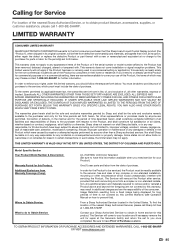
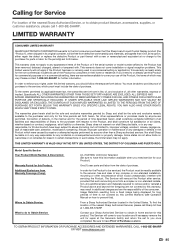
...the period of time described herein, ...SET FORTH ABOVE ARE EXCLUDED, ALL EXPRESS AND IMPLIED WARRANTIES INCLUDING THE WARRANTIES OF MERCHANTABILITY, FITNESS FOR USE, AND FITNESS FOR A PARTICULAR PURPOSE ARE SPECIFICALLY EXCLUDED. YOU MAY ALSO HAVE OTHER RIGHTS WHICH VARY FROM STATE TO STATE. Model Specific Section Your Product Model Number & Description:
LC-70LE735U LCD Color Television...
Similar Questions
Flat Panel Lc20b4u-sm Is Broken.
Can I replace a broke flat panel lc 20b4u-sm
Can I replace a broke flat panel lc 20b4u-sm
(Posted by Mbermudezford 11 years ago)
Repair Or Replace ??
If it's determined that the LCD Flat Panel is defective, is it more cost effective to repair or repl...
If it's determined that the LCD Flat Panel is defective, is it more cost effective to repair or repl...
(Posted by dviens 11 years ago)
My Sharp Lcd Television Lc -37hv4m Won't Turn On Red Light Blinking
(Posted by Anonymous-74776 11 years ago)
Where Can I Purchase A Lcd Screen For My Lc-46sb54u Flat Panel Tv Brand Is Shar
(Posted by allwayswillbe 12 years ago)
How Do You Fix A Green Line On A Sharp Lcd Panel Model Lc-45gd6u?
(Posted by ppearson 13 years ago)

