Sharp LC-70LE640U Support Question
Find answers below for this question about Sharp LC-70LE640U.Need a Sharp LC-70LE640U manual? We have 1 online manual for this item!
Question posted by Allessior on December 18th, 2012
Using Arc
I have a Sharp LC-70LE64OU and want to use ARC, connected to my NAD 777 receiver. The NAD supports HDMI 1.3a and hence in theory things should work because my Sharp supports ARC. But no sound. Anybody have any experience with HDMI hookup from the LC-70LE64OU and the NAD 777?
Current Answers
There are currently no answers that have been posted for this question.
Be the first to post an answer! Remember that you can earn up to 1,100 points for every answer you submit. The better the quality of your answer, the better chance it has to be accepted.
Be the first to post an answer! Remember that you can earn up to 1,100 points for every answer you submit. The better the quality of your answer, the better chance it has to be accepted.
Related Sharp LC-70LE640U Manual Pages
LC-52LE640U | LC-52C6400U | LC-60LE640U | LC-60C6400U | LC-70LE640U | LC-70C6400U | LC-80LE633U Operation Manual - Page 3
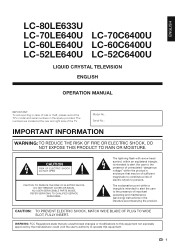
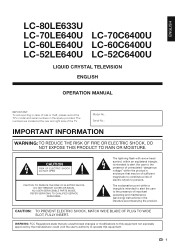
... or modifications to this equipment not expressly approved by the manufacturer could void the user's authority to persons.
ENGLISH
LC-80LE633U LC-70LE640U LC-70C6400U LC-60LE640U LC-60C6400U LC-52LE640U LC-52C6400U
LIQUID CRYSTAL TELEVISION
ENGLISH
OPERATION MANUAL
IMPORTANT: To aid reporting in case of loss or theft, please record the TV's model and serial numbers...
LC-52LE640U | LC-52C6400U | LC-60LE640U | LC-60C6400U | LC-70LE640U | LC-70C6400U | LC-80LE633U Operation Manual - Page 4


... radio frequency energy and, if not installed and used to connect the unit to the grounding system of the building, ...SHARP LIQUID CRYSTAL TELEVISION, MODEL LC-80LE633U/LC-70LE640U/LC-60LE640U/ LC-52LE640U/LC-70C6400U/LC-60C6400U/LC-52C6400U This device complies with part 15 of cable entry as close to operate the equipment. If this device must accept any interference received...
LC-52LE640U | LC-52C6400U | LC-60LE640U | LC-60C6400U | LC-70LE640U | LC-70C6400U | LC-80LE633U Operation Manual - Page 6


... in the cabinet are followed. • The front panel used in this television equipment during a lightning storm, or when it is ... place with regard to proper grounding of the mast and supporting structure, grounding of the lead-in fire or ...of the TV. When installing an outside antenna is connected to the television equipment, be taken to provide some protection against voltage ...
LC-52LE640U | LC-52C6400U | LC-60LE640U | LC-60C6400U | LC-70LE640U | LC-70C6400U | LC-80LE633U Operation Manual - Page 7


... supported on or play with a hard cloth or using strong force may scratch the surface of your flat panel display. CHILD SAFETY:
It Makes A Difference How and Where You Use Your Flat Panel Display... Make sure that they cannot be used as steps, such as UL, CSA, ETL). • Follow all cords and cables connected to the flat panel displays are available directly from the wall...
LC-52LE640U | LC-52C6400U | LC-60LE640U | LC-60C6400U | LC-70LE640U | LC-70C6400U | LC-80LE633U Operation Manual - Page 8


... Contents
IMPORTANT INFORMATION 1-2 DEAR SHARP CUSTOMER 3 IMPORTANT SAFETY INSTRUCTIONS 3-5
Supplied Accessories 7
QUICK REFERENCE Attaching the Stand 7 QUICK INSTALLATION TIPS 8 Experiencing HD Images 8 Using the Remote Control Unit 8
Preparation Antennas 9 Installing Batteries in this manual are for LC-80LE633U 66 Removing the Stand 67 Setting the TV on the LC-70LE640U model.
6
LC-52LE640U | LC-52C6400U | LC-60LE640U | LC-60C6400U | LC-70LE640U | LC-70C6400U | LC-80LE633U Operation Manual - Page 9


... the TV unless using an optional wall...work spread cushioning over . • After attaching the stand to the TV, do not hold the stand when you put up, set up, move or lay down the TV.
■ LC-70LE640U/LC-60LE640U/LC-52LE640U/LC-70C6400U/LC-60C6400U/LC... set.
LC-80LE633U
Remote control unit (g1) Page 8
■ Operation manual (g1)
"AAA" size battery (g2) Page 9
■ Connection guide (...
LC-52LE640U | LC-52C6400U | LC-60LE640U | LC-60C6400U | LC-70LE640U | LC-70C6400U | LC-80LE633U Operation Manual - Page 10


...-SHARP. LC-70LE640U LC-60/52LE640U LC-70C6400U LC-60/52C6400U
2
1
1
1
2
1
AC outlet
• Place the TV close to the AC outlet, and keep the power plug within reach.
• TO PREVENT RISK OF ELECTRIC SHOCK, DO NOT TOUCH UN-INSULATED PARTS OF ANY CABLES WITH THE AC CORD CONNECTED.
3 When turning on the TV for the television...
LC-52LE640U | LC-52C6400U | LC-60LE640U | LC-60C6400U | LC-70LE640U | LC-70C6400U | LC-80LE633U Operation Manual - Page 12


For model LC-80LE633U, the control panel is located on the left side of the TV as seen from the front. *3 See page...OUTPUT terminal
AUDIO IN terminal (shared for PC IN and HDMI 1) *3
HDMI 1 terminal ARC: Audio Return Channel
(See pages 49 and 50.) HDMI 2 terminal
HDMI 3 terminal
HDMI 4 terminal
*1 See pages 12 to 16 and 49 for external equipment connection. *2 See pages 12, 17 and 24 for details ...
LC-52LE640U | LC-52C6400U | LC-60LE640U | LC-60C6400U | LC-70LE640U | LC-70C6400U | LC-80LE633U Operation Manual - Page 14


...connect the equipment beforehand.
12 AIR
• You can also select the input source by pressing INPUT on the remote control unit or on the TV. • For model LC-80LE633U, the control panel is located on the terminal used... minijack cable DVI-HDMI conversion cable
AUDIO DVI OUT
Pages 13, 16
Component video cable Audio cable
Page 14
Standard Quality
■ Connecting to audio equipment
...
LC-52LE640U | LC-52C6400U | LC-60LE640U | LC-60C6400U | LC-70LE640U | LC-70C6400U | LC-80LE633U Operation Manual - Page 19


...Initial Setup menu on the TV for the first time. Connect the antenna cable to select "United States", "Canada" or
"...unit to turn the power on. • For model LC-80LE633U, the control panel is turned off . • The TV enters standby and... desired language listed
on the screen
disappears.
• If you are not going to use the TV. 2 Press a/b to the TV. (See page 9.) 3. Insert the ...
LC-52LE640U | LC-52C6400U | LC-60LE640U | LC-60C6400U | LC-70LE640U | LC-70C6400U | LC-80LE633U Operation Manual - Page 26


... the TV as follows: -Nothing is connected to the selected input terminal. -The function is not compatible with LC Font technology, which was developed by SHARP Corporation for explanation purposes (some selected items... • Press ENTER to go to the next step or complete the
setting.
Using the control panel of the main unit You can also operate the menu with the alignment of explanations...
LC-52LE640U | LC-52C6400U | LC-60LE640U | LC-60C6400U | LC-70LE640U | LC-70C6400U | LC-80LE633U Operation Manual - Page 29


...
■ LC-70LE640U/LC-60LE640U/LC-52LE640U 120Hz High/120Hz Low: For obtaining a clearer image.
Off: Normal color. Off: Normal image.
■ LC-80LE633U/LC-70C6400U/LC-60C6400U/ LC-52C6400U AquoMotion240: ...for each still film frame for viewing a clearer video image. Motion Enhancement
Use Motion Enhancement to a maximum of +2 and a minimum of noise reduction.
Range ...
LC-52LE640U | LC-52C6400U | LC-60LE640U | LC-60C6400U | LC-70LE640U | LC-70C6400U | LC-80LE633U Operation Manual - Page 34


...Play Demos every 20 minutes.
• This function will be canceled when you want to turn off the LED, set the function to select the desired playback type... on the remote control by using the control panel of demo mode.
■ LC-70LE640U/LC-60LE640U/LC-52LE640U SmartCentral/Feature Demo/Auto Play
■ LC-80LE633U/LC-70C6400U/LC-60C6400U/ LC-52C6400U AquoMotion240/SmartCentral/Feature Demo/...
LC-52LE640U | LC-52C6400U | LC-60LE640U | LC-60C6400U | LC-70LE640U | LC-70C6400U | LC-80LE633U Operation Manual - Page 51
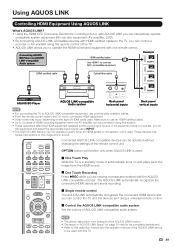
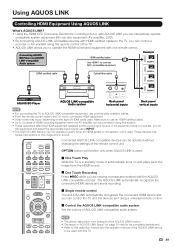
... control of the TV. • AQUOS LINK allows you to connect ARC-compatible equipment. Connecting AQUOS BD Player via AQUOS LINK-compatible Audio system
HDMI-certified cable *
* Use HDMI 1 to operate the HDMI-connected equipment with this system. • These operations affect the HDMI equipment selected as if using INPUT. • The AQUOS LINK feature may occur depending...
LC-52LE640U | LC-52C6400U | LC-60LE640U | LC-60C6400U | LC-70LE640U | LC-70C6400U | LC-80LE633U Operation Manual - Page 69


... the stand from the TV unless using an optional wall mount bracket to mount it. ■ LC-80LE633U/LC-70LE640U/LC-60LE640U/LC-70C6400U/LC-60C6400U
1
2
Unfasten the four screws used to secure the stand in Detach... the floor.
67 place.
■ LC-52LE640U/LC-52C6400U
Before attaching/detaching the stand
• Before performing work spread cushioning over the base area to secure the...
LC-52LE640U | LC-52C6400U | LC-60LE640U | LC-60C6400U | LC-70LE640U | LC-70C6400U | LC-80LE633U Operation Manual - Page 70


The use the screws supplied with the wall mount bracket AN-52AG4 (SHARP).
LC-60LE640U/LC-60C6400U • The "e" position is enough space between the wall and the TV for details. Appendix
Setting the TV on the Wall
■ LC-70LE640U/LC-60LE640U/LC-52LE640U/LC-70C6400U/LC-60C6400U/LC-52C6400U
CAUTION
• This TV should be performed by qualified...
LC-52LE640U | LC-52C6400U | LC-60LE640U | LC-60C6400U | LC-70LE640U | LC-70C6400U | LC-80LE633U Operation Manual - Page 72


... off /with new batteries.)
• Are you using a DVI-HDMI conversion cable to connect external equipment to another HDMI terminal, the audio and video are using it in a room that is too bright.
• Power is connected using an HDMI-certified cable, an audio
cable connection may cause improper operation. Connect a Ø 3.5 mm stereo minijack cable to listen...
LC-52LE640U | LC-52C6400U | LC-60LE640U | LC-60C6400U | LC-70LE640U | LC-70C6400U | LC-80LE633U Operation Manual - Page 75


....
73 Specifications
TV
LCD panel
Item
Size Resolution
Model: LC-80LE633U
80o Class (80o Diagonal) 2,073,600 pixels (1,920 g 1,080)
Model: LC-70LE640U/LC-70C6400U
70o Class (69 1/2o Diagonal)
TV-standard (CCIR)
American TV Standard ATSC/NTSC System
VHF/UHF
VHF 2-13ch, UHF 14-69ch
TV Function
Receiving Channel
CATV
1-135ch (non-scrambled...
LC-52LE640U | LC-52C6400U | LC-60LE640U | LC-60C6400U | LC-70LE640U | LC-70C6400U | LC-80LE633U Operation Manual - Page 76


...-69ch
TV Function
Receiving Channel
CATV
1-135ch (non-scrambled channel only)
Digital Terrestrial Broadcast (8VSB)
2-69ch
Digital cable*1 (64/256 QAM)
1-135ch (non-scrambled channel only)
Audio multiplex
BTSC System
Audio out
10 W g 2
HDMI 1
HDMI in with HDCP, Audio in (Ø 3.5 mm stereo jack), ARC
HDMI 2
Back panel HDMI 3
vertical
inputs
HDMI 4
AUDIO OUT
HDMI in with HDCP...
LC-52LE640U | LC-52C6400U | LC-60LE640U | LC-60C6400U | LC-70LE640U | LC-70C6400U | LC-80LE633U Operation Manual - Page 81


... equivalent at 1-800-BE-SHARP.
YOU MAY ALSO HAVE OTHER RIGHTS WHICH VARY FROM STATE TO STATE. Contact your use of this Sharp brand Liquid Crystal Display product...fic Section Your Product Model Number & Description:
LC-80LE633U/LC-70LE640U/LC-60LE640U/LC-52LE640U/ LC-70C6400U/LC-60C6400U/LC-52C6400U LCD Color Television (Be sure to have this information available when you...
Similar Questions
I Cant Get The Closed Caption To Turn On On My Lc-70le640u.
when i push the CC button nothing appears on the screen as the manual says it will.
when i push the CC button nothing appears on the screen as the manual says it will.
(Posted by gregoryh90 8 years ago)
My Remote Is Not Responding To My Tv, And I Locked My Tv Control Panel.
(Posted by ealondra78 10 years ago)
Flat Panel Lc20b4u-sm Is Broken.
Can I replace a broke flat panel lc 20b4u-sm
Can I replace a broke flat panel lc 20b4u-sm
(Posted by Mbermudezford 11 years ago)
Where Can I Purchase A Lcd Screen For My Lc-46sb54u Flat Panel Tv Brand Is Shar
(Posted by allwayswillbe 12 years ago)

