Sharp LC-70LE640U Support Question
Find answers below for this question about Sharp LC-70LE640U.Need a Sharp LC-70LE640U manual? We have 1 online manual for this item!
Question posted by ChBirdu on August 1st, 2014
Lc-70le640u How To Adjust Setting
The person who posted this question about this Sharp product did not include a detailed explanation. Please use the "Request More Information" button to the right if more details would help you to answer this question.
Current Answers
There are currently no answers that have been posted for this question.
Be the first to post an answer! Remember that you can earn up to 1,100 points for every answer you submit. The better the quality of your answer, the better chance it has to be accepted.
Be the first to post an answer! Remember that you can earn up to 1,100 points for every answer you submit. The better the quality of your answer, the better chance it has to be accepted.
Related Sharp LC-70LE640U Manual Pages
LC-52LE640U | LC-52C6400U | LC-60LE640U | LC-60C6400U | LC-70LE640U | LC-70C6400U | LC-80LE633U Operation Manual - Page 3
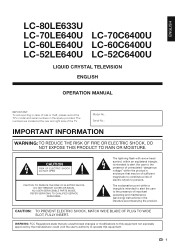
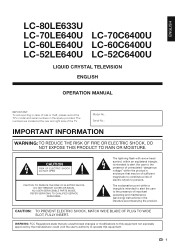
... MOISTURE.
The numbers are located at the rear and right side of electric shock to constitute a risk of the TV.
ENGLISH
LC-80LE633U LC-70LE640U LC-70C6400U LC-60LE640U LC-60C6400U LC-52LE640U LC-52C6400U
LIQUID CRYSTAL TELEVISION
ENGLISH
OPERATION MANUAL
IMPORTANT: To aid reporting in case of loss or theft, please record the TV's model and serial numbers...
LC-52LE640U | LC-52C6400U | LC-60LE640U | LC-60C6400U | LC-70LE640U | LC-70C6400U | LC-80LE633U Operation Manual - Page 4


DECLARATION OF CONFORMITY: SHARP LIQUID CRYSTAL TELEVISION, MODEL LC-80LE633U/LC-70LE640U/LC-60LE640U/ LC-52LE640U/LC-70C6400U/LC-60C6400U/LC-52C6400U This device complies with Canadian ...the FCC Rules.
FCC Compliance Statement
This device complies with IC RSS-102 radiation exposure limits set forth for proper grounding and, in particular, specifies that may not cause harmful ...
LC-52LE640U | LC-52C6400U | LC-60LE640U | LC-60C6400U | LC-70LE640U | LC-70C6400U | LC-80LE633U Operation Manual - Page 6


...shock hazard, do not place the AC cord under the TV set or other openings in the cabinet are followed. • The front panel used in a wet basement; No objects filled with...; Stand - Do not place the product on an unstable base can block ventilation openings.
in this television equipment during a lightning storm, or when it with 2,073,600 pixels, giving you fine ...
LC-52LE640U | LC-52C6400U | LC-60LE640U | LC-60C6400U | LC-70LE640U | LC-70C6400U | LC-80LE633U Operation Manual - Page 7


...wall mounts are mounting the display is committed to walls with furniture and television sets. • Don't place flat panel displays on furniture that they cannot be pushed, pulled over and cause injury...161 billion U.S. CHILD SAFETY:
It Makes A Difference How and Where You Use Your Flat Panel Display
Congratulations on your new product, please keep these safety tips in mind: THE ...
LC-52LE640U | LC-52C6400U | LC-60LE640U | LC-60C6400U | LC-70LE640U | LC-70C6400U | LC-80LE633U Operation Manual - Page 8


... 49-51 Link Operation Menu 51-52
Using a PC Displaying a PC Image on the Screen 53 Adjusting the PC Image 54 Setting Audio Input 54 PC Compatibility Chart 54 Control of the TV 55-56
Using the Internet Connecting to...slightly from the actual operations.
• The examples used throughout this manual are for LC-80LE633U 66 Removing the Stand 67 Setting the TV on the LC-70LE640U model.
6
LC-52LE640U | LC-52C6400U | LC-60LE640U | LC-60C6400U | LC-70LE640U | LC-70C6400U | LC-80LE633U Operation Manual - Page 9


...put up, set up, move or lay down the TV.
■ LC-70LE640U/LC-60LE640U/LC-52LE640U/LC-70C6400U/LC-60C6400U/LC-52C6400U
Refer to page 66 for the instructions on the installation of the LC-80LE633U.
...• In the installation procedure, be careful not to catch your fingers between the TV set . Incorrect installation of the base. • Hold the stand unit securely with the TV. •...
LC-52LE640U | LC-52C6400U | LC-60LE640U | LC-60C6400U | LC-70LE640U | LC-70C6400U | LC-80LE633U Operation Manual - Page 10


... TV for the television into the remote control unit. (See
page 9.)
• Speakers cannot be adjusted. 8
IMPORTANT: ...shock. The heat may prevent proper operation. LC-70LE640U LC-60/52LE640U LC-70C6400U LC-60/52C6400U
2
1
1
1
2
1
...television.
(See page 9.)
2 Connect the AC plug for the first time, press
POWER on the television. • For model LC-80LE633U, the control panel...
LC-52LE640U | LC-52C6400U | LC-60LE640U | LC-60C6400U | LC-70LE640U | LC-70C6400U | LC-80LE633U Operation Manual - Page 12


For model LC-80LE633U, the control panel is located on the Audio Select function.
10
Part Names
TV (Front)
OPC sensor *
TV (Rear/Side)
*2
POWER button MENU button INPUT button
Channel buttons (...
LC-52LE640U | LC-52C6400U | LC-60LE640U | LC-60C6400U | LC-70LE640U | LC-70C6400U | LC-80LE633U Operation Manual - Page 14


AIR
• You can also select the input source by pressing INPUT on the remote control unit or on the TV. • For model LC-80LE633U, the control panel is located on the left side of the TV as seen from the front. Input
Menu
• The INPUT list screen displays.
2 Press a/b to...
LC-52LE640U | LC-52C6400U | LC-60LE640U | LC-60C6400U | LC-70LE640U | LC-70C6400U | LC-80LE633U Operation Manual - Page 19


...Antenna & Cable/STB Air/Cable CH Search Completed
English Français Español
Location & Time
Make settings for the country, area and time zone where you use this TV for the first time, it ... TV or on the remote control unit again to turn the power on. • For model LC-80LE633U, the control panel is located on
the left side of time, be invoked. If the TV has been turned on...
LC-52LE640U | LC-52C6400U | LC-60LE640U | LC-60C6400U | LC-70LE640U | LC-70C6400U | LC-80LE633U Operation Manual - Page 23


... you connect to the factory preset values. No adjustments are allowed.
• You can vary due to match the television broadcast signal.
Press AUDIO to the Internet or ...
• When you play games, "GAME" is recommended for AV MODE.
• You cannot set the mode for details of applications.
1 Press SmartCentral to display the application
window.
2 Press a/b/c/d to...
LC-52LE640U | LC-52C6400U | LC-60LE640U | LC-60C6400U | LC-70LE640U | LC-70C6400U | LC-80LE633U Operation Manual - Page 26


...ones on the remote control as shown below. • For model LC-80LE633U, the control panel is not necessarily in accordance with the alignment of
the items on
the... (some selected items may be displayed. ENTER: Press to go to the adjustment screen for this item.
3 Item in brackets • This indicates the current setting for the item.
4 Item displayed in white • This indicates that the...
LC-52LE640U | LC-52C6400U | LC-60LE640U | LC-60C6400U | LC-70LE640U | LC-70C6400U | LC-80LE633U Operation Manual - Page 28


... select "Reset", press ENTER, press a/b to "On", the Optical Picture Control (OPC) senses the surrounding light and automatically adjusts the backlight brightness. Off: The brightness is managed using the six-color adjustment setting. On: Automatically adjusts.
Selected item Backlight
Contrast Brightness
Color
Tint
Sharpness
cbutton The screen dims
For less contrast For less brightness...
LC-52LE640U | LC-52C6400U | LC-60LE640U | LC-60C6400U | LC-70LE640U | LC-70C6400U | LC-80LE633U Operation Manual - Page 29


... motion picture more clearly.
■ LC-70LE640U/LC-60LE640U/LC-52LE640U 120Hz High/120Hz Low: For obtaining a clearer image. Active Contrast
Automatically adjusts the image contrast according to a maximum...adjustment.
• "Digital Noise Reduction" is set to "On".
• The maximum setting cannot be set to a smaller number than the minimum setting.
• The minimum setting cannot be set...
LC-52LE640U | LC-52C6400U | LC-60LE640U | LC-60C6400U | LC-70LE640U | LC-70C6400U | LC-80LE633U Operation Manual - Page 34


... canceled depending on . Icon Light Up Setting When this function is set to "SmartCentral" or "Feature Demo", ...: No adjustment.
• To unlock the buttons on the remote control by using the control panel of the...demo mode.
■ LC-70LE640U/LC-60LE640U/LC-52LE640U SmartCentral/Feature Demo/Auto Play
■ LC-80LE633U/LC-70C6400U/LC-60C6400U/ LC-52C6400U AquoMotion240/SmartCentral/Feature ...
LC-52LE640U | LC-52C6400U | LC-60LE640U | LC-60C6400U | LC-70LE640U | LC-70C6400U | LC-80LE633U Operation Manual - Page 69


... the base area to turn off the TV and unplug the AC cord.
will prevent it . ■ LC-80LE633U/LC-70LE640U/LC-60LE640U/LC-70C6400U/LC-60C6400U
1
2
Unfasten the four screws used to catch your fingers between the TV set and the floor.
67 Appendix
Removing the Stand
• Before detaching (or attaching) the stand...
LC-52LE640U | LC-52C6400U | LC-60LE640U | LC-60C6400U | LC-70LE640U | LC-70C6400U | LC-80LE633U Operation Manual - Page 70


... • The "e" position is enough space between the wall and the TV for details.)
Vertical mounting
Angular mounting
About setting the TV angle
AN-52AG4 0/5°
LC-70LE640U/LC-70C6400U
• The center of
the display. The use the screws supplied with the wall
2
mount bracket to secure the bracket to do the work...
LC-52LE640U | LC-52C6400U | LC-60LE640U | LC-60C6400U | LC-70LE640U | LC-70C6400U | LC-80LE633U Operation Manual - Page 75


...;cation changes for Analog (VHF/UHF/CATV) and Digital (AIR/CABLE)
Back panel AUDIO IN
horizontal DIGITAL AUDIO
inputs
OUTPUT
Audio in individual units.
73 The performance...production
units. Specifications
TV
LCD panel
Item
Size Resolution
Model: LC-80LE633U
80o Class (80o Diagonal) 2,073,600 pixels (1,920 g 1,080)
Model: LC-70LE640U/LC-70C6400U
70o Class (69 1/2o Diagonal)
...
LC-52LE640U | LC-52C6400U | LC-60LE640U | LC-60C6400U | LC-70LE640U | LC-70C6400U | LC-80LE633U Operation Manual - Page 76


...panel AUDIO IN
horizontal DIGITAL AUDIO
inputs
OUTPUT
Audio in the near
future. Part name Wall mount bracket
Model number AN-52AG4 (for compatibility and check the availability.
When purchasing, please read the newest catalogue for LC-70LE640U/LC-60LE640U/ LC-52LE640U/LC-70C6400U/ LC-60C6400U/LC... Accessory
The listed optional accessory is available for the Liquid Crystal Television.
LC-52LE640U | LC-52C6400U | LC-60LE640U | LC-60C6400U | LC-70LE640U | LC-70C6400U | LC-80LE633U Operation Manual - Page 81


...defects in home service for this limited warranty, you should follow the steps set to you once completed. in the United States. Contact your Sharp Authorized Servicer...Model Specific Section Your Product Model Number & Description:
LC-80LE633U/LC-70LE640U/LC-60LE640U/LC-52LE640U/ LC-70C6400U/LC-60C6400U/LC-52C6400U LCD Color Television (Be sure to have Proof of , all claims, whether...
Similar Questions
I Cant Get The Closed Caption To Turn On On My Lc-70le640u.
when i push the CC button nothing appears on the screen as the manual says it will.
when i push the CC button nothing appears on the screen as the manual says it will.
(Posted by gregoryh90 8 years ago)
How Do You Adjust Settings On Sharp Lc46sb54u
(Posted by jancl 9 years ago)
What Are The Best Picture Settings For Sharp Lc70le640u?
(Posted by dhufluc 10 years ago)
Flat Panel Lc20b4u-sm Is Broken.
Can I replace a broke flat panel lc 20b4u-sm
Can I replace a broke flat panel lc 20b4u-sm
(Posted by Mbermudezford 11 years ago)
Handshake Error
I have a sharp Aquos LC-70LE640U 70in led smart tv. when trying to connect to the internet I keep ge...
I have a sharp Aquos LC-70LE640U 70in led smart tv. when trying to connect to the internet I keep ge...
(Posted by xplod10 11 years ago)

