Sharp LC-70LE640U Support Question
Find answers below for this question about Sharp LC-70LE640U.Need a Sharp LC-70LE640U manual? We have 1 online manual for this item!
Question posted by ealondra78 on November 6th, 2013
My Remote Is Not Responding To My Tv, And I Locked My Tv Control Panel.
The person who posted this question about this Sharp product did not include a detailed explanation. Please use the "Request More Information" button to the right if more details would help you to answer this question.
Current Answers
There are currently no answers that have been posted for this question.
Be the first to post an answer! Remember that you can earn up to 1,100 points for every answer you submit. The better the quality of your answer, the better chance it has to be accepted.
Be the first to post an answer! Remember that you can earn up to 1,100 points for every answer you submit. The better the quality of your answer, the better chance it has to be accepted.
Related Sharp LC-70LE640U Manual Pages
LC-52LE640U | LC-52C6400U | LC-60LE640U | LC-60C6400U | LC-70LE640U | LC-70C6400U | LC-80LE633U Operation Manual - Page 8


...displays in the Remote Control Unit..... 9
Part Names TV (Front 10 TV (Rear/Side 10 Remote Control Unit 11
...TV 73-74 Optional Accessory 74 Wireless LAN 75
Information on the Software License for This Product 76-78
Calling for Service 79 LIMITED WARRANTY 79
Dimensional Drawings • The dimensional drawings for LC-80LE633U 66 Removing the Stand 67 Setting the TV on the LC-70LE640U...
LC-52LE640U | LC-52C6400U | LC-60LE640U | LC-60C6400U | LC-70LE640U | LC-70C6400U | LC-80LE633U Operation Manual - Page 9


LC-80LE633U
Remote control unit (g1) Page 8
■ Operation manual (g1)
"AAA" size battery (g2) Page 9
■ Connection guide (g1)
Stand unit (g1) Pages 7, 66
70 7/8 inches 1,800 mm (approx.)
AC cord (g1) Page 9
• Always use the AC cord supplied with the TV. • The illustrations above are for the stand unit onto the...
LC-52LE640U | LC-52C6400U | LC-60LE640U | LC-60C6400U | LC-70LE640U | LC-70C6400U | LC-80LE633U Operation Manual - Page 10


... the Remote Control Unit
Use the remote control unit by pointing it towards the remote control sensor on the television. • For model LC-80LE633U, the control panel is under direct sunlight.
Objects between the remote control unit and the remote control sensor may not work properly if the remote control sensor on the TV is located
on the TV for the television into the remote control...
LC-52LE640U | LC-52C6400U | LC-60LE640U | LC-60C6400U | LC-70LE640U | LC-70C6400U | LC-80LE633U Operation Manual - Page 11


... to a 75-ohm terminal through a 300/75-ohm adapter. Connecting Antenna Cable • Connect the antenna cable to the TV using the remote control unit for a coaxial cable.
When connecting the RF cable to the TV set . the product).
• Place the batteries
with tools.
Preparation
Antennas
To enjoy a clearer picture, use of batteries...
LC-52LE640U | LC-52C6400U | LC-60LE640U | LC-60C6400U | LC-70LE640U | LC-70C6400U | LC-80LE633U Operation Manual - Page 12


For model LC-80LE633U, the control panel is located on the Audio Select function.
10 Part Names
TV (Front)
OPC sensor *
TV (Rear/Side)
*2
POWER button MENU button INPUT button
Channel buttons (CHU/V)
Volume buttons (VOLk/l)
Remote control sensor *1
Center Icon illumination (See page 32.) * OPC: Optical Picture Control (See page 26.)
*1 RS-232C terminal
PC IN terminal
VIDEO...
LC-52LE640U | LC-52C6400U | LC-60LE640U | LC-60C6400U | LC-70LE640U | LC-70C6400U | LC-80LE633U Operation Manual - Page 13
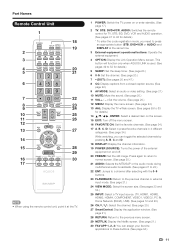
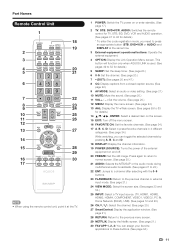
...power of the external equipment on or enter standby. (See page 17.)
2 TV, STB, DVD•VCR, AUDIO: Switches the remote control for TV, STB, BD, DVD, VCR and AUDIO operation. (See pages 47 to ...12
13
27
14
15
28
29
16
30
17
• When using the remote control unit, point it at the TV.
1 POWER: Switch the TV power on and off the menu screen. 16 FAVORITE CH: Set the favorite channels....
LC-52LE640U | LC-52C6400U | LC-60LE640U | LC-60C6400U | LC-70LE640U | LC-70C6400U | LC-80LE633U Operation Manual - Page 14


... beforehand.
12 Be sure to select the input source. Introduction to Connections
Types of the TV as seen from the selected source automatically displays.
• If the corresponding input is pressed... select the input source by pressing INPUT on the remote control unit or on the TV. • For model LC-80LE633U, the control panel is located on the terminal used.
To enjoy clearer...
LC-52LE640U | LC-52C6400U | LC-60LE640U | LC-60C6400U | LC-70LE640U | LC-70C6400U | LC-80LE633U Operation Manual - Page 19


... will automatically memorize the broadcasting channels available in the AC cord to the AC outlet. (See page 8.)
POWER (On/Standby)
Press POWER on the TV or on the remote control unit to turn the power on. • For model LC-80LE633U, the control panel is turned off . • The TV enters standby and the image on the...
LC-52LE640U | LC-52C6400U | LC-60LE640U | LC-60C6400U | LC-70LE640U | LC-70C6400U | LC-80LE633U Operation Manual - Page 26


...: Press to return to open or close the menu screen. Button operations on the control panel correspond to the ones on the remote control as shown below. • For model LC-80LE633U, the control panel is located on
the left side of the TV as follows: -Nothing is connected to the selected input terminal. -The function is not...
LC-52LE640U | LC-52C6400U | LC-60LE640U | LC-60C6400U | LC-70LE640U | LC-70C6400U | LC-80LE633U Operation Manual - Page 27


...Enhancer Page 28 Clear Voice Page 28 Reset Page 28
Power Control Audio Only Page 29 Power Saving Page 29 No Signal Off ... 30, 45
APPS Page 30 USB Operation Panel Page 45 Home Network (DLNA) Operation Panel Page 45 View Mode Page 30 Freeze Page...Lock Out Page 32 Icon Light Up Setting Page 32 Demo Mode Page 32
Initial Setup EZ Setup Page 33
Language Page 33 Location & Time Page 33 TV...
LC-52LE640U | LC-52C6400U | LC-60LE640U | LC-60C6400U | LC-70LE640U | LC-70C6400U | LC-80LE633U Operation Manual - Page 32


...; You can change Audio by pressing AUDIO on the remote control unit. -See page 23 for adjusting the video being input from a TV, other audiovisual equipment, USB-Video, DLNAVideo or Internet ...Lock Out
[Off]
Icon Light Up Setting
[On]
Demo Mode
Freeze Allows you to capture and freeze a moving image that you are watching.
• You can select Freeze by pressing FREEZE on the remote control...
LC-52LE640U | LC-52C6400U | LC-60LE640U | LC-60C6400U | LC-70LE640U | LC-70C6400U | LC-80LE633U Operation Manual - Page 34


... is the factory preset value.
On-Screen Display Menu
Operation Lock Out This function locks the operation buttons on the remote control, and then select "Off" in "Operation Lock Out". No: No adjustment.
• To unlock the buttons on the remote control by using the control panel of the TV turns on input signal type.
• "On" is set to...
LC-52LE640U | LC-52C6400U | LC-60LE640U | LC-60C6400U | LC-70LE640U | LC-70C6400U | LC-80LE633U Operation Manual - Page 37


... (age varies in the data of America (MPAA) as watched on cable TV and not edited for television.
V: Violence. On-Screen Display Menu
V-Chip
V-CHIP is blocked. has...control over broadcasts accessed by the Motion Picture Association of older movies.
• Voluntary movie rating system only uses an age-based rating.
■ TV Parental Guidelines
Example
MPAA
TV Guidelines
TV...
LC-52LE640U | LC-52C6400U | LC-60LE640U | LC-60C6400U | LC-70LE640U | LC-70C6400U | LC-80LE633U Operation Manual - Page 51
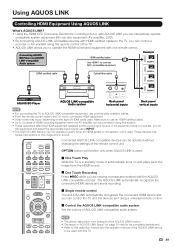
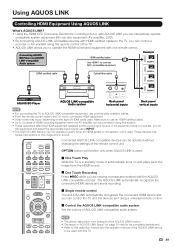
... cable
AQUOS BD Player
AQUOS LINK-compatible Audio system
Back panel horizontal inputs
Back panel vertical inputs
• For connecting the TV to AQUOS LINK-compatible equipment, use an HDMI-certified cable. • Up to 3 pieces of HDMI recording equipment and one remote control.
Connecting AQUOS BD Player via AQUOS LINK-compatible Audio...
LC-52LE640U | LC-52C6400U | LC-60LE640U | LC-60C6400U | LC-70LE640U | LC-70C6400U | LC-80LE633U Operation Manual - Page 53


...
Link Operation
Menu
Recorder Power On/Off Device Operation panel Play from Rec.
Following are the basic operations for...TV to AQUOS LINKcompatible equipment with equipment other than the AQUOS LINK-compatible recorder selected in "Selecting Recorder" or other external input equipment, pressing (REC on the remote control does not start recording by simply pressing (REC on the remote control...
LC-52LE640U | LC-52C6400U | LC-60LE640U | LC-60C6400U | LC-70LE640U | LC-70C6400U | LC-80LE633U Operation Manual - Page 54


... Surround Mode You can also display the AQUOS LINK Setup screen from the Link Operation Menu.
52
Before using the TV's remote control.
Device Operation Panel You can use the device operation panel to the TV sound only from the connected AQUOS LINK-compatible equipment.
• Depending on the AQUOS LINK-compatible equipment, and select the...
LC-52LE640U | LC-52C6400U | LC-60LE640U | LC-60C6400U | LC-70LE640U | LC-70C6400U | LC-80LE633U Operation Manual - Page 57


...TV
• The TV can replace the "x" on the TV menu, you need to enter them as soon as follows:
Baud rate: Data length: Parity bit: Stop bit: Flow control:
9,600 bps 8 bits None 1 bit None
■ Communication procedure
Send the control commands from a PC, control panels... to the TV.
• The connection will be controlled from the PC via the RS232C or IP. value responds.
????
&#...
LC-52LE640U | LC-52C6400U | LC-60LE640U | LC-60C6400U | LC-70LE640U | LC-70C6400U | LC-80LE633U Operation Manual - Page 70


... wall mount bracket AN-52AG4 (SHARP).
LC-70LE640U
• Due to the rear of the
TV.
1
LC-60/52LE640U LC-60/52C6400U
1
1
2
68 Customers should only be performed by qualified service personnel. Appendix
Setting the TV on the Wall
■ LC-70LE640U/LC-60LE640U/LC-52LE640U/LC-70C6400U/LC-60C6400U/LC-52C6400U
CAUTION
• This TV should be mounted on the wall...
LC-52LE640U | LC-52C6400U | LC-60LE640U | LC-60C6400U | LC-70LE640U | LC-70C6400U | LC-80LE633U Operation Manual - Page 72


... "HDMI+Analog". Page 54 • When connecting a PC via an HDMI cable, you pressed MUTE on the remote control unit. Check the audio output
settings and output audio format in "Operation Lock Out"? When the TV is connected to the shared AUDIO IN terminal for PC IN and HDMI 1. - Page 54
70 Depending on...
LC-52LE640U | LC-52C6400U | LC-60LE640U | LC-60C6400U | LC-70LE640U | LC-70C6400U | LC-80LE633U Operation Manual - Page 75


... may be some deviations from these values in individual units.
73 Specifications
TV
LCD panel
Item
Size Resolution
Model: LC-80LE633U
80o Class (80o Diagonal) 2,073,600 pixels (1,920 g 1,080)
Model: LC-70LE640U/LC-70C6400U
70o Class (69 1/2o Diagonal)
TV-standard (CCIR)
American TV Standard ATSC/NTSC System
VHF/UHF
VHF 2-13ch, UHF 14-69ch...
Similar Questions
Remote Locked And Control Panel
Can someone please help my remote is locked and somehow i accidently locked the control panel, now I...
Can someone please help my remote is locked and somehow i accidently locked the control panel, now I...
(Posted by sarahvan3102 9 years ago)
Sharp 70 Inch Tv Shut Down
i have sharp tv LC70LE640U .first picture start to bloor it means not clear.now it shut down complet...
i have sharp tv LC70LE640U .first picture start to bloor it means not clear.now it shut down complet...
(Posted by khosalakhwinder 9 years ago)
I Havelocked My Remote And Tv Control Panel On My Sharp Aquos Lc-46le810un
(Posted by btorres 12 years ago)

