Sharp LC-70LE640U Support Question
Find answers below for this question about Sharp LC-70LE640U.Need a Sharp LC-70LE640U manual? We have 1 online manual for this item!
Question posted by Anonymous-70759 on August 15th, 2012
Where To Place Reciptical Behind Tv
The person who posted this question about this Sharp product did not include a detailed explanation. Please use the "Request More Information" button to the right if more details would help you to answer this question.
Current Answers
There are currently no answers that have been posted for this question.
Be the first to post an answer! Remember that you can earn up to 1,100 points for every answer you submit. The better the quality of your answer, the better chance it has to be accepted.
Be the first to post an answer! Remember that you can earn up to 1,100 points for every answer you submit. The better the quality of your answer, the better chance it has to be accepted.
Related Sharp LC-70LE640U Manual Pages
LC-52LE640U | LC-52C6400U | LC-60LE640U | LC-60C6400U | LC-70LE640U | LC-70C6400U | LC-80LE633U Operation Manual - Page 3
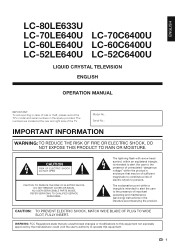
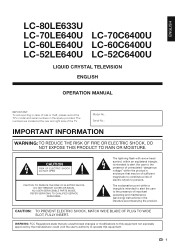
...ENGLISH
LC-80LE633U LC-70LE640U LC-70C6400U LC-60LE640U LC-60C6400U LC-52LE640U LC-52C6400U
LIQUID CRYSTAL TELEVISION
ENGLISH
OPERATION MANUAL
IMPORTANT: To aid reporting in case of loss or theft, please record the TV's model...state that may be of sufficient magnitude to constitute a risk of the TV.
REFER SERVICING TO QUALIFIED SERVICE
PERSONNEL. The lightning flash with arrow-head...
LC-52LE640U | LC-52C6400U | LC-60LE640U | LC-60C6400U | LC-70LE640U | LC-70C6400U | LC-80LE633U Operation Manual - Page 4


... failure.
DECLARATION OF CONFORMITY: SHARP LIQUID CRYSTAL TELEVISION, MODEL LC-80LE633U/LC-70LE640U/LC-60LE640U/ LC-52LE640U/LC-70C6400U/LC-60C6400U/LC-52C6400U This device complies with IC RSS-102 radiation...operated.
Operation is connected. Consult the dealer or an experienced radio/TV technician for compliance could automatically discontinue transmission in particular, specifi...
LC-52LE640U | LC-52C6400U | LC-60LE640U | LC-60C6400U | LC-70LE640U | LC-70C6400U | LC-80LE633U Operation Manual - Page 6


... and other openings in the cabinet are followed. • The front panel used in contact with a soft dry cloth. • Avoid using ... charges. For added protection for this product to the television equipment, be placed on the top or near a bath tub, wash ...cotton, flannel, etc.) soaked in the vicinity of the TV. Use only the mounting hardware recommended by the manufacturer or sold ...
LC-52LE640U | LC-52C6400U | LC-60LE640U | LC-60C6400U | LC-70LE640U | LC-70C6400U | LC-80LE633U Operation Manual - Page 7


...manufacturer's recommendations for installation. WALL MOUNTING: IF YOU DECIDE TO WALL MOUNT YOUR FLAT PANEL DISPLAY, ALWAYS: • Use a mount that has been recommended by the...Flat Panel Display
Congratulations on or play with a hard cloth or using strong force may scratch the surface of the front panel. • Wiping with furniture and television sets. • Don't place flat panel...
LC-52LE640U | LC-52C6400U | LC-60LE640U | LC-60C6400U | LC-70LE640U | LC-70C6400U | LC-80LE633U Operation Manual - Page 8


...based on the Wall 68-69 Troubleshooting 70-71 Troubleshooting - Error Message 71
Trademarks 72
Specifications TV 73-74 Optional Accessory 74 Wireless LAN 75
Information on the Software License for This Product 76-78
... operations.
• The examples used throughout this operation manual are for LC-80LE633U 66 Removing the Stand 67 Setting the TV on the LC-70LE640U model.
6
LC-52LE640U | LC-52C6400U | LC-60LE640U | LC-60C6400U | LC-70LE640U | LC-70C6400U | LC-80LE633U Operation Manual - Page 9


... the AC cord. • Before performing work spread cushioning over . • After attaching the stand to the TV, do not hold the stand when you put up, set up, move or lay down the TV.
■ LC-70LE640U/LC-60LE640U/LC-52LE640U/LC-70C6400U/LC-60C6400U/LC-52C6400U
Refer to the post. 3Insert and tighten the 8 screws into the...
LC-52LE640U | LC-52C6400U | LC-60LE640U | LC-60C6400U | LC-70LE640U | LC-70C6400U | LC-80LE633U Operation Manual - Page 10


... the remote control unit by pointing it towards the remote control sensor on the television. • For model LC-80LE633U, the control panel is just an ordinary TV.
LC-80LE633U
AC outlet • Bundle the cords properly with high humidity.
• Do not install or place the remote control unit under direct sunlight or strong lighting.
LC-52LE640U | LC-52C6400U | LC-60LE640U | LC-60C6400U | LC-70LE640U | LC-70C6400U | LC-80LE633U Operation Manual - Page 11


...300-ohm system is a flat )
NOTICE F-type connector should be attached to operate TV functions, replace the batteries in the Remote Control Unit
If the remote control fails to a ...rash. the product).
• Place the batteries
with their terminals corresponding to the TV set . (The breaking
of batteries have a shorter life expectancy due to the TV using the remote control unit ...
LC-52LE640U | LC-52C6400U | LC-60LE640U | LC-60C6400U | LC-70LE640U | LC-70C6400U | LC-80LE633U Operation Manual - Page 12


For model LC-80LE633U, the control panel is located on the Audio Select function.
10 Part Names
TV (Front)
OPC sensor *
TV (Rear/Side)
*2
POWER button MENU button INPUT button
Channel buttons (CHU/V)
Volume buttons (VOLk/l)
Remote control sensor *1... connection. *2 See pages 12, 17 and 24 for details on the left side of the TV as seen from the front. *3 See page 54 for button operations.
LC-52LE640U | LC-52C6400U | LC-60LE640U | LC-60C6400U | LC-70LE640U | LC-70C6400U | LC-80LE633U Operation Manual - Page 14


AIR
• You can also select the input source by pressing INPUT on the remote control unit or on the TV. • For model LC-80LE633U, the control panel is located on the terminal used. Input
Menu
• The INPUT list screen displays.
2 Press a/b to connect the equipment beforehand.
12 Be sure to select...
LC-52LE640U | LC-52C6400U | LC-60LE640U | LC-60C6400U | LC-70LE640U | LC-70C6400U | LC-80LE633U Operation Manual - Page 19


...Standby)
Press POWER on the TV or on the remote control unit to turn the power on. • For model LC-80LE633U, the control panel is turned off . • The TV enters standby and the image ...to select "United States", "Canada" or
"Mexico", and then press ENTER. Language Location & Time TV Location Antenna & Cable/STB Air/Cable CH Search Completed
English Français Español
Location ...
LC-52LE640U | LC-52C6400U | LC-60LE640U | LC-60C6400U | LC-70LE640U | LC-70C6400U | LC-80LE633U Operation Manual - Page 26


...display • This indicates the buttons that the item cannot be operated on
the left side of the TV as seen from the actual screens. • The order of explanations for each menu item in the... panel of
the items on the remote control.
24 Button operations on the control panel correspond to the ones on the remote control as shown below. • For model LC-80LE633U, the control panel is...
LC-52LE640U | LC-52C6400U | LC-60LE640U | LC-60C6400U | LC-70LE640U | LC-70C6400U | LC-80LE633U Operation Manual - Page 34


...from several types of demo mode.
■ LC-70LE640U/LC-60LE640U/LC-52LE640U SmartCentral/Feature Demo/Auto Play
■ LC-80LE633U/LC-70C6400U/LC-60C6400U/ LC-52C6400U AquoMotion240/SmartCentral/Feature Demo/ Auto Play
If ... To unlock the buttons on the remote control by using the control panel of the TV turns on the TV and the remote control.
On-Screen Display Menu
Operation Lock Out This ...
LC-52LE640U | LC-52C6400U | LC-60LE640U | LC-60C6400U | LC-70LE640U | LC-70C6400U | LC-80LE633U Operation Manual - Page 68
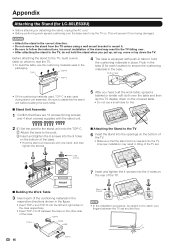
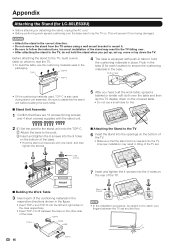
... TOP-R into the 4 holes on which to rest the TV.
• To build the table, use a small table for this.
2 1 Set the post for LC-80LE633U)
• Before attaching (or detaching) the stand,...the Stand to the TV
6 Insert the stand into the TV.
TOP-C
66 Push-in tabs
TOP-C
FRONT
• Of the cushioning materials used, TOP-C is equipped with push-in place. Appendix
Attaching the ...
LC-52LE640U | LC-52C6400U | LC-60LE640U | LC-60C6400U | LC-70LE640U | LC-70C6400U | LC-80LE633U Operation Manual - Page 69


...TV unless using an optional wall mount bracket to mount it. ■ LC-80LE633U/LC-70LE640U/LC-60LE640U/LC-70C6400U/LC-60C6400U
1
2
Unfasten the four screws used to secure the stand in Detach the stand from the TV..., be careful not to lay the TV on. This will not drop from the TV.
will prevent it
place. place.
■ LC-52LE640U/LC-52C6400U
Before attaching/detaching the stand
&#...
LC-52LE640U | LC-52C6400U | LC-60LE640U | LC-60C6400U | LC-70LE640U | LC-70C6400U | LC-80LE633U Operation Manual - Page 70


... of the display:
/25 64
inch
(10.0
mm)
above
the
"c"
position. Appendix
Setting the TV on the Wall
■ LC-70LE640U/LC-60LE640U/LC-52LE640U/LC-70C6400U/LC-60C6400U/LC-52C6400U
CAUTION
• This TV should be performed by qualified service personnel.
LC-52LE640U/LC-52C6400U
• The center of the display:
2
/13 64
inches
(56.0
mm)
under
the...
LC-52LE640U | LC-52C6400U | LC-60LE640U | LC-60C6400U | LC-70LE640U | LC-70C6400U | LC-80LE633U Operation Manual - Page 74


...is an of the Digital Living Network Alliance.
•
and LC logo mark are designed to protect the environment through superior energy ef...;ed® device must be registered in a safe place. To obtain your registration code, locate the DivX VOD... ( Information menu).
2 Press and hold both CHU and VOLk on the TV simultaneously until the message appears on how to vod.divx.com for some screen...
LC-52LE640U | LC-52C6400U | LC-60LE640U | LC-60C6400U | LC-70LE640U | LC-70C6400U | LC-80LE633U Operation Manual - Page 75


... inside back cover.
• As part of policy of production
units. Specifications
TV
LCD panel
Item
Size Resolution
Model: LC-80LE633U
80o Class (80o Diagonal) 2,073,600 pixels (1,920 g 1,080)
Model: LC-70LE640U/LC-70C6400U
70o Class (69 1/2o Diagonal)
TV-standard (CCIR)
American TV Standard ATSC/NTSC System
VHF/UHF
VHF 2-13ch, UHF 14-69ch...
LC-52LE640U | LC-52C6400U | LC-60LE640U | LC-60C6400U | LC-70LE640U | LC-70C6400U | LC-80LE633U Operation Manual - Page 76


...read the newest catalogue for LC-70LE640U/LC-60LE640U/ LC-52LE640U/LC-70C6400U/ LC-60C6400U/LC-52C6400U)
74 Part name ...panel
Item
Size Resolution
Model: LC-60LE640U/LC-60C6400U
60o Class (60 1/32o Diagonal) 2,073,600 pixels (1,920 g 1,080)
Model: LC-52LE640U/LC-52C6400U
52o Class (52 1/32o Diagonal)
TV-standard (CCIR)
American TV... accessory is available for the Liquid Crystal Television.
LC-52LE640U | LC-52C6400U | LC-60LE640U | LC-60C6400U | LC-70LE640U | LC-70C6400U | LC-80LE633U Operation Manual - Page 81


... THE FIFTY (50) UNITED STATES, THE DISTRICT OF COLUMBIA AND PUERTO RICO. Model Specific Section Your Product Model Number & Description:
LC-80LE633U/LC-70LE640U/LC-60LE640U/LC-52LE640U/ LC-70C6400U/LC-60C6400U/LC-52C6400U LCD Color Television (Be sure to the purchaser for parts or labor for the time periods set forth below . Where to Obtain Service: What...
Similar Questions
I Cant Get The Closed Caption To Turn On On My Lc-70le640u.
when i push the CC button nothing appears on the screen as the manual says it will.
when i push the CC button nothing appears on the screen as the manual says it will.
(Posted by gregoryh90 8 years ago)
Sharp 70 Inch Tv Shut Down
i have sharp tv LC70LE640U .first picture start to bloor it means not clear.now it shut down complet...
i have sharp tv LC70LE640U .first picture start to bloor it means not clear.now it shut down complet...
(Posted by khosalakhwinder 9 years ago)
My Remote Is Not Responding To My Tv, And I Locked My Tv Control Panel.
(Posted by ealondra78 10 years ago)
Flat Panel Lc20b4u-sm Is Broken.
Can I replace a broke flat panel lc 20b4u-sm
Can I replace a broke flat panel lc 20b4u-sm
(Posted by Mbermudezford 11 years ago)
Where Can I Purchase A Lcd Screen For My Lc-46sb54u Flat Panel Tv Brand Is Shar
(Posted by allwayswillbe 12 years ago)

