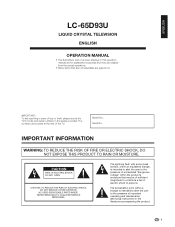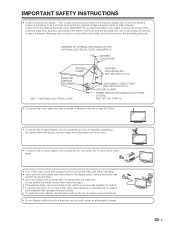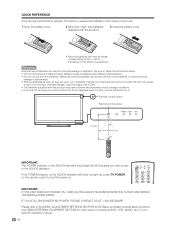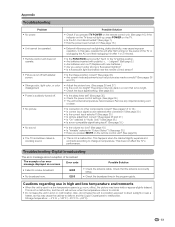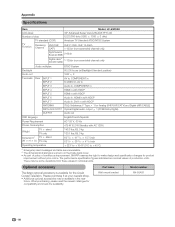Sharp LC-65D93U Support Question
Find answers below for this question about Sharp LC-65D93U - 65" LCD TV.Need a Sharp LC-65D93U manual? We have 1 online manual for this item!
Question posted by marinthacina on July 18th, 2021
Is This A Smart Tv?
The person who posted this question about this Sharp product did not include a detailed explanation. Please use the "Request More Information" button to the right if more details would help you to answer this question.
Current Answers
Answer #2: Posted by SonuKumar on July 18th, 2021 10:19 PM
Sharp LC-65D93U | LC-65D93U
- TypeDVI-I, HD component input, HDMI, S-Video input, audio line-in, composite video/audio input, digital audio output (optical), serial
- Qty2, 3
- Connector Type19 pin HDMI Type A, 24+5 pin DVI, 4 pin mini-DIN, RCA x 2, RCA x 3, TOSLINK, mini-phone stereo 3.5 mm
- Connector Locationrear
- Video InterfaceComponent, composite, HDMI, S-Video
- PC InterfaceDVI
- HDCP CompatibleYes
- TV Tuner1x analog, 1x digital
- HDMI Ports Qty3 ports
- ManufacturerSharp
Please respond to my effort to provide you with the best possible solution by using the "Acceptable Solution" and/or the "Helpful" buttons when the answer has proven to be helpful.
Regards,
Sonu
Your search handyman for all e-support needs!!
Related Sharp LC-65D93U Manual Pages
Similar Questions
Can I Upgrade The Firmware Or Software Of My Sharp Lc-37d40u To A Smart Tv
I can't seem to cast my phone to the tv and want to know if I can tweek this tv somehow. It's a shar...
I can't seem to cast my phone to the tv and want to know if I can tweek this tv somehow. It's a shar...
(Posted by justbeinme71 2 years ago)
Need Sharp Lc-65d64u Base Stand - 65 Lcd Tv
I need to buy Sharp LC-65D64U Base Stand - 65 LCD TV
I need to buy Sharp LC-65D64U Base Stand - 65 LCD TV
(Posted by isaqueh 2 years ago)
Stand For Lc-65d93u
Where can I find a stand WITH the neck support to connect the stand to the TV? The only retailer tha...
Where can I find a stand WITH the neck support to connect the stand to the TV? The only retailer tha...
(Posted by haleymcfarland88 6 years ago)
Is The Sharp Tv# Lc-60le831uvo A Smart Tv With 240hz?
(Posted by schommer 9 years ago)