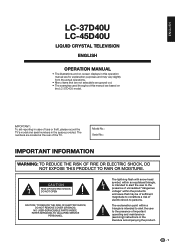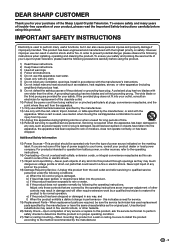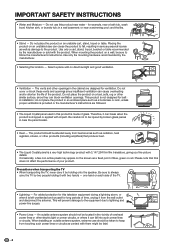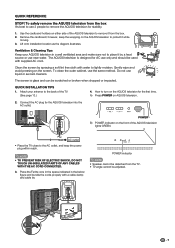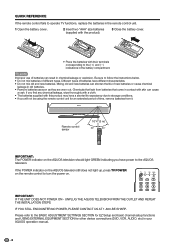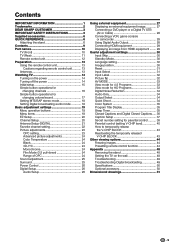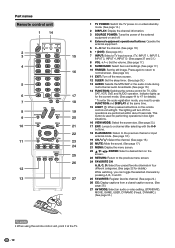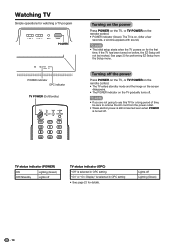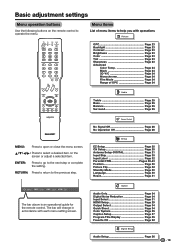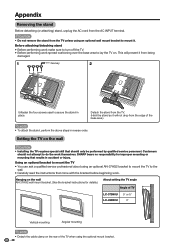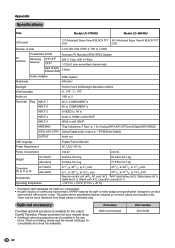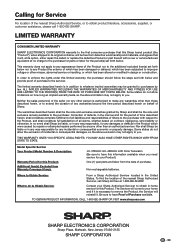Sharp 37D40U Support Question
Find answers below for this question about Sharp 37D40U - LC - 37" LCD TV.Need a Sharp 37D40U manual? We have 1 online manual for this item!
Question posted by justbeinme71 on November 17th, 2021
Can I Upgrade The Firmware Or Software Of My Sharp Lc-37d40u To A Smart Tv
I can't seem to cast my phone to the tv and want to know if I can tweek this tv somehow. It's a sharp Aquos crystal 42 inch tv. HALLPPPPP.
Current Answers
Answer #1: Posted by SonuKumar on November 18th, 2021 9:16 AM
Please respond to my effort to provide you with the best possible solution by using the "Acceptable Solution" and/or the "Helpful" buttons when the answer has proven to be helpful.
Regards,
Sonu
Your search handyman for all e-support needs!!
Answer #2: Posted by itasklive on November 18th, 2021 9:08 AM
The answer to this question is not straightforward. Sharp 37D40U TVs are not smart TVs, but they are able to receive streaming services through their built-in apps. To make the TV a smart TV, you would need to upgrade the firmware or software of the TV. This is not an easy task, and it would require some technical knowledge on your part.
Related Sharp 37D40U Manual Pages
Similar Questions
Have A Sharp Lc37d40u With Power Light Blinking Any Ideas
(Posted by Anonymous-168976 2 years ago)
Is The Sharp Tv# Lc-60le831uvo A Smart Tv With 240hz?
(Posted by schommer 9 years ago)
No Sound On My Sharp Lc 37 Sh20u Tv
I have a sharp LC 37 SH20U television, the sound will not come on I have tried resetting all the set...
I have a sharp LC 37 SH20U television, the sound will not come on I have tried resetting all the set...
(Posted by pcavanaugh 12 years ago)