Sharp LC-60LE831U Support and Manuals
Get Help and Manuals for this Sharp item
This item is in your list!

View All Support Options Below
Free Sharp LC-60LE831U manuals!
Problems with Sharp LC-60LE831U?
Ask a Question
Free Sharp LC-60LE831U manuals!
Problems with Sharp LC-60LE831U?
Ask a Question
Most Recent Sharp LC-60LE831U Questions
Popular Sharp LC-60LE831U Manual Pages
LC-60LE831U Operation Manual - Page 2
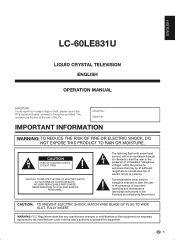
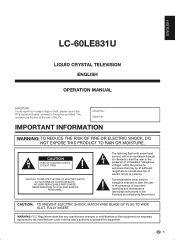
...USER-SERVICEABLE PARTS INSIDE.
ENGLISH
LC-60LE831U
LIQUID CRYSTAL TELEVISION ENGLISH
OPERATION MANUAL
IMPORTANT: To aid reporting in case of loss or theft, please record the TV's model and serial numbers in the literature accompanying the product. The numbers are located at the rear of important operating and maintenance (servicing) instructions in the space provided. REFER SERVICING TO...
LC-60LE831U Operation Manual - Page 3
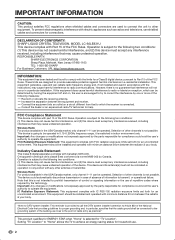
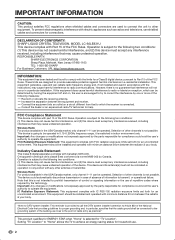
...installer: This reminder is subject to radio communications. DECLARATION OF CONFORMITY: SHARP LIQUID CRYSTAL TELEVISION, MODEL LC-60LE831U This device complies with the limits for a Class B digital device, pursuant to Part... and receiver.
Setting "TV Location" to "Home" allows the TV to operate the equipment. However, there is restricted in conjunction with the instructions, may cause ...
LC-60LE831U Operation Manual - Page 7
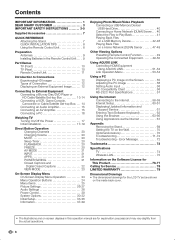
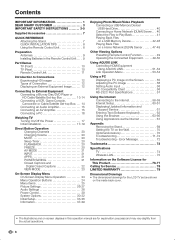
... Updated Information and Support Service 61 Entering Text (Software Keyboard 62 Using the Browser 63-66 Using Applications via the Internet 67
Appendix Removing the Stand 69 Setting the TV on -screen displays in this operation manual are shown
on the inside back cover.
• The illustrations and on the Wall 70 Optional Accessory 70 Troubleshooting 71-72 Troubleshooting - Error...
LC-60LE831U Operation Manual - Page 23


...service is a new caption service available only on some VHS home video tapes at the discretion of the Digital Closed Captions: ENG (English), SPA (Spanish), FRA (French) or other closed caption services..."the first of Power Saving settings.
• See page 32 for details of two services".
The "CC1" and "CC2" services display subtitles of the last service selected in use, it ...
LC-60LE831U Operation Manual - Page 27
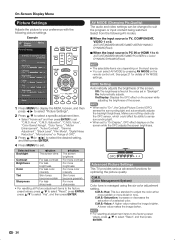
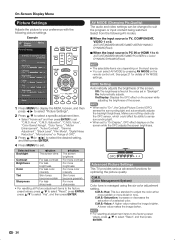
... of the screen. C.M.S.-Value: A higher value makes the image brighter.
C.M.S. (Color Management System) Color tone is fixed at the value set to adjust the color either more reddish or more sharpness
• For resetting all adjustment items to the factory preset values, press a/b to select "Reset", and then press
ENTER.
26 Example
Picture...
LC-60LE831U Operation Manual - Page 29


...Settings menu is grayed out when "Output Select" is set to the operation manual of your DVD/BD player.
In this problem by equalizing levels.
Off: Normal sound.
• Audio Settings menu is grayed out when "Output Select" is set...then
press c/d to select "Audio Settings".
2 Press a/b to select a specific adjustment item.
• Select "Auto Volume", "Surround", "Bass Enhancer" ...
LC-60LE831U Operation Manual - Page 30


...
[Enable]
No Operation Off
[Disable]
1 Press MENU to display the MENU screen, and then
press c/d to select "Power Control".
2 Press a/b to select a specific adjustment item,
and then press ENTER.
3 Press a/b (or c/d) to select the desired setting,
and then press ENTER.
4 Press MENU to exit.
• Skip this function may not operate.
When...
LC-60LE831U Operation Manual - Page 39
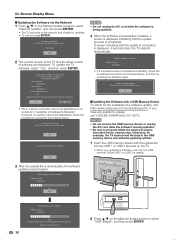
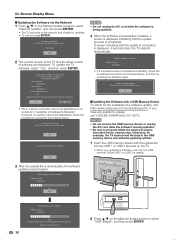
... latest version
of a software update, visit http://www.sharpusa.com/products/support/. A software update is being updated.
4 When the software is successfully updated, a
screen is displayed indicating that the update is completed is completed.
Update Version XXXXXXXX
• If the software was not updated successfully, check the broadband connection and Internet Setup, and then try again...
LC-60LE831U Operation Manual - Page 40


... retry software update. Do not unplug AC cord. Software update file is detected in the USB memory device. Example
Software update file is detected in the USB memory device. Start update? Confirm that only the software update file is displayed, the TV automatically turns off and then turns on the USB memory device, an error message...
LC-60LE831U Operation Manual - Page 42


...
Drive4
• If the TV is displayed after you switch to Home Network
(DLNA) mode, check your TV's network settings and connection. • You can also display the Media screen by using the application... c/d to select the desired folder, and then
press ENTER.
41 To display the key guide display again, press DISPLAY.
■ When displaying the data with the APPS The Media screen can select...
LC-60LE831U Operation Manual - Page 43


.... Display the music list screen. Enjoying Photo/Music/Video Playback
Playing Back Files on the USB MENU screen.
• The key guide display disappears automatically after a set time.
Return to the thumbnail selection screen. Display the USB MENU screen.
• The selected BGM is only available in the lower-left . To display...
LC-60LE831U Operation Manual - Page 52


...64257;ber cable
AQUOS BD Player
AQUOS LINK-compatible Audio system
Back panel horizontal inputs
Back panel vertical inputs
• For connecting the TV to AQUOS LINK-compatible equipment...AQUOS LINK-compatible audio system
Set the volume of AQUOS LINK-compatible audio system.
• The above description is in "AQUOS LINK Setup" on page 52 need to be operated without changing the settings...
LC-60LE831U Operation Manual - Page 62


... below to select "Zip Code", and then press
ENTER. Example
Setting IP information [Current Setup]
IP Address : Auto Setup
Netmask
: Auto Setup
Gateway
: Auto Setup
DNS
: Auto Setup
Proxy
: No Use
MAC Address : XX:XX:XX:XX:XX:XX
Change
Initialize
6 Press MENU to enter text, see page 62.
Displaying Updated Information and Support Service
This function can also display...
LC-60LE831U Operation Manual - Page 75
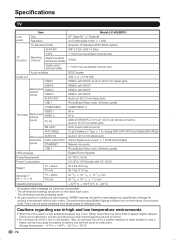
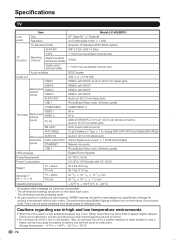
.../CABLE)
Back panel AUDIO IN
horizontal DIGITAL AUDIO OUTPUT
inputs
ETHERNET
Audio in (Ø 3.5 mm stereo jack) Optical Digital audio output g 1 (PCM/Dolby Digital) Network connector
USB 2
Photo/Music/Video mode, Software update
OSD language
English/French/Spanish
Power Requirement
AC 120 V, 60 Hz
Power Consumption
213 W (0.1 W Standby with AC 120 V)
Weight
TV + stand TV only...
LC-60LE831U Operation Manual - Page 79
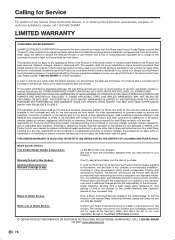
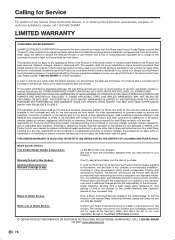
... Sharp to the purchaser with servicing the Product. To the extent permitted by anyone are warranties available to enforce your use this Product, the terms of which proof must be liable or in any way responsible, for the time periods set forth are in certain transactions;
Model Specific Section Your Product Model Number & Description:
LC-60LE831U...
Sharp LC-60LE831U Reviews
Do you have an experience with the Sharp LC-60LE831U that you would like to share?
Earn 750 points for your review!
We have not received any reviews for Sharp yet.
Earn 750 points for your review!
