Sharp LC-60LE832U Support Question
Find answers below for this question about Sharp LC-60LE832U.Need a Sharp LC-60LE832U manual? We have 1 online manual for this item!
Question posted by tazvette1 on August 7th, 2014
Smart Tv
how do you get tv to work a with 60le832u-d it is a
Current Answers
There are currently no answers that have been posted for this question.
Be the first to post an answer! Remember that you can earn up to 1,100 points for every answer you submit. The better the quality of your answer, the better chance it has to be accepted.
Be the first to post an answer! Remember that you can earn up to 1,100 points for every answer you submit. The better the quality of your answer, the better chance it has to be accepted.
Related Sharp LC-60LE832U Manual Pages
LC-40LE832U | LC-46LE832U | LC-52LE832U | LC-60LE832U Operation Manual - Page 3


ENGLISH
LC-40LE832U LC-46LE832U LC-52LE832U LC-60LE832U
LIQUID CRYSTAL TELEVISION
ENGLISH
OPERATION MANUAL
IMPORTANT: To aid reporting in case of important ...this equipment not expressly approved by the manufacturer could void the user's authority to constitute a risk of the TV. The exclamation point within a triangle is intended to alert the user to the presence of uninsulated "dangerous...
LC-40LE832U | LC-46LE832U | LC-52LE832U | LC-60LE832U Operation Manual - Page 4


DECLARATION OF CONFORMITY: SHARP LIQUID CRYSTAL TELEVISION, MODEL LC-40LE832U/LC-46LE832U/LC-52LE832U/LC-60LE832U This device complies with any interference received, ... Part 15 of the FCC Rules. Setting "TV Location" to "Home" allows the TV to achieve an energy-saving status for household use shielded cables and connectors for "TV Location". Operation is selected for connections. Consult...
LC-40LE832U | LC-46LE832U | LC-52LE832U | LC-60LE832U Operation Manual - Page 6


...as a bookcase or rack, unless proper ventilation is left unattended and unused for this television equipment during a lightning storm, or when it can fall , resulting in serious ..., wipe with the product. Precautions when transporting the TV • When transporting the TV, never carry it with them might be located in case the panel breaks. • Heat -
Caring for example, ...
LC-40LE832U | LC-46LE832U | LC-52LE832U | LC-60LE832U Operation Manual - Page 7


... laboratory (such as a chest
of drawers. • Remember that children can be heavy. Flat panel displays can become excited while watching a program, especially on a
"larger than 2,200 companies ...before handling. • Gently wipe the surface of the front panel with furniture and television sets. • Don't place flat panel displays on furniture that can easily be used as steps, ...
LC-40LE832U | LC-46LE832U | LC-52LE832U | LC-60LE832U Operation Manual - Page 8


... Unit . . . 10
Part Names TV (Front 11 TV (Rear 11 Remote Control Unit 12
Introduction...TV 58-59
Using the Internet Connecting to the Internet 60-61 Internet Setup 62-63 Displaying Updated Information and Support Service 63 Entering Text (Software Keyboard 64 Using the Browser 65-68 Using Applications via the Internet 69
Appendix Removing the Stand 71 Setting the TV on the LC-60LE832U...
LC-40LE832U | LC-46LE832U | LC-52LE832U | LC-60LE832U Operation Manual - Page 9


LC-40LE832U
LC-46LE832U LC-52LE832U
LC-60LE832U
Remote control unit "AAA" size battery
(g1)
(g2)
Page 9
Page 10
Cable tie (g1)
Page 9
■ Operation manual (g1) ■ Connection guide (g1)
Stand unit (g1)
Page 7
Stand unit (g1)
Page 8
Stand unit (g1)
Page 8
• Always use the AC cord supplied with the TV... work spread cushioning over .
■ LC-40LE832U
1 Confirm ...
LC-40LE832U | LC-46LE832U | LC-52LE832U | LC-60LE832U Operation Manual - Page 10


...
attach the stand to the TV with the stand unit.
2 Attach the supporting post for the stand unit onto
the base as shown below . • The supporting post attaches to the base at an off -
Be sure to attach the supporting post in reverse order.
■ LC-60LE832U
1 Confirm that there...
LC-40LE832U | LC-46LE832U | LC-52LE832U | LC-60LE832U Operation Manual - Page 11


... to the back of the television.
(See page 10.)
2 Connect the AC plug for the first time, press
POWER on the touch sensor panel on the front of the remote control unit.
• The remote control unit may not work properly if the remote control sensor on the TV. POWER
5 Insert the batteries...
LC-40LE832U | LC-46LE832U | LC-52LE832U | LC-60LE832U Operation Manual - Page 13
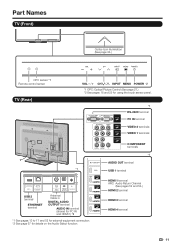
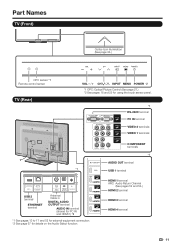
...)
Center Icon illumination (See page 33.)
OPC sensor *1 Remote control sensor
TV (Rear)
VOLl/k CHV/U INPUT MENU POWER *2 *1 OPC: Optical Picture Control (See page 27.) *2 See pages 18 and 25 for using the touch sensor panel.
*1 RS-232C terminal PC IN terminal VIDEO 2 terminals VIDEO 1 terminals
*1
USB 2 terminal
ETHERNET terminal
Antenna/ Cable...
LC-40LE832U | LC-46LE832U | LC-52LE832U | LC-60LE832U Operation Manual - Page 16
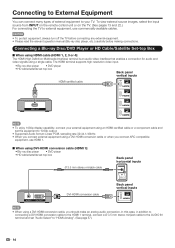
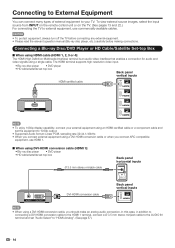
...; Blu-ray disc player • DVD player • HD cable/satellite set-top box
Back panel vertical inputs
HDMI-certified cable
HDMI OUT
• To enjoy 1080p display capability, connect ... using an HDMI-certified cable or a component cable and set the equipment to your TV. Connecting to External Equipment
You can connect many types of external equipment to 1080p output.
•...
LC-40LE832U | LC-46LE832U | LC-52LE832U | LC-60LE832U Operation Manual - Page 18
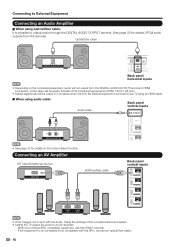
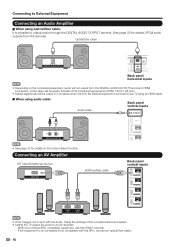
... Equipment
Connecting an Audio Amplifier
■ When using audio cable:
Audio cable
Back panel vertical inputs
ANALOG AUDIO IN
• See page 32 for details.) PCM audio outputs from the.../Satellite set the audio formats of the connected surround system. • Letting the TV output the audio to the TV using an HDMI cable.
■ When using optical fiber cable: It is...
LC-40LE832U | LC-46LE832U | LC-52LE832U | LC-60LE832U Operation Manual - Page 19


...1): Ø 3.5 mm stereo minijack cable
Back panel horizontal inputs
AUDIO
DVI OUT
DVI-HDMI conversion cable
Back panel vertical inputs
• When using HDMI cable (HDMI...
HDMI-certified cable
Back panel vertical inputs
HDMI OUT
• Depending...cable or VGA cable)
Back panel surface inputs
RGB
AUDIO
Ø 3.5 mm stereo minijack cable
Back panel horizontal inputs
• When...
LC-40LE832U | LC-46LE832U | LC-52LE832U | LC-60LE832U Operation Manual - Page 27


... -Nothing is connected to the selected input terminal. -The function is not compatible with LC Font technology, which was developed by SHARP Corporation for clearly displaying easyto-read characters on... with the current input signal.
• Menu options differ in accordance with the touch sensor panel of the main unit. a/b/c/d: Press to the guide display.
• Operations vary depending on...
LC-40LE832U | LC-46LE832U | LC-52LE832U | LC-60LE832U Operation Manual - Page 28


...
System Options View Option Pages 31-32, 46, 49
APPS Page 31 USB Operation Panel Page 46 Home Network (DLNA) Operation Panel Page 49 View Mode Page 31 Freeze Page 31 Change Audio Page 31 Change CC ... Light Up Setting Page 33 Demo Mode Page 33
Initial Setup EZ Setup Page 34
Language Page 34 TV Location Page 34 Antenna & Cable/STB Page 34 Air/Cable Page 34 CH Search Page 34 Completed...
LC-40LE832U | LC-46LE832U | LC-52LE832U | LC-60LE832U Operation Manual - Page 73


... reverse order.
■ LC-60LE832U Before attaching/detaching the stand • Before performing work, make sure to turn off the TV. • Before performing work , make sure to turn off the TV.
1
2
3
2
1
1 Loosen the screw used to mount it will prevent it from the TV. (Hold the stand so it .
■ LC-40LE832U/LC-46LE832U/LC-52LE832U Before attaching/detaching...
LC-40LE832U | LC-46LE832U | LC-52LE832U | LC-60LE832U Operation Manual - Page 74


...) AN-52AG4 (for the Liquid Crystal Television.
Please purchase them at the 4 locations on the wall.
• Carefully read the newest catalogue for details.)
Vertical mounting
Angular mounting
About setting the TV angle
LC-40/46/52LE832U AN-37AG2 + AN-37P30
0/5/10/15/20°
LC-40LE832U
LC-60LE832U
• The center of the wall mount...
LC-40LE832U | LC-46LE832U | LC-52LE832U | LC-60LE832U Operation Manual - Page 77


...menu). • "Software Update" ( Information menu).
2 Press and hold both CHr and VOLk on the TV simultaneously until the message appears on LCD screens. To obtain your secret number above, and keep it in a ...in order to protect the environment through superior energy efficiency.
•
and LC logo mark are trademarks of SHARP Corporation. Go to vod.divx.com for clearly
displaying...
LC-40LE832U | LC-46LE832U | LC-52LE832U | LC-60LE832U Operation Manual - Page 78


... picture may cause the cabinet to deform and the front panel to malfunction. Specifications
TV
LCD panel
Item Size Resolution
Model: LC-40LE832U 40o Class (40o Diagonal) 2,073,600 pixels (1,920 g 1,080)
Model: LC-46LE832U 46o Class (45 63/64o Diagonal)
TV-standard (CCIR)
American TV Standard ATSC/NTSC System
VHF/UHF
VHF 2-13ch, UHF...
LC-40LE832U | LC-46LE832U | LC-52LE832U | LC-60LE832U Operation Manual - Page 79


... are unreceivable. *2 The dimensional drawings are nominal values of production units.
Specifications
LCD panel
Item Size Resolution
Model: LC-52LE832U 52o Class (52 1/32o Diagonal) 2,073,600 pixels (1,920 g 1,080)
Model: LC-60LE832U 60o Class (60 1/32o Diagonal)
TV-standard (CCIR)
American TV Standard ATSC/NTSC System
VHF/UHF
VHF 2-13ch, UHF 14-69ch...
LC-40LE832U | LC-46LE832U | LC-52LE832U | LC-60LE832U Operation Manual - Page 83


... OF MERCHANTABILITY, FITNESS FOR USE, AND FITNESS FOR A PARTICULAR PURPOSE ARE SPECIFICALLY EXCLUDED. Model Specific Section Your Product Model Number & Description:
LC-40LE832U/LC-46LE832U/LC-52LE832U/LC-60LE832U LCD Color Television (Be sure to have Proof of Purchase available.
This warranty does not cover installation or signal reception problems. This limited warranty will come...
Similar Questions
Can I Upgrade The Firmware Or Software Of My Sharp Lc-37d40u To A Smart Tv
I can't seem to cast my phone to the tv and want to know if I can tweek this tv somehow. It's a shar...
I can't seem to cast my phone to the tv and want to know if I can tweek this tv somehow. It's a shar...
(Posted by justbeinme71 2 years ago)
Tv Only Works After Hard Reset.
I have a Sharp lc-60le832u. After I cut off the tv via power button it requires me to unplug the pow...
I have a Sharp lc-60le832u. After I cut off the tv via power button it requires me to unplug the pow...
(Posted by Irishbcock 4 years ago)
Tv Will Not Powerup, The Power Light Flashes 5 Quick Flashes And Then 2 Slow
(Posted by kentn 11 years ago)

