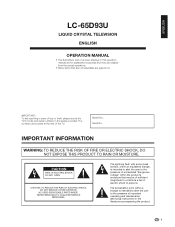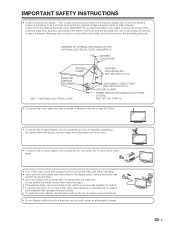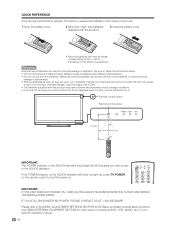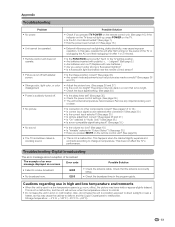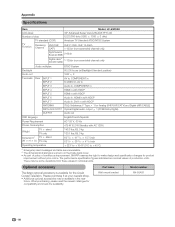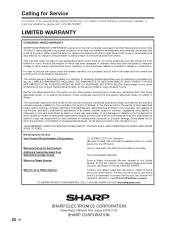Sharp LC-65D93U Support Question
Find answers below for this question about Sharp LC-65D93U - 65" LCD TV.Need a Sharp LC-65D93U manual? We have 1 online manual for this item!
Question posted by haleymcfarland88 on March 2nd, 2018
Stand For Lc-65d93u
Where can I find a stand WITH the neck support to connect the stand to the TV? The only retailer that sells the stand that I can find is Encompass but they don't have the supports for sale.
Current Answers
Answer #1: Posted by Odin on March 2nd, 2018 1:05 PM
Try http://www.shopjimmy.com/ or http://www.tvserviceparts.com. A good selection is also available at https://www.amazon.com/s/ref=nb_sb_noss?url=search-alias%3Daps&field-keywords=tv+stand+base+pedestal+. You may also want to consider the applicable suggestions at this previous answer.
Hope this is useful. Please don't forget to click the Accept This Answer button if you do accept it. My aim is to provide reliable helpful answers, not just a lot of them. See https://www.helpowl.com/profile/Odin.
Related Sharp LC-65D93U Manual Pages
Similar Questions
Need Sharp Lc-65d64u Base Stand - 65 Lcd Tv
I need to buy Sharp LC-65D64U Base Stand - 65 LCD TV
I need to buy Sharp LC-65D64U Base Stand - 65 LCD TV
(Posted by isaqueh 2 years ago)
I Am In Need Of A Base Stand With Screws For A Lc-20sh4u Lcd Tv By Sharp
I am in need of a base stand with screws for a Sharp LCD TV model number LC-20SH4U, does anyone know...
I am in need of a base stand with screws for a Sharp LCD TV model number LC-20SH4U, does anyone know...
(Posted by Rhondan22 8 years ago)
Lc-c3237u Lcd Tv.
Recieved a Sharp LCD TV LC 3237U, with no video, or sound. Open the back and noticed the small LED i...
Recieved a Sharp LCD TV LC 3237U, with no video, or sound. Open the back and noticed the small LED i...
(Posted by jbt2012 12 years ago)
Lcd Tv -- Lamp
Does the sharp LC42SB45UT LCD TV contain a lamp?The Sharp warranty will not cover a tech to come out...
Does the sharp LC42SB45UT LCD TV contain a lamp?The Sharp warranty will not cover a tech to come out...
(Posted by kles 12 years ago)