Sharp LC-60LE925UN Support Question
Find answers below for this question about Sharp LC-60LE925UN.Need a Sharp LC-60LE925UN manual? We have 1 online manual for this item!
Question posted by chivyballz on October 13th, 2012
Best Picture Settings For Lc-60e69u
Get a constant blip when the news bar on bottom of espn channel is on. Plus the football turns into a blur when it is in the air thrown.
Current Answers
There are currently no answers that have been posted for this question.
Be the first to post an answer! Remember that you can earn up to 1,100 points for every answer you submit. The better the quality of your answer, the better chance it has to be accepted.
Be the first to post an answer! Remember that you can earn up to 1,100 points for every answer you submit. The better the quality of your answer, the better chance it has to be accepted.
Related Sharp LC-60LE925UN Manual Pages
LC-52LE925UN | LC-60LE925UN Operation Manual - Page 4
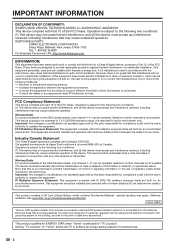
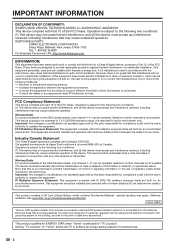
...Compliance Statement
This device complies with FCC radiation exposure limits set forth for household use of repetitive codes where required by ... only channel 1-11 can be operated. This product contains a CR Coin Lithium Battery which can be determined by turning the ...TELEVISION, MODEL LC-52LE925UN/LC-60LE925UN This device complies with the instructions, may cause harmful interference to...
LC-52LE925UN | LC-60LE925UN Operation Manual - Page 6
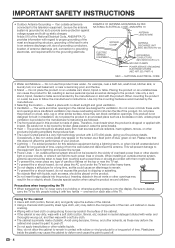
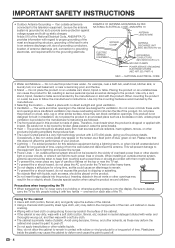
... • Do not display a still picture for built-in neutral detergent diluted with ... charges. Also, do not expose this television equipment during a lightning storm, or when..., and other openings in case the panel breaks. • Heat - Use only...- Caring for example, near the TV set. • To prevent fire or...re or electric shock. in the air vents or other similar surface, since...
LC-52LE925UN | LC-60LE925UN Operation Manual - Page 7
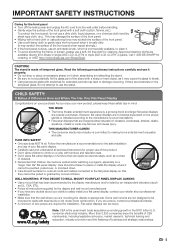
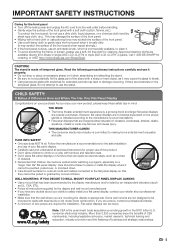
... the glass to break. • Using tempered glass with furniture and television sets. • Don't place flat panel display. • Carefully read and understand all instructions supplied by curious children.
CHILD SAFETY:
It Makes A Difference How and Where You Use Your Flat Panel Display
Congratulations on the proper stands or installed according to safely...
LC-52LE925UN | LC-60LE925UN Operation Manual - Page 9
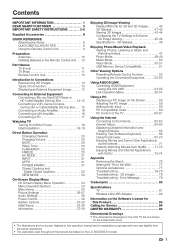
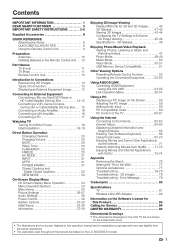
...Channels 20 Changing Volume 20 MUTE 20 Sleep Timer 20 FLASHBACK 20 FREEZE 20 AV MODE 21 INPUT 21 APPS 21 POWER SAVING 21 Closed Captions and Digital Closed Captions 22 VIEW MODE 23
On-Screen Display Menu On-Screen Display Menu Operation 24 Menu Operation Buttons 24 Menu Items 25 Picture Settings... 73-74
Appendix Removing the Stand 76 Setting the TV on the LC-60LE925UN model.
7
LC-52LE925UN | LC-60LE925UN Operation Manual - Page 16
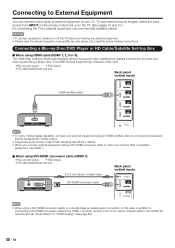
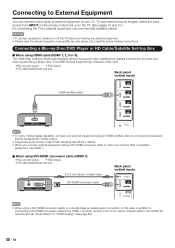
...Blu-ray disc player • DVD player • HD cable/satellite set-top box
Ø 3.5 mm stereo minijack cable
Back panel vertical inputs
AUDIO
DVI OUT
DVI-HDMI conversion cable
• When using... a single cable. CAUTION
• To protect equipment, always turn off the TV ...
LC-52LE925UN | LC-60LE925UN Operation Manual - Page 17
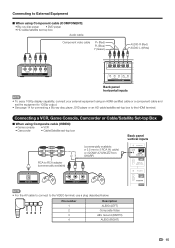
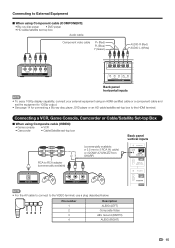
... equipment to 1080p output.
• See page 14 for connecting a Blu-ray disc player, DVD player or an HD cable/satellite set -top box
Back panel vertical inputs
or
RCA to RCA adapter (commercially available)
(commercially available: ø 3.5 mm to 3 RCA AV cable) or (QCNW-A702WJZZ from SHARP)
• For the ...
LC-52LE925UN | LC-60LE925UN Operation Manual - Page 21


... your TV when selecting "Air" or "Cable".
4 Press c/d to select "Air" or "Cable". Antenna/Cable are connecting
your set -top box, select "Set-top box". Make sure to change INPUT to get the picture. Confirm the information displayed on page 33.
• To see the list of channels found during Channel search, press INPUT, and...
LC-52LE925UN | LC-60LE925UN Operation Manual - Page 26


...operational guide bar at ... panel...panel of the main unit. Button operations on the touch sensor panel...setting screen. • The operations ...setting...Picture Settings
: Select ENTER : Enter RETURN : Back MENU : Exit Picture Settings... Setup
Information
Picture Settings
: Select ENTER : Enter RETURN : Back MENU : Exit Picture Settings
Menu
AV...; This indicates the current setting for the item.
4 Item...
LC-52LE925UN | LC-60LE925UN Operation Manual - Page 27


... Page 27 Quad Pixel Plus Page 27 Active Contrast Page...STB Page 33 Air/Cable Page 33 ...Page 30 USB Operation Panel Page 51 View Mode...Setting Pages 31, 59 Audio Setup Page 31 PC input Page 59 Audio Select Page 59 Input Skip Page 31 Input Label Page 31 HDMI Setup Page 31 Output Select Page 31 Color System Page 31 Menu Design Pages 31-32 Channel Selecting Effect ....... Picture Settings...
LC-52LE925UN | LC-60LE925UN Operation Manual - Page 28


...
1 Press MENU to display the MENU screen, and then
press c/d to select "Picture Settings".
2 Press a/b to select a specific adjustment item.
• Select "Advanced" and then press ENTER to set "C.M.S.-Hue", "C.M.S.-Saturation", "C.M.S.-Value", "Color Temp.", "Motion Enhancement", "Quad Pixel Plus", "Active Contrast", "Gamma Adjustment", "Black Level", "Film Mode", "Digital Noise Reduction...
LC-52LE925UN | LC-60LE925UN Operation Manual - Page 29


... set to "On".
• The maximum setting cannot be set to display motion picture more clearly.
Standard: Detects, analyzes, converts film source. The adjustment range of 480p, 720p, or 1080p.
• "Film Mode" is not available. AquoMotion240: Turns the LED scanning backlight on -screen black level to "GAME".
• "Standard" does not function when channel...
LC-52LE925UN | LC-60LE925UN Operation Manual - Page 31
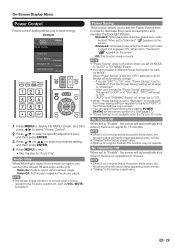
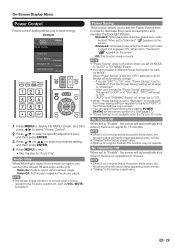
... music from "Advanced" to "Off" or to "Standard", "OPC" will be set to "Off". -"AUTO" and "DYNAMIC (Fixed)" will change the "Power Saving" setting from a music program, you to the left of "OPC" in the Picture Settings menu screen.
• You can turn the screen off and enjoy audio only. Video On: Audio is 5 minutes...
LC-52LE925UN | LC-60LE925UN Operation Manual - Page 33


... not work . Position
For adjusting a picture's horizontal and vertical position. H-Pos.: Centers the image by pressing CC on the TV. Input Skip This setting allows you to change labels if the ... variable ranges depend on the TV.
Program Title Display
Select the CH display when changing channels for setting a secret number. No: "Program Info." does not display. V-Pos.: Centers the ...
LC-52LE925UN | LC-60LE925UN Operation Manual - Page 35


... "DYNAMIC (Fixed)" if there is displayed. Picture Reset: AV MODE will be set area. When "Off" is "On" or "Off". Air/Cable: Make sure what kind of connection you want to register as a favorite channel.
• You can select the channels to skip in each item.
• If no channel is found , confirm the...
LC-52LE925UN | LC-60LE925UN Operation Manual - Page 37


... is not normally broadcast by the Motion Picture Association of older movies.
• Voluntary movie rating system only uses an age-based rating.
■ TV Parental Guidelines
Example
MPAA
TV Guidelines
TV-Y
Can. The V-CHIP can also be set to help parents screen out inappropriate television shows from the currently selected age-based...
LC-52LE925UN | LC-60LE925UN Operation Manual - Page 47


... detected. Enjoying 3D Image Viewing
Configuring the TV Settings to Enhance 3D Image Viewing
Example
Picture Settings
Picture Settings
Menu
AV MODE (Changing Pic.Quality)
[STANDARD (3D)]
OPC... a10
b10
Advanced
1 Press MENU to display the MENU screen, and then
press c/d to select "Picture Settings".
2 Press a/b to select a specific adjustment item,
and then press ENTER.
3 Press ...
LC-52LE925UN | LC-60LE925UN Operation Manual - Page 53
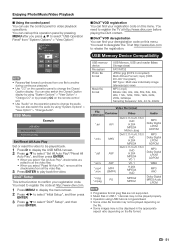
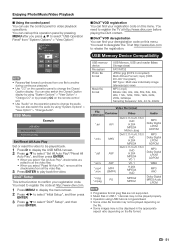
...panel You can also switch the audio by using "System Options" > "View Option" > "Change Audio". USB Memory Device Compatibility
USB memory device File system Photo file format
Music file format
USB Memory, USB card reader (Mass Storage class)
FAT/FAT32
JPEG (.jpg) (DCF2.0 compliant) Multi-Picture...USB MENU
Set All Auto Play
Reset All Auto Play
Set/Reset All Auto Play
Set or ...
LC-52LE925UN | LC-60LE925UN Operation Manual - Page 79
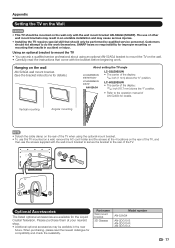
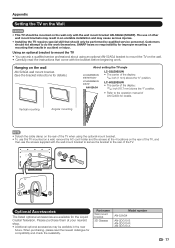
...for details.)
About setting the TV angle
LC-52LE925UN 0/5/10/15/20°
LC-60LE925UN 0/5/10°
AN-52AG4
LC-52LE925UN •... The center of AN-52AG4 for details. Vertical mounting
Angular mounting
• Detach the cable clamp on the wall
AN-52AG4 wall mount bracket. (See the bracket instructions for the Liquid Crystal Television...
LC-52LE925UN | LC-60LE925UN Operation Manual - Page 82
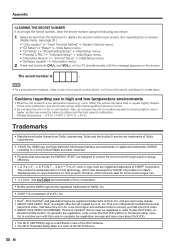
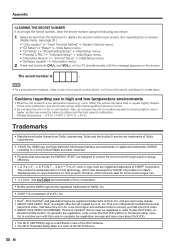
...of fice), the picture may cause the cabinet to deform and the front panel to convert your secret number...environment through superior energy efficiency.
•
and LC logo mark are the registered trademarks of Netflix...on-screen
display menu, see page 24.)
• "Color system" ( "Input Terminal Setting" System Options menu). • "EZ Setup" or "Reset" ( Initial Setup menu...
LC-52LE925UN | LC-60LE925UN Operation Manual - Page 86


... of purchase. Model Specific Section Your Product Model Number & Description:
LC-52LE925UN/LC-60LE925UN LCD Color Television (Be sure to the purchaser for parts or labor for repair at no ... please call 1-800-BE-SHARP.
Specifically ALL OTHER WARRANTIES OTHER THAN THOSE SET FORTH ABOVE ARE EXCLUDED, ALL EXPRESS AND IMPLIED WARRANTIES INCLUDING THE WARRANTIES OF MERCHANTABILITY, ...
Similar Questions
Best Picture Settings
do y'all have setting y'all can send me for best picture
do y'all have setting y'all can send me for best picture
(Posted by Santosmireles 7 years ago)
What The Best Picture Setting For My Sharp Lc-60le640u
(Posted by rajo 10 years ago)
What Is The Best Picture Setting For A Sharp Quattron 70 Inches Led Lc-70le847u
(Posted by Miltcjust 10 years ago)
Best Picture Setting For Video Games
i have a ps3 system with hdmi cords but for some reason the picture doesnt look like it does when im...
i have a ps3 system with hdmi cords but for some reason the picture doesnt look like it does when im...
(Posted by jordastarks27 11 years ago)

