Sharp LC-60LE810UN Support Question
Find answers below for this question about Sharp LC-60LE810UN.Need a Sharp LC-60LE810UN manual? We have 2 online manuals for this item!
Question posted by dinasi on August 26th, 2014
Have A Sharp Hdtv 60 Aquos Quattron Model # Lc-60le820un The Power Comes On But
screen is black and have a blinking icon bottom center how can i fix this problem
Current Answers
There are currently no answers that have been posted for this question.
Be the first to post an answer! Remember that you can earn up to 1,100 points for every answer you submit. The better the quality of your answer, the better chance it has to be accepted.
Be the first to post an answer! Remember that you can earn up to 1,100 points for every answer you submit. The better the quality of your answer, the better chance it has to be accepted.
Related Sharp LC-60LE810UN Manual Pages
LC-40LE810UN | LC-46LE810UN | LC-52LE810UN | LC-60LE810UN Operation Manual - Page 4


... for a Class B digital device, pursuant to other fonts are the registered trademarks of the FCC Rules. DECLARATION OF CONFORMITY: SHARP LIQUID CRYSTAL TELEVISION, MODEL LC-40LE810UN/LC-46LE810UN/LC-52LE810UN/LC-60LE810UN This device complies with the limits for some screen pages, too.
• "x.v.Color" and
are trademarks of Sony Corporation.
• Netflix and the Netfl...
LC-40LE810UN | LC-46LE810UN | LC-52LE810UN | LC-60LE810UN Operation Manual - Page 7


... of the display panel. • Wiping with furniture and television sets. • Don't place flat panel displays on your flat panel display.
Call 1-800-BE-SHARP for ordering, or VISIT http://www.sharpusa.com/SharpDirect. THIS MANUFACTURER CARES! • The consumer electronics industry is committed to the manufacturer's recommendations. • Flat panel displays that they...
LC-40LE810UN | LC-46LE810UN | LC-52LE810UN | LC-60LE810UN Operation Manual - Page 8


...Trademarks 2 DEAR SHARP CUSTOMER 3 IMPORTANT ...20 POWER SAVING 20 Closed Captions and Digital Closed Captions 20 VIEW MODE 21
On-Screen Display Menu On-Screen ...AQUOS LINK Controlling HDMI Equipment Using AQUOS LINK 43-45 Link Operation Menu 45-46
Using a PC Displaying a PC Image on the Screen...from Netflix 57-59
Appendix Removing the Stand 60 Setting the TV on the inside back cover.
6...
LC-40LE810UN | LC-46LE810UN | LC-52LE810UN | LC-60LE810UN Operation Manual - Page 10


... prevent proper operation. IF YOU STILL ENCOUNTER NO POWER, PLEASE CONTACT US AT 1-800-BE-SHARP.
QUICK REFERENCE
QUICK INSTALLATION TIPS 1 Attach your antenna to the back of the television.
(See page 9.)
2 Connect the AC plug for the first time, press
POWER on the touch sensor panel on the TV is under direct sunlight.
LC-40LE810UN | LC-46LE810UN | LC-52LE810UN | LC-60LE810UN Operation Manual - Page 32


...demo mode.
4 Color LCD/AQUOS Net/Feature Demo/Auto Play If you select "Auto Play", you want to turn off the LED, set the function to "Off".
Home: "Power Saving" is set to "...Fixed)" if there is no operation for 30 minutes. This product qualifies for ENERGY STAR in the set area.
• See Initial Installation on .
• "On" is the factory preset value. On-Screen Display Menu
Icon...
LC-40LE810UN | LC-46LE810UN | LC-52LE810UN | LC-60LE810UN Operation Manual - Page 46


... Setup
Example
System Options
Menu
System Options AQUOS LINK Setup
AQUOS LINK Control
[On]
Auto Power On
[Yes]
Selecting Recorder
Channel Select Key
Audio Return Channel
[Auto]
1 Press MENU to display the MENU screen, and then
press c/d to select "System Options".
2 Press a/b to select "AQUOS LINK Setup", and
then press ENTER.
3 Press a/b to select a speci...
LC-40LE810UN | LC-46LE810UN | LC-52LE810UN | LC-60LE810UN Operation Manual - Page 48


... which device to control here. 1 Press OPTION to display the Link Operation Menu
screen.
2 Press a/b to the TV sound. Playback of Titles Using AQUOS LINK This section explains how to play back a title in the AQUOS LINK-compatible equipment. 1 Power on the status of the equipment (recording or in "Change Media of the recorder...
LC-40LE810UN | LC-46LE810UN | LC-52LE810UN | LC-60LE810UN Operation Manual - Page 52


... useful information, including tips on using your Internet connection
• Press AQUOS NET twice or three times to switch to the TV+Web or Web screen. H Information on the PLC adapter
Internet
Up to four devices can be affected by power line conditions, other devices to the adapters with LAN cables (two LAN...
LC-40LE810UN | LC-46LE810UN | LC-52LE810UN | LC-60LE810UN Operation Manual - Page 66
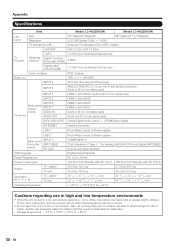
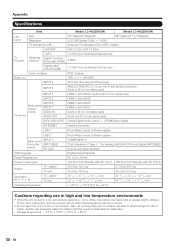
...
Specifications
LCD panel
Item Size Resolution
Model: LC-40LE810UN 40o Class (40o Diagonal) 2,073,600 pixels (1,920 g 1,080)
Model: LC-46LE810UN 46o Class (45.../UHF/CATV) and Digital (AIR/CABLE) 9-pin D-sub male connector
OSD language
English/French/Spanish
Power Requirement
AC 120 V, 60 Hz
Power Consumption
140 W (0.5 W Standby with AC 120 V) 160 W (0.5 W Standby with AC 120...
LC-40LE810UN | LC-46LE810UN | LC-52LE810UN | LC-60LE810UN Operation Manual - Page 67


... are shown on the inside back cover.
• As part of policy of production
units. Appendix
LCD panel
Item Size Resolution
Model: LC-52LE810UN 52o Class (52 1/32o Diagonal) 2,073,600 pixels (1,920 g 1,080)
Model: LC-60LE810UN 60o Class (60 1/32o Diagonal)
TV-standard (CCIR)
American TV Standard ATSC/NTSC System
VHF/UHF
VHF 2-13ch, UHF 14...
LC-40LE810UN | LC-46LE810UN | LC-52LE810UN | LC-60LE810UN Operation Manual - Page 69


... Sharp brand Liquid Crystal Display product (the "Product"), when shipped in their home or residence. this warranty, may result in a commercial setting or application;
Correction of any complex or non-standard installation, mounting or other warranties, express or implied. Some states do to Obtain Service:
LC-40LE810UN/LC-46LE810UN/LC-52LE810UN/LC-60LE810UN LCD Color Television...
Service Manual - Page 1


...for maintaining the safety and performance of an
error (Center icon LED used . This document has been published to...TELEVISION
LC-40LE810UN LC-46LE810UN LC-52LE810UN MODELS LC-60LE810UN
In the interests of the set . Be sure to change without notice. SPECIFICATIONS [1] SPECIFICATIONS (LC-40/46LE810UN)........ 1-1 [2] SPECIFICATIONS (LC-52/60LE810UN)........ 1-2
CHAPTER 2. LC-40/46/52/60LE810UN...
Service Manual - Page 5


... UNIT
Description MAIN Unit *1 ICON Unit R/C LED Unit KEY Unit POWER/LED Drive Unit (LC-40LE810UN) POWER/LED Drive Unit (LC-46LE810UN) POWER/LED Drive Unit (LC-52LE810UN) POWER/LED Drive Unit (LC-60LE810UN) TOUCH SENSOR Unit *2 LCD CONTROL Unit (LC-40LE810UN) LCD CONTROL Unit (LC-46LE810UN) LCD CONTROL Unit (LC-52LE810UN) LCD CONTROL Unit (LC-60LE810UN) LED PWB Unit (LC-40LE810UN), x4 LED PWB...
Service Manual - Page 6


... connector
OSD language
English/French/Spanish
Power Requirement
AC 120 V, 60 Hz
Power Consumption
140 W (0.5 W Standby with...60°C)
1 - 1 LC-40/46/52/60LE810UN (1st Edition)
LCC-H40ALE8P10TUNER 1. SPECIFICATIONS
[1] SPECIFICATIONS (LC-40/46LE810UN)
Service Manual
LCD panel
Item Size Resolution
Model: LC-40LE810UN 40" Class (40" Diagonal) 2,073,600 pixels (1,920 x 1,080)
Model: LC...
Service Manual - Page 7


...52AG4 (for the Liquid Crystal Television. Optional Accessory
The listed optional accessory is available for LC-46LE810UN/LC-52LE810UN/ LC-60LE810UN)
1 - 2 When purchasing, please read the newest catalogue for compatibility and check the availability. [2] SPECIFICATIONS (LC-52/60LE810UN)
LC-40/46/52/60LE810UN (1st Edition)
LCD panel
Item Size Resolution
Model: LC-52LE810UN 52" Class (52 1/32...
Service Manual - Page 9


...equipment. 4 OPTION: Display the Link Operation Menu screen. This button
will function
only when AQUOS LINK is used .
22 POWER SAVING: Select Power Saving settings.
23 ENT: Jumps to a channel...
6
7 8 9 10 11 12 13 14 15 16 17 18
LC-40/46/52/60LE810UN (1st Edition)
1 POWER: Switch the TV power on and off the menu screen.
16 SURROUND: Select Surround settings.
24
17 FAVORITE CH: Set the ...
Service Manual - Page 43


...power. Model/inch discrimination writing (Main PWB: QPWBXF452WJZZ)
• Refer to SC8452 (TL8461-8475) via the checker. 2. Make adjustment so that the adjustment jig and signal source are set for adjustment is displayed. 4. 7. Microcomputer software writing
LC-40/46/52/60LE810UN... the flicker located in the center of the screen is obtained in the center position of OK. Apply the...
Service Manual - Page 46
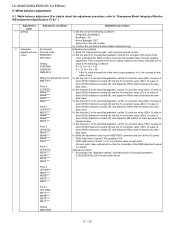
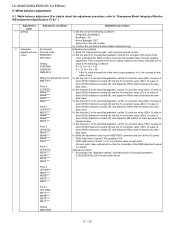
... becomes the standard value. 6) Set the point 2 to the specified gradation, specify the strongest color as the fixed
KKT10037
color, and adjust the RGB so that it becomes the standard value. LC-40/46/52/60LE810UN (1st Edition)
9.
Then compare the R and G values; White balance adjustment (For details about the adjustment procedure, refer...
Service Manual - Page 76
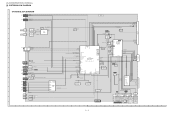
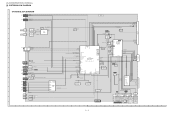
... USB
J3302 USB
+5V IC3301 LINE Reg. S170B50U
+5V IC3304 LINE Reg. LC-40/46/52/60LE810UN (1st Edition)
[2] SYSTEM BLOCK DIAGRAM
ޣLWޤ...(ޤ2p)
ICON
ޣRLޤ P2006 (3p)
ޣRL(ޤ3p)
LOGO
Only LE820U
ޣPDޤPOWER˴P9601(12PIN)
1...
Service Manual - Page 77


...
LCD COLOR TELEVISION
LC-40LE810UN LC-46LE810UN LC-52LE810UN MODELS LC-60LE810UN
CONTENTS
[1] PRINTED WIRING BOARD ASSEMBLIES
[2] LCD PANEL
[3] CABINET AND MECHANICAL PARTS (LC-40LE810UN)
[4] CABINET AND MECHANICAL PARTS (LC-46LE810UN)
[5] CABINET AND MECHANICAL PARTS (LC-52LE810UN)
[6] CABINET AND MECHANICAL PARTS (LC-60LE810UN)
[7] SUPPLIED ACCESSORIES
[8] PACKING PARTS (LC-40LE810UN) (NOT...
Similar Questions
When Is It That The On Icon On A Sharp Aquos Led Model Lc60le810un Flashes
(Posted by rentforu 9 years ago)
Can I Use A Usb Wireless Adapter On My Sharp Aquos Tv Model Lc-60e79u
(Posted by cgrerusy8 10 years ago)
Sharp Lc-60le810un
My tv will not come on. The center icon just keeps blinking what is wrong?
My tv will not come on. The center icon just keeps blinking what is wrong?
(Posted by sambarp 11 years ago)
Have A Sharp Aquos Tv, Model Lc-42d43u...picure Fades Out. No Picture
before picture fades out, receive a color scoth color pattern, then scrren goes black and out, sound...
before picture fades out, receive a color scoth color pattern, then scrren goes black and out, sound...
(Posted by ernesteellis 12 years ago)
My Hdmi Inputs Stopped Working On My 52 Inch Sharp Aquos Lcd. Model #lc-52d64u
(Posted by seanm350 12 years ago)

