Sharp LC-60LE810UN Support Question
Find answers below for this question about Sharp LC-60LE810UN.Need a Sharp LC-60LE810UN manual? We have 2 online manuals for this item!
Question posted by rentforu on April 23rd, 2014
When Is It That The On Icon On A Sharp Aquos Led Model Lc60le810un Flashes
The person who posted this question about this Sharp product did not include a detailed explanation. Please use the "Request More Information" button to the right if more details would help you to answer this question.
Current Answers
There are currently no answers that have been posted for this question.
Be the first to post an answer! Remember that you can earn up to 1,100 points for every answer you submit. The better the quality of your answer, the better chance it has to be accepted.
Be the first to post an answer! Remember that you can earn up to 1,100 points for every answer you submit. The better the quality of your answer, the better chance it has to be accepted.
Related Sharp LC-60LE810UN Manual Pages
LC-40LE810UN | LC-46LE810UN | LC-52LE810UN | LC-60LE810UN Operation Manual - Page 4


... the dealer or an experienced radio/TV technician for clearly
displaying easy-to-read characters on LCD screens.
DECLARATION OF CONFORMITY: SHARP LIQUID CRYSTAL TELEVISION, MODEL LC-40LE810UN/LC-46LE810UN/LC-52LE810UN/LC-60LE810UN This device complies with the instructions, may cause harmful interference to radio communications. Increase the separation between the equipment and receiver...
LC-40LE810UN | LC-46LE810UN | LC-52LE810UN | LC-60LE810UN Operation Manual - Page 7


... furniture and television sets. • Don't place flat panel displays are not always supported on the proper stands or installed according to the manufacturer's recommendations. • Flat panel displays that ... or VISIT http://www.sharpusa.com/SharpDirect.
Call 1-800-BE-SHARP for installation. However, flat panel displays on or play with steel studs or old cinder block ...
LC-40LE810UN | LC-46LE810UN | LC-52LE810UN | LC-60LE810UN Operation Manual - Page 8


...
on the Wall 61 Troubleshooting 62-63 Troubleshooting - Contents
IMPORTANT INFORMATION 1 Trademarks 2 DEAR SHARP CUSTOMER 3 IMPORTANT SAFETY INSTRUCTIONS 3-5
Supplied Accessories 7
QUICK REFERENCE Attaching the Stand 7 QUICK...Control Function 41 Operating the Connected Equipment 41-42
Using AQUOS LINK Controlling HDMI Equipment Using AQUOS LINK 43-45 Link Operation Menu 45-46
Using a...
LC-40LE810UN | LC-46LE810UN | LC-52LE810UN | LC-60LE810UN Operation Manual - Page 12


... 16 and 43 for external equipment connection. *2 See page 48 for details on the LC-52LE810UN model.
10 TV (Rear)
*1 USB 1 terminal
ETHERNET terminal AUDIO OUT terminal INPUT 2 ...Antenna/Cable in this manual are based on the Audio Select function.
Part Names
TV (Front)
Center Icon illumination (See page 30.)
Remote control sensor
OPC sensor *1 (See page 24.)
VOLl/k
INPUT POWER...panel.
LC-40LE810UN | LC-46LE810UN | LC-52LE810UN | LC-60LE810UN Operation Manual - Page 25


... 24 Brightness Page 24 Color Page 24 Tint Page 24 Sharpness Page 24 Advanced Pages 24-25
C.M.S.-Hue Page 24 C.M.S.-... 28 Change Audio Page 28 Change CC Page 28 DOCK Page 28 AQUOS LINK Setup Page 44 Input Terminal Setting.......... Page 31 Internet Setting Page...Page 29 Game Play Time Page 29 Operation Lock Out Page 29 Icon Light Up Setting Page 30 Demo Mode Page 30
Initial Setup EZ...
LC-40LE810UN | LC-46LE810UN | LC-52LE810UN | LC-60LE810UN Operation Manual - Page 30


... from surround program of Freeze function. On-Screen Display Menu
System Options
Example
System Options
System Options
Menu
View Option AQUOS LINK Setup
Input Terminal Setting
Menu Design
Operation Lock Out
[Off]
Icon Light Up Setting
Demo Mode
1 Press MENU to display the MENU screen, and then
press c/d to select "System Options...
LC-40LE810UN | LC-46LE810UN | LC-52LE810UN | LC-60LE810UN Operation Manual - Page 32


... "DYNAMIC (Fixed)" regardless of demo mode.
4 Color LCD/AQUOS Net/Feature Demo/Auto Play If you select "Auto Play", you want to turn off the LED, set the function to "Off". When "Off" is selected... and AV MODE is set to "DYNAMIC (Fixed)". On-Screen Display Menu
Icon Light Up Setting When this function is set to "On", the LED on the front of connection is made with your TV and try "EZ Setup...
LC-40LE810UN | LC-46LE810UN | LC-52LE810UN | LC-60LE810UN Operation Manual - Page 45


... equipment selected as if using this TV.
43 Example
HDMI-certified cable
Optical fiber cable
AQUOS BD Player
AQUOS LINK-compatible Audio system
Back panel vertical inputs
• For connecting the TV to AQUOS LINK-compatible equipment, use an HDMI-certified cable. • Up to 3 pieces of HDMI recording...
LC-40LE810UN | LC-46LE810UN | LC-52LE810UN | LC-60LE810UN Operation Manual - Page 48


... OPTION to display the Link Operation Menu
screen.
2 Press a/b to select "Device Operation Panel", and
then press ENTER.
3 Press a/b/c/d to select the desired operation.
• This function works only when AQUOS LINK-compatible equipment with the Device Control Panel function is connected.
• Refer to the operation manual of the equipment (recording or...
LC-40LE810UN | LC-46LE810UN | LC-52LE810UN | LC-60LE810UN Operation Manual - Page 52


...network.*1 Simply plug the adapters into electrical outlets at speeds of up specifically for AQUOS owners. • The website is worth visiting as router etc is required.
*2: The actual... computer and other electrical appliances and network conditions.
50 Model number HN-VA401SU HN-VA400U HN-VA100U
Number of ports 4 +1 4 1
The SHARP PLC adapter kit (sold separately) lets you use the...
LC-40LE810UN | LC-46LE810UN | LC-52LE810UN | LC-60LE810UN Operation Manual - Page 53


... displayed vary depending on circumstances.
2 Press a/b to select a title, and then press
ENTER. • The web page for AQUOS. Use this service to select the desired service. Sharp advisors will remotely connect to AQUOS and can make settings to keep the TV away from the Internet.
1 Press MENU to display the MENU screen...
LC-40LE810UN | LC-46LE810UN | LC-52LE810UN | LC-60LE810UN Operation Manual - Page 63


... AN-37AG2 (SHARP) wall mount bracket and the AN-37P30
(SHARP) attachment of the display:
33/64 inch (13 mm) under the "A" position. AN-52AG4 LC-46LE810UN •...model, make sure there is enough space between the
wall and the TV for details.)
Vertical mounting
Angular mounting
About setting the TV angle
LC-40/46/52LE810UN 0/5/10/15/20°
LC-60LE810UN 0/5/10°
AN-37AG2 + AN-37P30 LC...
LC-40LE810UN | LC-46LE810UN | LC-52LE810UN | LC-60LE810UN Operation Manual - Page 67


...USB 2
Photo/Music mode, Software update
Back panel INPUT 1
horizontal ANT/CABLE
inputs
RS-232C
...Model number
AN-37AG2 (for LC-40LE810UN)
AN-37P30 (for LC-40LE810UN) AN-52AG4 (for the Liquid Crystal Television. There may be some deviations from these values in the near
future. Optional Accessory
The listed optional accessory is available for LC-46LE810UN/LC-52LE810UN/ LC-60LE810UN...
Service Manual - Page 1


... TABLE 6-1 [2] LED flashing specification at the time of user-safety (Required by safety regulations in some countries) the set . DIMENSIONS [1] DIMENSIONS (LC-40LE810UN 3-1 [2] DIMENSIONS (LC-46LE810UN 3-2 [3] DIMENSIONS (LC-52LE810UN 3-3 [4] DIMENSIONS (LC-60LE810UN 3-4
CHAPTER 4. S30E840LE810U
LCD COLOR TELEVISION
LC-40LE810UN LC-46LE810UN LC-52LE810UN MODELS LC-60LE810UN
In the...
Service Manual - Page 41
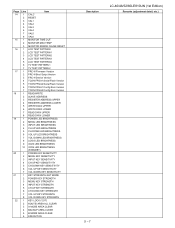
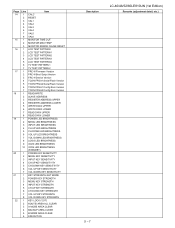
...Version FRC-N Device Version TCON FPGA1 Serial Flash Version TCON FPGA2 Serial Flash Version TCON FPGA1 Config Rom Version TCON ...LED BRIGHTNESS MENU LED BRIGHTNESS INPUT LED BRIGHTNESS CH UP LED BRIGHTNESS CH DOWN LED BRIGHTNESS VOL UP LED BRIGHTNESS VOL DOWN LED BRIGHTNESS LOGO LED BRIGHTNESS ICON LED BRIGHTNESS ICON LED...LC-40/46/52/60LE810UN (1st Edition)
Remarks (adjustment detail, etc.)
5 - 7
Service Manual - Page 68


...52/60LE810UN (1st Edition)
Trouble Shooting Panel Module
When C-S FPC(2 pieces) is replaced, does screen display normally? YES Replace C-PWB. (Adjust "VCOM ADJ" after replace C-PWB) NO Replace Panel HIRAKI. (Adjust "VCOM ADJ" after replace Panel HIRAKI)
[2] LED flashing specification at the time of the LED changes in a staircase pattern.
2. Display method
• Since only the center icon...
Service Manual - Page 69


...
Note: The North American models have no flashing (flashing impossible).
3.
Version upgrade failed
-
- The detail display is presented by combining slow flashing
Center icon
400ms 400ms
1600ms
Press the [MENU] key on the system.
Power supply error 1 (*2) AC_DET error Power supply error 2 (*2) UR+13V error Power supply error 3 (*2) D3.3V error Panel power supply error Initial...
Service Manual - Page 70


...slowly once and flashes fast)
Error type
Center icon LED operation
Lamp failure Flashes fast once
H: On
L: Off
3) Power failure details (Flashes slowly twice and flashes fast)
Error type
Center icon LED operation
PS_ON AC_DET failure Flashes fast once
SM_POW Main 13V failure Flashes fast twice
D_POW Digital 3.3V failure Flashes fast 3 times
PANEL_POW Panel 12V failure Flashes fast 5 times...
Service Manual - Page 71


... right screen). H: On tion failure Flashes fast 3 times
Other communication failure Flashes fast 5 times
L: Off H: On
L: Off
5) Other failure details (Flashes slowly 4 times and flashes fast)
Error type
Center icon LED operation
Monitor temperature failure Flashes fast once
H: On L: Off
Main failure
H: On
Flashes fast 3 times
L: Off
LC-40/46/52/60LE810UN (1st Edition)
Note
Basically...
Service Manual - Page 77


...
LCD COLOR TELEVISION
LC-40LE810UN LC-46LE810UN LC-52LE810UN MODELS LC-60LE810UN
CONTENTS
[1] PRINTED WIRING BOARD ASSEMBLIES
[2] LCD PANEL
[3] CABINET AND MECHANICAL PARTS (LC-40LE810UN)
[4] CABINET AND MECHANICAL PARTS (LC-46LE810UN)
[5] CABINET AND MECHANICAL PARTS (LC-52LE810UN)
[6] CABINET AND MECHANICAL PARTS (LC-60LE810UN)
[7] SUPPLIED ACCESSORIES
[8] PACKING PARTS (LC-40LE810UN) (NOT...
Similar Questions
Have A Sharp Hdtv 60 Aquos Quattron Model # Lc-60le820un The Power Comes On But
screen is black and have a blinking icon bottom center how can i fix this problem
screen is black and have a blinking icon bottom center how can i fix this problem
(Posted by dinasi 9 years ago)
Lc-70le733 Flashing Power Light On Sharp Aquos Led Tv And Tv Will Not Turn On
(Posted by grekuldee 10 years ago)
My Hdmi Inputs Stopped Working On My 52 Inch Sharp Aquos Lcd. Model #lc-52d64u
(Posted by seanm350 12 years ago)

