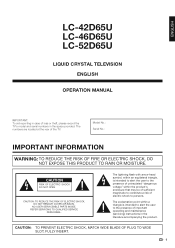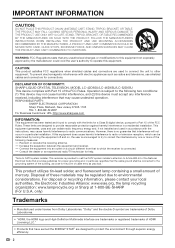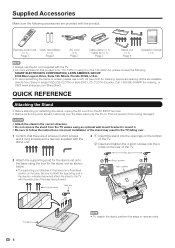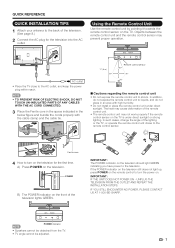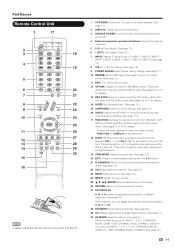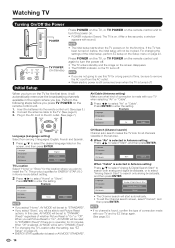Sharp LC52D65U Support Question
Find answers below for this question about Sharp LC52D65U - LC - 52" LCD TV.Need a Sharp LC52D65U manual? We have 1 online manual for this item!
Question posted by tanivan on July 3rd, 2017
My Problem Is Intermittent On Sharp Mod: Lc-52d65u. The Tv Will Work Ok For A Pe
My problem is intermittent on Sharp mod: LC-52D65U. The TV will work OK for a period of time (different), than the screen go black, with sound. When you turn the TV OFF and ON, it comes back OK again, than after some time the screen goes black and so on and so on... The unit is not so "young" and I can't get any information (service manual, trouble shooting, etc.). This is what I observed:On the inverter board DAC-60T012 Master (see picture), the nine (9) pin connector has the following voltage, when I HAVE and do NOT HAVE picture: Picture: Pin Voltage No Picture: Pin Voltage 2 3.3V 2 3.3V 5 3.0V 5 0.0V 8 2.84V 8 2.84V Pin 5 has an "ERR" designation. The second connector (three pin, not in the picture) coming from the power supply board has the following stable voltages in both "Picture" and "No Picture" states: pin 1: 60.7V; pin 2: Ground; Pin 3: 11.94V, all stable. The unit is not so "young" and It seems, I can't find any service/trouble shooting manuals/schematics... Any help is appreciated.Thanks Nick
Supporting Image
You can click the image below to enlargeCurrent Answers
Answer #1: Posted by Troubleshooter101 on July 6th, 2017 2:34 AM
for this intermittent issue you may need to check the link below:
https://www.repairfaq.org/samnew/tvfaq/tvintmisc.htm
Thanks
Please respond to my effort to provide you with the best possible solution by using the "Acceptable Solution" and/or the "Helpful" buttons when the answer has proven to be helpful. Please feel free to submit further info for your question, if a solution was not provided. I appreciate the opportunity to serve you!
Troublshooter101
Related Sharp LC52D65U Manual Pages
Similar Questions
Looking For A Service Manual Sharp Lc-60le550u
I'm trying to get a SERVICE manual not User Maunal. I can find LC-60LE660U all over the internet.but...
I'm trying to get a SERVICE manual not User Maunal. I can find LC-60LE660U all over the internet.but...
(Posted by vze22977 1 year ago)
I Have Lost Video On Sharp Lc-45gd7u After 9 Years. Done Trouble Shooting. Sugge
Fopllowed all trouble shooting as per manual. blue screen. No input, menu screens Any suggestion?
Fopllowed all trouble shooting as per manual. blue screen. No input, menu screens Any suggestion?
(Posted by ketanksheth 9 years ago)
Remote Control Is Not Working
Remote control is not working - seems to be an issue with the sensor
Remote control is not working - seems to be an issue with the sensor
(Posted by Elvio 11 years ago)
Intermitent The Tv Will Not Turn On. Power And Opc Leds Blink 2 Times Then Power
(Posted by stukk 11 years ago)
Signal Not Compatible
Getting an error that says SIGNAL NOT COMPATIBLE when switching from EXTENDED mode to CLONE mode whe...
Getting an error that says SIGNAL NOT COMPATIBLE when switching from EXTENDED mode to CLONE mode whe...
(Posted by crockerglennw 13 years ago)