Sharp LC52D65U Support Question
Find answers below for this question about Sharp LC52D65U - LC - 52" LCD TV.Need a Sharp LC52D65U manual? We have 1 online manual for this item!
Question posted by crockerglennw on April 12th, 2011
Signal Not Compatible
Getting an error that says SIGNAL NOT COMPATIBLE when switching from EXTENDED mode to CLONE mode when connected to an HP Elitebook 6930p notebook. What's the problem?
Current Answers
There are currently no answers that have been posted for this question.
Be the first to post an answer! Remember that you can earn up to 1,100 points for every answer you submit. The better the quality of your answer, the better chance it has to be accepted.
Be the first to post an answer! Remember that you can earn up to 1,100 points for every answer you submit. The better the quality of your answer, the better chance it has to be accepted.
Related Sharp LC52D65U Manual Pages
LC-42D65U | LC-46D65U | LC-52D65U Operation Manual - Page 3
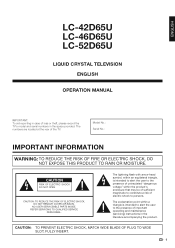
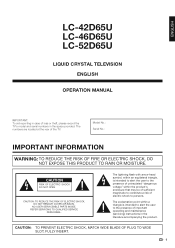
...
WARNING: TO REDUCE THE RISK OF FIRE OR ELECTRIC SHOCK, DO NOT EXPOSE THIS PRODUCT TO RAIN OR MOISTURE. ENGLISH
LC-42D65U LC-46D65U LC-52D65U
LIQUID CRYSTAL TELEVISION ENGLISH
OPERATION MANUAL
IMPORTANT: To aid reporting in case of loss or theft, please record the TV's model and serial numbers in the literature accompanying the product.
LC-42D65U | LC-46D65U | LC-52D65U Operation Manual - Page 4
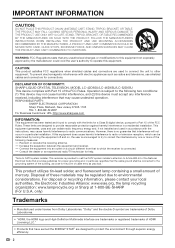
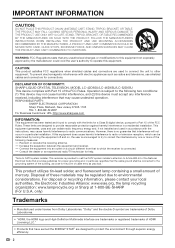
... installation.
DECLARATION OF CONFORMITY: SHARP LIQUID CRYSTAL TELEVISION, MODEL LC-42D65U/LC-46D65U/LC-52D65U This device complies with the instructions, may be connected to the grounding system of the building, as... that provides guidelines for help.
Consult the dealer or an experienced radio/TV technician for proper grounding and, in accordance with Part 15 of the FCC...
LC-42D65U | LC-46D65U | LC-52D65U Operation Manual - Page 6


...the surface of antenna-discharge unit, connection to fall into the product.
...TV.
4 Occasionally, a few non-active pixels may scratch the panel surface when wiped strongly.) • If the panel is dusty, use the same method. For added protection for this does not affect the performance of overhead power lines or other products (including amplifiers) that this television...
LC-42D65U | LC-46D65U | LC-52D65U Operation Manual - Page 7


...; Follow all cords and cables connected to the flat panel displays are not always supported on the proper stands or installed according to walls with furniture and television sets. • Don't place flat panel displays on furniture that can be mounted to the manufacturer's recommendations. • Flat panel displays that has been recommended by...
LC-42D65U | LC-46D65U | LC-52D65U Operation Manual - Page 8
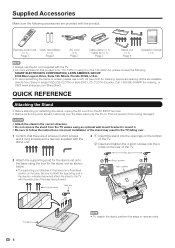
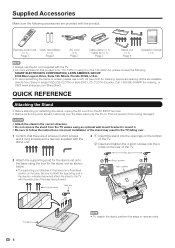
...post attaches to the base at an off-centered location on the base.
Incorrect installation of the TV. Be sure to attach the supporting post in this product is for cleaning. Call 1-800-...will prevent it . • Be sure to lay the TV on the rear of the stand may result in single (00Z-LCD-CLOTH) or triple (00Z-LCD-CLOTH-3) packs. Supplied Accessories
Make sure the following . CAUTION...
LC-42D65U | LC-46D65U | LC-52D65U Operation Manual - Page 11


... Input Signal (for Analog PC Input Mode Only) ...24 Auto Sync. (for Analog PC Input Mode Only)......Presetting Remote Control Function 32 Operating the Connected Equipment 32 Using AQUOS LINK 34 Controlling...Compatibility Chart 42 Information on the Software License for This Product 42 Calling for Service 43 LIMITED WARRANTY 43
Dimensional Drawings • The dimensional drawings for the LCD TV...
LC-42D65U | LC-46D65U | LC-52D65U Operation Manual - Page 12
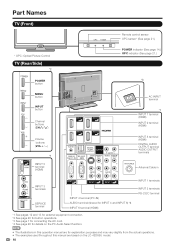
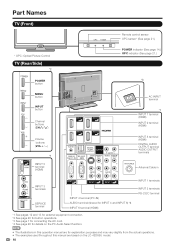
... page 7 for connecting the AC cord. *4 See page 28 for explanation purposes and may vary slightly from the actual operations. • The examples used throughout this operation manual are based on the PC Audio Select function.
Part Names
TV (Front)
Remote ...) DIGITAL AUDIO OUTPUT terminal AUDIO OUTPUT terminals
Antenna/Cable in this manual are for details on the LC-42D65U model.
10
LC-42D65U | LC-46D65U | LC-52D65U Operation Manual - Page 13
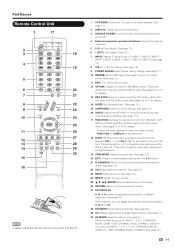
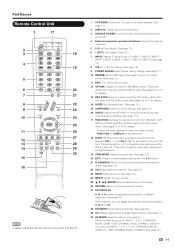
....) 16 AUDIO: Selects the MTS/SAP or the audio mode during multichannel audio broadcasts. (See page 16.) 17 FUNCTION: Switches the remote control for TV, CBL/SAT, VCR, DVD and AUDIO operation. The.... (See page 29.) While watching, you need to press
FUNCTION and DISPLAY at the TV.
1 TV POWER: Switch the TV power on or enters standby. (See page 14.)
2 DISPLAY: Display the channel information....
LC-42D65U | LC-46D65U | LC-52D65U Operation Manual - Page 15


... the AUDIO terminal of PC signals compatible with an HDMI terminal (INPUT 5, 6, 7, 8 or 9):
HDMI-certified cable
PC
(commercially available)
• When connecting a PC to the INPUT 4, set "PC Audio Select" to "Input 4 (PC)". (See page 28.) • When connecting a PC to a PC with the TV.
13 Connecting a PC
When connecting to a PC with an analog...
LC-42D65U | LC-46D65U | LC-52D65U Operation Manual - Page 18


...
settings to best match the surrounding environment of the TV, which could be audio in another language or something completely different like weather information. This feature is recommended for AV MODE. You can set the mode for easier viewing. Press AUDIO to match the television broadcast signal. You can enjoy Hi-Fi stereo sound or...
LC-42D65U | LC-46D65U | LC-52D65U Operation Manual - Page 19


...If the last closed caption mode (e.g. 1/3ENG) you selected is not available for details of closed caption service, CC1, will be stored in the signal being viewed (e.g., weather or... in parentheses because the service you press POWER SAVING, the mode changes as 1/2 or 1/4 displayed. 1/2 means "the first of TV programs superimposed over the program currently being viewed.
1 Press...
LC-42D65U | LC-46D65U | LC-52D65U Operation Manual - Page 20
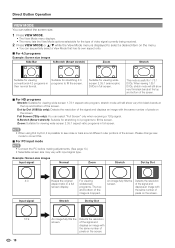
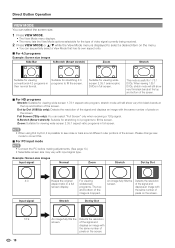
... number of pixels on the screen. Full Screen (720p only): You can select "Full Screen" only when receiving a 720p signal. Please change view mode to correct this.
■ For PC input mode
• Connect the PC before making adjustments. (See page 13.) • Selectable screen size may vary with the same number of pixels...
LC-42D65U | LC-46D65U | LC-52D65U Operation Manual - Page 22


... are for the remote control.
Using the control panel of the main unit. MENU: MENU on the...: Back MENU : Exit
The bar above is not compatible with the current input signal.
• Menu options differ in yellow • This...modes, but the main reasons are as shown below. MENU: a/b/c/d:
ENTER:
RETURN:
Press to select a desired item on the remote control as follows: -Nothing is connected...
LC-42D65U | LC-46D65U | LC-52D65U Operation Manual - Page 30


...signal type.
• When connecting an HDMI-DVI conversion adapter/cable to connect HDMI-compatible equipment. Input 6 (HDMI): Select this step for the signal type.
• If you have already set INPUT 1 or 2 to Auto, the TV will automatically select the input signal.
• Setting INPUT 1 or 2 signal...
[Off]
Operation Lock Out
[Off]
Demo Mode
1 Press MENU to display the MENU screen,...
LC-42D65U | LC-46D65U | LC-52D65U Operation Manual - Page 32


...
Digital Setup Menu
This setting allows you are watching and the equipment connected.
Dolby Digital: The optical output terminal outputs audio signal in PCM form. PCM: The optical output terminal outputs audio signal in Dolby Digital form. To check for example, the TV cannot read the data in the USB memory device and software...
LC-42D65U | LC-46D65U | LC-52D65U Operation Manual - Page 40


... then use of other wall mount brackets may result in an unstable installation and may cause serious injuries.
• Installing the TV requires special skill that should only be mounted on .
LC-52D65U
• The center of the display:
/19 64
inch
(7.3
mm)
under
the
"f" position.
• Refer to the operation manual of...
LC-42D65U | LC-46D65U | LC-52D65U Operation Manual - Page 41


... correct? (See page 25.) • Are screen mode adjustments such as lightning, static electricity, may cause the cabinet to deform and the Liquid Crystal panel to receive broadcast.
• No broadcast now. Appendix
Troubleshooting
Problem • No power
Possible Solution
• Check if you pressed TV POWER on the remote control unit. (See page...
LC-42D65U | LC-46D65U | LC-52D65U Operation Manual - Page 43


...compatibility and check the availability. Appendix
Specifications
LCD panel Resolution
Item
Model: LC-42D65U
Model: LC-46D65U
46o Class (45 63/64o Diagonal) 42o Class (42 1/64o Diagonal) Advanced Super View &
BLACK TFT LCD
2,073,600 pixels (1,920 g 1,080)
Model: LC-52D65U
52o Class (52 1/32o Diagonal) Advanced Super View & BLACK TFT LCD
TV-standard (CCIR)
American TV... Television....
LC-42D65U | LC-46D65U | LC-52D65U Operation Manual - Page 44


...and hold both CHr and VOLk on the TV simultaneously until the message appears on the screen. PC Compatibility Chart
It is necessary to set PC input signals. Vertical Frequency
70 Hz
60 Hz 72 ..., visit the following open source software licensors require the distributor to display XGA and WXGA signal. Information on obtaining the source code for the open source software and for the open ...
LC-42D65U | LC-46D65U | LC-52D65U Operation Manual - Page 45


...LC-46D65U/LC-52D65U LCD Color Television (Be sure to have this Product for commercial purposes or in certain transactions; Image Retention resulting from the date of purchase. TO OBTAIN PRODUCT INFORMATION OR PURCHASE ACCESSORIES AND EXTENDED...or otherwise. This warranty does not cover installation or signal reception problems. This limited warranty will remount the Product after ...
Similar Questions
My Problem Is Intermittent On Sharp Mod: Lc-52d65u. The Tv Will Work Ok For A Pe
My problem is intermittent on Sharp mod: LC-52D65U. The TV will work OK for a period of time (differ...
My problem is intermittent on Sharp mod: LC-52D65U. The TV will work OK for a period of time (differ...
(Posted by tanivan 6 years ago)
Intermitent The Tv Will Not Turn On. Power And Opc Leds Blink 2 Times Then Power
(Posted by stukk 11 years ago)
Lc-c3237u Lcd Tv.
Recieved a Sharp LCD TV LC 3237U, with no video, or sound. Open the back and noticed the small LED i...
Recieved a Sharp LCD TV LC 3237U, with no video, or sound. Open the back and noticed the small LED i...
(Posted by jbt2012 12 years ago)
How To Remove Green Spots From My Sharp 52 Lcd Tv.
(Posted by rmakroz 12 years ago)
Lcd Tv -- Lamp
Does the sharp LC42SB45UT LCD TV contain a lamp?The Sharp warranty will not cover a tech to come out...
Does the sharp LC42SB45UT LCD TV contain a lamp?The Sharp warranty will not cover a tech to come out...
(Posted by kles 12 years ago)

