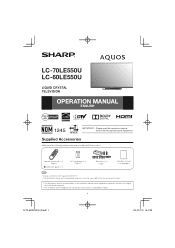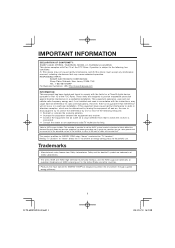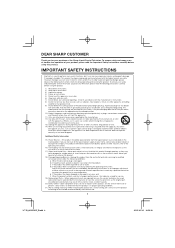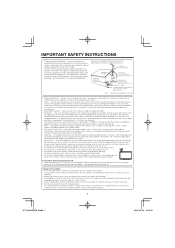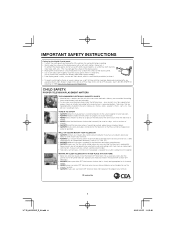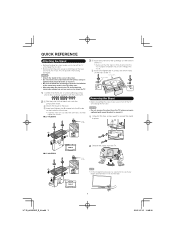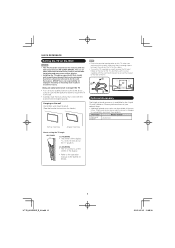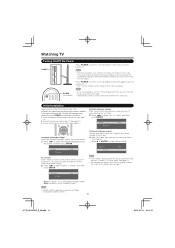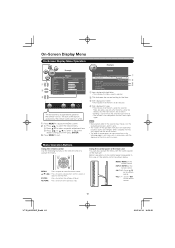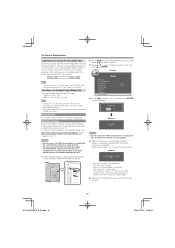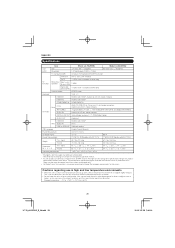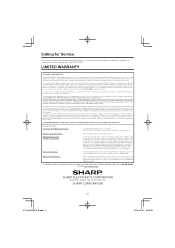Sharp LC-60LE550U Support Question
Find answers below for this question about Sharp LC-60LE550U.Need a Sharp LC-60LE550U manual? We have 1 online manual for this item!
Question posted by vze22977 on July 27th, 2022
Looking For A Service Manual Sharp Lc-60le550u
I'm trying to get a SERVICE manual not User Maunal. I can find LC-60LE660U all over the internet.but not the model I need. Can anybody provide help?ThanksScotto
Current Answers
Answer #1: Posted by SonuKumar on July 27th, 2022 10:32 AM
Please respond to my effort to provide you with the best possible solution by using the "Acceptable Solution" and/or the "Helpful" buttons when the answer has proven to be helpful.
Regards,
Sonu
Your search handyman for all e-support needs!!
Answer #2: Posted by Technoprince123 on July 27th, 2022 6:48 AM
https://www.manualslib.com/manual/472639/Sharp-Aquos-Lc-60le550u.html
http://tv.manualsonline.com/manuals/mfg/sharp/lc60le550u_3.html
Please response if this answer is acceptable and solw your problem thanks
Related Sharp LC-60LE550U Manual Pages
Similar Questions
All My Remotes Only Work Close To The Tv Sharp Lc-60le550u
aIt works about 4ft from the TV straight and no angle response I have three remotes we were using an...
aIt works about 4ft from the TV straight and no angle response I have three remotes we were using an...
(Posted by vze22977 1 year ago)
Flat Panel Lc20b4u-sm Is Broken.
Can I replace a broke flat panel lc 20b4u-sm
Can I replace a broke flat panel lc 20b4u-sm
(Posted by Mbermudezford 11 years ago)
Where Can I Purchase A Lcd Screen For My Lc-46sb54u Flat Panel Tv Brand Is Shar
(Posted by allwayswillbe 12 years ago)
Operation Manual For Sharp Aquos Lcd 60' Model # Lc-60e77un
I would like to download the operation manual for the our Sharp Aquos LCD 60" TV Model LC-60E77UN
I would like to download the operation manual for the our Sharp Aquos LCD 60" TV Model LC-60E77UN
(Posted by baja731 13 years ago)