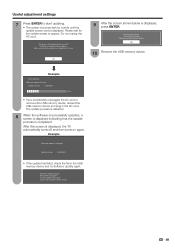Sharp LC52D64U Support Question
Find answers below for this question about Sharp LC52D64U - 52" LCD TV.Need a Sharp LC52D64U manual? We have 1 online manual for this item!
Question posted by jbwalper on February 4th, 2021
I Need A Software Update For This Tv Model.
The person who posted this question about this Sharp product did not include a detailed explanation. Please use the "Request More Information" button to the right if more details would help you to answer this question.
Current Answers
Answer #1: Posted by hzplj9 on February 5th, 2021 2:56 PM
Go here for an update.
https://www.userdrivers.com/BIOS/Sharp-LC52D64U-TV-Firmware-Update-S0909081/
Hope that helps.
Related Sharp LC52D64U Manual Pages
Similar Questions
Need Software Update For Lc-40d68ut To Operate Flash Drive On Television.
(Posted by Anonymous-130720 10 years ago)
My Hdmi Inputs Stopped Working On My 52 Inch Sharp Aquos Lcd. Model #lc-52d64u
(Posted by seanm350 12 years ago)
Sharp Lc-52d64u Tv Input Is Not Working.
We unplugged our dvd player from the tv and when we did we tried to go back to tv input but nothing ...
We unplugged our dvd player from the tv and when we did we tried to go back to tv input but nothing ...
(Posted by tee2169 13 years ago)