Sharp LC52D64U Support Question
Find answers below for this question about Sharp LC52D64U - 52" LCD TV.Need a Sharp LC52D64U manual? We have 1 online manual for this item!
Question posted by tee2169 on May 1st, 2010
Sharp Lc-52d64u Tv Input Is Not Working.
We unplugged our dvd player from the tv and when we did we tried to go back to tv input but nothing on the screen. No sound but a blue screen.
Current Answers
There are currently no answers that have been posted for this question.
Be the first to post an answer! Remember that you can earn up to 1,100 points for every answer you submit. The better the quality of your answer, the better chance it has to be accepted.
Be the first to post an answer! Remember that you can earn up to 1,100 points for every answer you submit. The better the quality of your answer, the better chance it has to be accepted.
Related Sharp LC52D64U Manual Pages
LC-42D64U | LC-46D64U | LC-52D64U Operation Manual - Page 3


... to alert the user to the presence of loss or theft, please record the TV's model and serial numbers in the literature accompanying the product. IMPORTANT: To aid reporting...-screen displays in this manual are located at the rear of electric shock to persons. ENGLISH
LC-42D64U LC-46D64U LC-52D64U
LIQUID CRYSTAL TELEVISION
ENGLISH
OPERATION MANUAL
• The illustrations and on the
LC-...
LC-42D64U | LC-46D64U | LC-52D64U Operation Manual - Page 4


...is encouraged to try to environmental ...TV technician for connections. This product utilizes tin-lead solder, and fluorescent lamp containing a small amount of the FCC Rules. USE ONLY WITH A CART, STAND, TRIPOD, BRACKET, OR TABLE RECOMMENDED BY THE MANUFACTURER OR SOLD WITH THE PRODUCT. DECLARATION OF CONFORMITY: SHARP LIQUID CRYSTAL TELEVISION, MODEL LC-42D64U/LC-46D64U/LC-52D64U...
LC-42D64U | LC-46D64U | LC-52D64U Operation Manual - Page 8


...SHARP ELECTRONICS CORPORATION, LATIN AMERICA GROUP 6100 Blue Lagoon Drive, Suite 150, Miami, Florida 33126, U.S.A. Hex key
2
Attach the supporting post for the stand unit onto the base using it
from the AC INPUT terminal. • Before performing work spread cushioning over the base area to the TV with the TV... attaching (or detaching) the stand, unplug the AC cord from being damaged. ...
LC-42D64U | LC-46D64U | LC-52D64U Operation Manual - Page 11


... volume/sound 19 Setting MTS/SAP stereo mode 20 Setting Digital broadcasting audio mode............20 Basic adjustment settings 21 Menu operation buttons 21 On-Screen Display 21 Menu items for TV/INPUT 1/2/3 22 Menu items for HDMI/PC-IN 22 EZ Setup 23 Channel Setup 23 Antenna Setup - Contents
IMPORTANT INFORMATION 1 Trademarks 2 DEAR SHARP CUSTOMER...
LC-42D64U | LC-46D64U | LC-52D64U Operation Manual - Page 13


... when AQUOS LINK is used. (See pages 54 to normal
screen. (See page 50.) 11 EXIT: Turn off . 4 External equipment operational buttons: Operate the external
equipment. 5 0 - 9: Set the channel. (See page 18.) 6 • (DOT): (See pages 18 and 52.) 7 INPUT: Select a TV input source. (TV, INPUT 1, INPUT 2, INPUT 3,
INPUT 4, INPUT 5, INPUT 6, INPUT 7) (See pages 30 and 31.) 8 VOL k/l: Set the volume...
LC-42D64U | LC-46D64U | LC-52D64U Operation Manual - Page 15


... disc player, HD-DVD player, DVD player or a Digital TV STB to a Blu-ray disc player, HD-DVD player, DVD player, a Digital TV STB (Air or Cable) and other audiovisual equipment.
When using composite cable. (INPUT 1 or 2)
Blu-ray disc player/HD-DVD player/ DVD player/Digital TV STB
AV cable (commercially available)
When using component cable. (INPUT 1 or 3) Blu-ray disc player/HD-DVD player/ DVD...
LC-42D64U | LC-46D64U | LC-52D64U Operation Manual - Page 17


...
60 Hz
O
DDC is a registered trademark of Video Electronics Standards Association. VGA and XGA are registered trademarks of INPUT 6. • To enjoy the AQUOS 1080p display capability, connect your Blu-ray disc player, HD-DVD player or other external equipment
using an HDMI cable and set the equipment to a PC with an HDMI terminal...
LC-42D64U | LC-46D64U | LC-52D64U Operation Manual - Page 23


...cropped) and may vary slightly from the actual screens. On-Screen Display
Example
Option
AQUOS LINK Setup
Audio Only
Digital Noise Reduction [Off]
Input Select
[VIDEO]
Output select
[Fixed]
Color ...the operating procedures are as shown below.
Button operations on the control panel correspond to the adjustment screen for this item.
2 Item in brackets • This indicates the ...
LC-42D64U | LC-46D64U | LC-52D64U Operation Manual - Page 24


Basic adjustment settings
Menu items for TV/INPUT 1/2/3
Picture
OPC Page 26 Backlight Page 26 Contrast Page 26 Brightness Page 26 Color Page 26 Tint Page 26 Sharpness Page 26 Advanced
C.M.S.-Hue Page 27... Backlight Page 26 Contrast Page 26 Brightness Page 26 Color Page 26 Tint Page 26 Sharpness Page 26 Advanced
C.M.S.-Hue Page 27 C.M.S.-Saturation Page 27 Color Temp Page 27 Active ...
LC-42D64U | LC-46D64U | LC-52D64U Operation Manual - Page 31


... factory preset value. • When a TV program finishes, this case, please refer to the operation manual of your DVD player.
NOTE
• Audio menu is grayed ...DVD player. NOTE
• "Disable" is set to "Variable".
• For some discs, setup may not operate. Power Control
Power control setting allows you to enjoy bass-enhanced sound.
1
Press MENU to display the MENU screen...
LC-42D64U | LC-46D64U | LC-52D64U Operation Manual - Page 32


... from the selected source automatically displays. • Each time INPUT is pressed, the input source toggles. • You can be selected on the TV. Auto COMPONENT
VIDEO
4 Press MENU to your external equipment operation manual for external equipment connection.
1
Press MENU to display the MENU screen, and then press c/d to select "Option".
2
Press a/b to...
LC-42D64U | LC-46D64U | LC-52D64U Operation Manual - Page 33


... the
remote control unit or on the Input Selection operation.
1
Press MENU to display the MENU screen, and then press c/d to select "Setup".
2
Press a/b to select "Input Skip", and then press ENTER.
3
Press a/b to select the Input (INPUT 4, INPUT 5, INPUT 6 or INPUT 7) you to skip the HDMI or PC-IN Input on the TV.
HDMI Setup items
Auto View
Selectable...
LC-42D64U | LC-46D64U | LC-52D64U Operation Manual - Page 40


... sound settings to display properly. The pair of input signals (resolutions) in a normal lighting [Enhanced Picture Contrast: on ]
* The xvYCC signal allows you to set the mode for each input mode. (For example, select STANDARD for TV input and DYNAMIC for INPUT 1.)
• "Enhanced Picture Contrast" technology detects the source video characteristics and smoothly adjusts the screen...
LC-42D64U | LC-46D64U | LC-52D64U Operation Manual - Page 49


...• Performing any of the TV software is working , and then the secret number setting menu
displays.
2
Input the 4-digit secret number by using...outputs audio signal in Dolby Digital form. It reproduces sound from the Parental CTRL to exit. Dolby Digital The... MENU screen, and then press c/d to select "Digital Setup".
2
Press a/b to the DIGITAL AUDIO OUTPUT terminal on the TV.
Audio...
LC-42D64U | LC-46D64U | LC-52D64U Operation Manual - Page 51
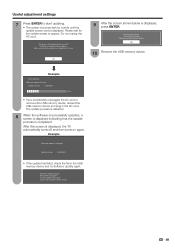
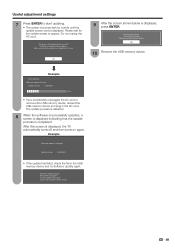
... be displayed. OK
9
After the screen shown below is completed. Update Version
UXXXXXX2
30%
• If you accidentally unplugged the AC cord or removed the USB memory device, reinsert the USB memory device and plug in the USB memory device and try Software Update again.
Please wait for a while until the Software Update...
LC-42D64U | LC-46D64U | LC-52D64U Operation Manual - Page 55
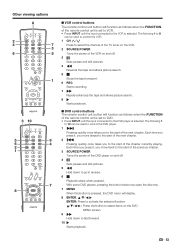
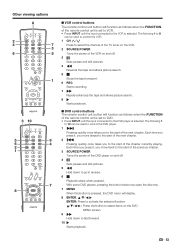
...INPUT until the input connected to the start of the chapter currently playing. a/b/c/d: Press the button to select items on the DVD
MENU screen. 9 J
Hold down to activate the selected function. The following 1 to 8
can be used to control the DVD player...
Press to select the channel of the TV tuner on the VCR. 2 SOURCE POWER
Turns the power of the DVD player on and off . 4 F Sets ...
LC-42D64U | LC-46D64U | LC-52D64U Operation Manual - Page 60


.../detaching the stand • Before performing work make sure to turn off the TV. • Before performing work spread cushioning over the base area to lay the TV on the wall only with the AN-52AG4 (SHARP) wall mount bracket.
Setting the TV on the wall
CAUTION
• This TV should be performed by qualified...
LC-42D64U | LC-46D64U | LC-52D64U Operation Manual - Page 64


...Liquid Crystal Television. Appendix
Specifications
Item LCD panel Number of dots
Model: LC-42D64U
Model: LC-46D64U
42o Advanced Super View
& BLACK TFT LCD (Screen size 421/64o
measured diagonally)
46o Advanced Super View
& BLACK TFT LCD (Screen size 4563/64o
measured diagonally)
6,220,800 dots (1920g 1080 g 3 dots)
Model: LC-52D64U
52o Advanced Super View & BLACK TFT LCD (Screen size...
LC-42D64U | LC-46D64U | LC-52D64U Operation Manual - Page 65


...on the TV simultaneously until the message appears on the
screen.
CLEARING ...THE SECRET NUMBER If you forget the secret number, clear the secret number using the following procedure.
1 Press MENU to display the MENU screen, and then press c/d to select "Setup".
2
Press a/b to select "EZ Setup", "CH Setup", "Parental CTRL" or "Reset", and the Secret number input screen...
LC-42D64U | LC-46D64U | LC-52D64U Operation Manual - Page 67


... /LC-46D64U/LC-52D64U LCD Color Television (Be sure to remove and/or reinstall a Product above and beyond the foregoing are not covered by anyone other encumbrance which proof must be free from Warranty Coverage (if any complex or non-standard installation, mounting or other than a Sharp authorized servicer.
To the extent permitted by consumers in...
Similar Questions
How To Turn On Cec On Sharp Aquos Tv Lc-52d64u
(Posted by vinvze2dd 9 years ago)
Sharp Tv Lc-52d64u
Tv Won't Turn On But Opc And Power Buton Green Light Flashi
(Posted by sonplam 11 years ago)
Set Up For Sharp Lc-20av7u Tv With Directv Box And Dvd Player.
Cannot locate a manual for this tv. Tv is connected to Directv box using RCA coaxial cable and DVD p...
Cannot locate a manual for this tv. Tv is connected to Directv box using RCA coaxial cable and DVD p...
(Posted by violebell 11 years ago)
Set Up Sharp Hdtv Lc - 19sb27ut To Dvd Player
I am missing my manual to set up my SHARP HDTV - 19SB27UT to a JVC DVD player model XV -S300BK. I ha...
I am missing my manual to set up my SHARP HDTV - 19SB27UT to a JVC DVD player model XV -S300BK. I ha...
(Posted by wwwdayintercessory 12 years ago)
My Hdmi Inputs Stopped Working On My 52 Inch Sharp Aquos Lcd. Model #lc-52d64u
(Posted by seanm350 12 years ago)

