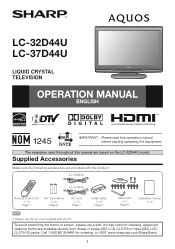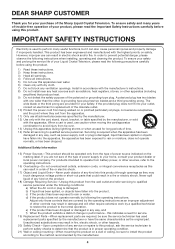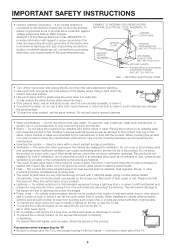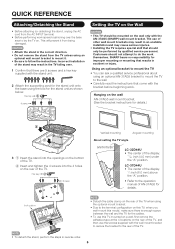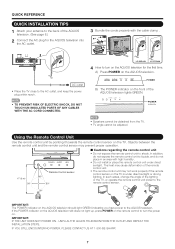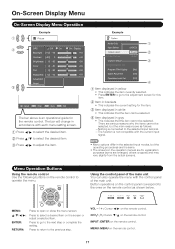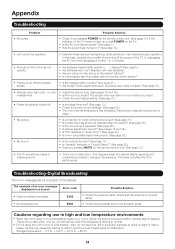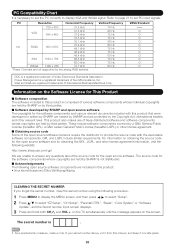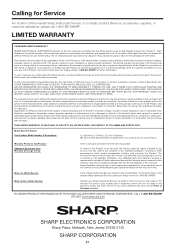Sharp LC37D44U - 37" LCD TV Support and Manuals
Get Help and Manuals for this Sharp item

View All Support Options Below
Free Sharp LC37D44U manuals!
Problems with Sharp LC37D44U?
Ask a Question
Free Sharp LC37D44U manuals!
Problems with Sharp LC37D44U?
Ask a Question
Most Recent Sharp LC37D44U Questions
Size Of Screws For Tv Stand
I had my tv attached to a wall base. Now I want to put it back on the original base but am missing t...
I had my tv attached to a wall base. Now I want to put it back on the original base but am missing t...
(Posted by haltra 3 years ago)
Stand Bye Light Id blub How Do I Fix It
(Posted by Anonymous-160024 7 years ago)
Power Light Flashing No Picture No Sound
(Posted by hlbassen 9 years ago)
Sharp Lc37d44u Audio Issues
Can speakers be attached to get louder volume? If so, how is is done?
Can speakers be attached to get louder volume? If so, how is is done?
(Posted by taylord718 10 years ago)
Please For Secret Number For Setup?
secret number for setup please no images or sound when plugged in
secret number for setup please no images or sound when plugged in
(Posted by capsgy 11 years ago)
Popular Sharp LC37D44U Manual Pages
Sharp LC37D44U Reviews
We have not received any reviews for Sharp yet.