Sharp LC37D44U Support Question
Find answers below for this question about Sharp LC37D44U - 37" LCD TV.Need a Sharp LC37D44U manual? We have 1 online manual for this item!
Question posted by capsgy on July 14th, 2012
Please For Secret Number For Setup?
secret number for setup please no images or sound when plugged in
Current Answers
There are currently no answers that have been posted for this question.
Be the first to post an answer! Remember that you can earn up to 1,100 points for every answer you submit. The better the quality of your answer, the better chance it has to be accepted.
Be the first to post an answer! Remember that you can earn up to 1,100 points for every answer you submit. The better the quality of your answer, the better chance it has to be accepted.
Related Sharp LC37D44U Manual Pages
LC-32D44U | LC-37D44U Operation Manual - Page 1
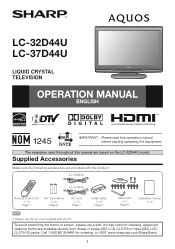
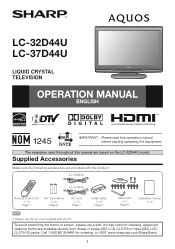
...LC-32D44U LC-37D44U
LIQUID CRYSTAL TELEVISION
OPERATION MANUAL ENGLISH
IMPORTANT : Please read this manual are based on the LC-32D44U model.
To avoid scratching the frame or screen, please use the AC cord supplied with the product. Approved cleaning cloths are provided with the TV. LC-32D44U
LC-37D44U... directly from Sharp in single (00Z-LCD-CLOTH) or triple (00Z-LCDCLOTH-3) packs. ...
LC-32D44U | LC-37D44U Operation Manual - Page 2
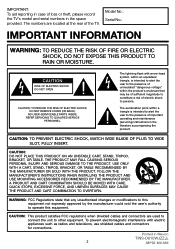
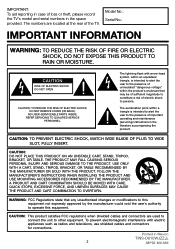
...loss or theft, please record the TV's model and serial numbers in the space provided. CAUTION: TO PREVENT ELECTRIC SHOCK, MATCH WIDE BLADE OF PLUG TO WIDE SLOT, FULLY INSERT. Printed...reporting in case of the TV.
The numbers are used to connect the unit to persons.
The lightning flash with electric appliances such as radios and televisions, use shielded cables and...
LC-32D44U | LC-37D44U Operation Manual - Page 3
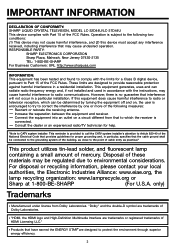
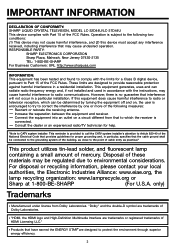
...between the equipment and receiver.
Consult the dealer or an experienced radio/TV technician for proper grounding and, in particular, specifies that...-40 of cable entry as practical." IMPORTANT INFORMATION
DECLARATION OF CONFORMITY: SHARP LIQUID CRYSTAL TELEVISION, MODEL LC-32D44U/LC-37D44U This device complies with Part 15 of the FCC Rules. Operation is connected. If ...
LC-32D44U | LC-37D44U Operation Manual - Page 6
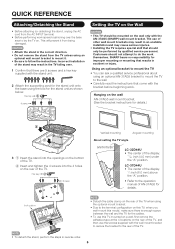
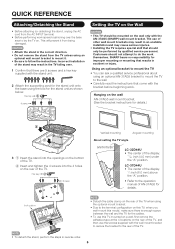
... stand in the correct direction. • Do not remove the stand from being damaged.
LC-37D44U • The center of the display:
1/4 inch (6.0 mm) above the "A" position.
• Refer to the terminal configuration on this TV, when you wall-mount this model, make sure there is enough space between the wall...
LC-32D44U | LC-37D44U Operation Manual - Page 7
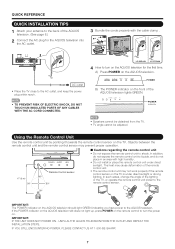
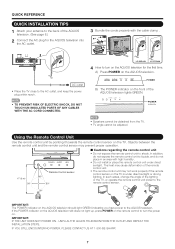
... cases, change the angle of the AQUOS television lights GREEN. LC-32D44U LC-37D44U
4 How to turn the power on the TV is under direct sunlight. A) Press POWER on the TV.
QUICK REFERENCE
QUICK INSTALLATION TIPS 1 Attach your antenna to the back of the AQUOS
television. (See page 8.)
2 Connect the AC plug for the first time.
UNPLUG...
LC-32D44U | LC-37D44U Operation Manual - Page 12


... "DYNAMIC (Fixed)".
Plug in the region where you are not going to use this TV for the location where...connection made with sound.)
POWER
POWER (On/Standby)
• The initial setup starts when the TV powers on for...TV is on. (After a few seconds, a window
appears with your TV and try EZ Setup again. (See page 20.)
Setup" on the TV turns off . • The TV enters standby and the image...
LC-32D44U | LC-37D44U Operation Manual - Page 13


...
Output device Speaker
Output Select
Fixed
Variable
Variable sound
Mute
• When "Output Select" is set , its indicator on the screen changes as shown below . - Changing Channels
You can be
made if there is not available, "No displaying still image available." To select a 3-digit channel number (e. Mute will be canceled if you press...
LC-32D44U | LC-37D44U Operation Manual - Page 15


...display subtitles of the last service selected in its own number. Example: If a program has three services (Digital CC...CC1 3/3 Text1 Off
• The CC button keeps a record of TV programs superimposed over the program currently being viewed (e.g., weather or news). ...it allows for the "N" symbol to view conversations, narration and sound effects as your screen. "1/1(CC1)" is in the CC ...
LC-32D44U | LC-37D44U Operation Manual - Page 17
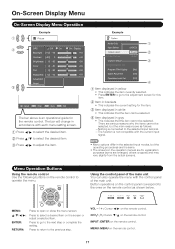
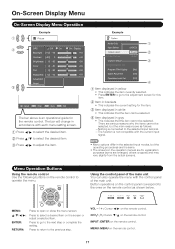
...17 There are various reasons why the items cannot be selected.
Button operations on the control panel correspond to the previous step.
VOLl/k: Cursor c/d on the remote control as follows: ...Only
Input Select
[VIDEO]
Output select
[Fixed]
Color System
[Auto]
Caption Setup
Digital Caption Info. Program Title Display
[No]
Game Play Time
[Off]
Operation Lock Out
[Off]...
LC-32D44U | LC-37D44U Operation Manual - Page 19


... to a smaller number than the minimum setting.
• The minimum setting cannot be set to a bigger number than the maximum setting...Bass Enhancer This function allows you to enjoy bass-enhanced sound. Off: Normal sound.
• Audio menu is grayed out when Output ... quality images with thefollowing settings. On: Bass Enhancer function is set to "Variable".
• For some discs, setup may ...
LC-32D44U | LC-37D44U Operation Manual - Page 20


... Memory for Cable Digital will change to manually memorize the channels. CH Search: Channel auto search makes the TV look for DIGITAL (Air) only.
20
CH Memory: You can enter the 4-digit secret number here. You can run EZ Setup again, even after setting up the preset channels. Channel Strength: Input the 2-digit channel...
LC-32D44U | LC-37D44U Operation Manual - Page 21


... image position will not be asymmetrical.
• The screen position variable ranges depend on before starting Auto Sync.
Select from the Setup menu. Press a/b/c/d to the TV and...setting a secret number.
2 Select "Yes".
• "Now, TV will have low contrast or
when the image flickers.
• For resetting all Fine Sync. Fine Sync.
Clock: Adjust when the image fl...
LC-32D44U | LC-37D44U Operation Manual - Page 22


... (Voluntary movie rating system)
Example
MPAA
TV Guidelines
G
Can. has two rating systems for television. English Ratings
PG
Can. French Ratings
PG-13
R
NC-17
X
NONE
Press a/b to adjust the item to "Off". " " indicates the item is an electronic filtering device built into your secret number and keep it in some jurisdictions). G: General...
LC-32D44U | LC-37D44U Operation Manual - Page 24


...Setup Digital Caption Info. Skip this
time V-CHIP BLOCK temporarily releases.
■ Reactivating the temporarily released V-CHIP BLOCK
You can turn the screen off the TV...TV Guidelines", "Can. displays.
1 Press ENTER while the V-CHIP is working , and
then the secret number setting menu displays.
2 Input the 4-digit secret number...screen images and audio are output.
• The screen image will...
LC-32D44U | LC-37D44U Operation Manual - Page 25


...TV will result in the following connection priority. Type 6: Cursive font type. Yes: "Program Info." Favorite CH (Favorite Channel Setting)
This function allows you set the Secret No., input the 4-digit secret number here.
Variable: Sound... ENTER. INPUT 1: 1 COMPONENT VIDEO 2 VIDEO
HDMI Setup To watch an HDMI or PC-IN equipment image, select "INPUT4" or "INPUT5" from the list ...
LC-32D44U | LC-37D44U Operation Manual - Page 26


... 0-9. It reproduces sound from surround program of a software update, visit www.sharpusa.com.
To check for example, the TV cannot read the ...TV software is connected to step 4.
If your digital audio system does not support Dolby Digital, select "PCM".
Digital Setup
Audio Setup Identification Software Update
[PCM]
4 Input the 4-digit secret number by step. Digital Setup
Secret...
LC-32D44U | LC-37D44U Operation Manual - Page 28
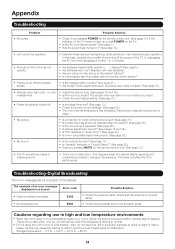
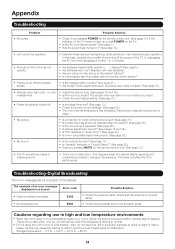
...panel to direct sunlight or near the remote control sensor?
• Picture is suddenly turned off /with sidebar screen.
• Is the image...remote control unit? (See page 13.)
• The TV sometimes makes a cracking sound.
• This is not a malfunction. Remove any.... This is correctly setup.
• No broadcast now. This does not affect the TV's performance. Check that...
LC-32D44U | LC-37D44U Operation Manual - Page 29


... mount bracket
Model number AN-37AG5
29 Optional Accessory
The listed optional accessory is available for compatibility and check the availability. Appendix
Specifications
LCD panel Resolution
Item
Model: LC-32D44U
32o screen size class Advanced Super View & BLACK TFT LCD (Diagonal Measurement : 31 1/2o)
1,049,088 pixels (1,366 g 768)
Model: LC-37D44U
37o screen size...
LC-32D44U | LC-37D44U Operation Manual - Page 30
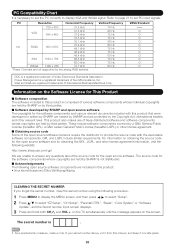
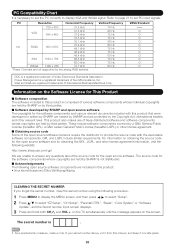
....5 kHz 37.9 kHz
37.5 kHz
35.1 kHz
PC
SVGA
800 x 600
37.9 kHz 48...SECRET NUMBER If you forget the secret number, clear the secret number using the following website:
http://www.sharpusa.com/gpl
We are unable to select "EZ Setup", "CH Setup", "Parental CTRL", "Reset", "Color System" or "Software
Update", and the Secret number input screen displays.
3 Press and hold both CHr and VOLk on the TV...
LC-32D44U | LC-37D44U Operation Manual - Page 31
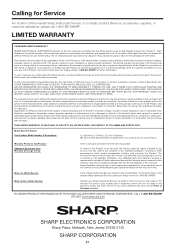
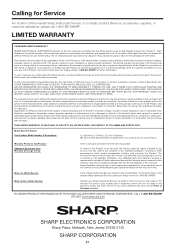
..., express or implied. Model Specific Section Your Product Model Number & Description:
LC-32D44U/LC-37D44U LCD Color Television (Be sure to have this information available when you intend to or...parts and labor from a fixed image being used in a commercial setting, there are the responsibility of the consumer.
Image Retention resulting from the date of time is...
Similar Questions
Size Of Screws For Tv Stand
I had my tv attached to a wall base. Now I want to put it back on the original base but am missing t...
I had my tv attached to a wall base. Now I want to put it back on the original base but am missing t...
(Posted by haltra 3 years ago)
Sharp Lc37d43u 37' Lcd Tv
tv won't change input manually does it need remote
tv won't change input manually does it need remote
(Posted by Raulbonilla 6 years ago)
How To Fix A Sharp Lcd Tv Wont Power On Model Lc 26sb14u
(Posted by lilKo 9 years ago)
Lcd Tv -- Lamp
Does the sharp LC42SB45UT LCD TV contain a lamp?The Sharp warranty will not cover a tech to come out...
Does the sharp LC42SB45UT LCD TV contain a lamp?The Sharp warranty will not cover a tech to come out...
(Posted by kles 12 years ago)
Sharp Lc37d44u Tv - Buttons Not Working - Input Selection Not Available
when I power on the TV, it comes up with analog cable input, none of buttons work, except power. Can...
when I power on the TV, it comes up with analog cable input, none of buttons work, except power. Can...
(Posted by mhorwitz98 12 years ago)

