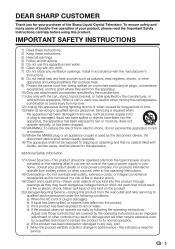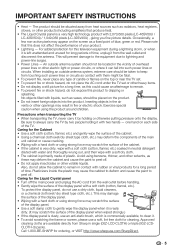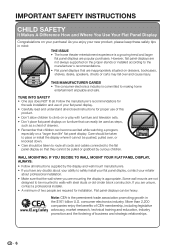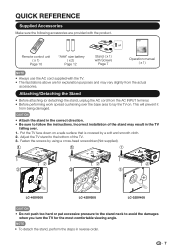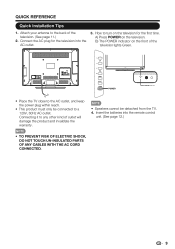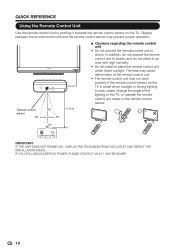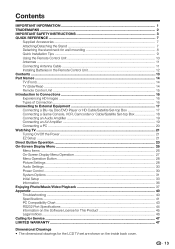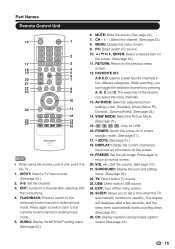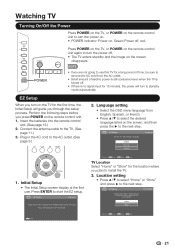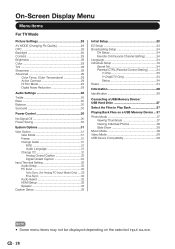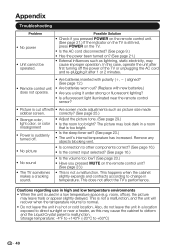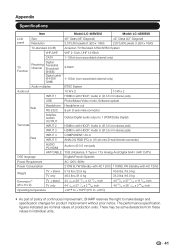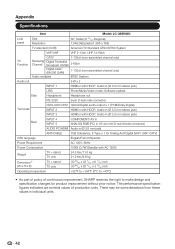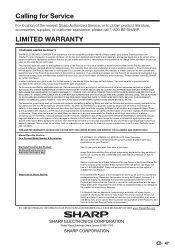Sharp LC-42SV50U Support Question
Find answers below for this question about Sharp LC-42SV50U.Need a Sharp LC-42SV50U manual? We have 1 online manual for this item!
Question posted by Johnsonjd000 on June 17th, 2017
I Need The Part Where Ac Power Cord Hooks
the TV is missing part where power cord hooks up
Current Answers
Answer #1: Posted by Odin on June 17th, 2017 6:57 AM
I'm guessing your TV is not returnable or under warranty. (If it is, then you may want to take that route.) The first step is to check with the manufacturer: use the contact information here--https://www.contacthelp.com/sharp/customer-service. If you can't get the part directly from the manufacturer, ask for a part number or at least a name for the part, and follow the applicable suggestions at this previous answer.
Hope this is useful. Please don't forget to click the Accept This Answer button if you do accept it. My aim is to provide reliable helpful answers, not just a lot of them. See https://www.helpowl.com/profile/Odin.
Related Sharp LC-42SV50U Manual Pages
Similar Questions
Sharp Lc-42sv50u Light Turn On But No Picture
Sharp LC-42SV50U light turn on but no picture teh screen is black any idea
Sharp LC-42SV50U light turn on but no picture teh screen is black any idea
(Posted by azzedine2003 8 years ago)
Thank You For The Reply. The Circuit Board Is The One Power Cord Connect To?
Where can buy the board?
Where can buy the board?
(Posted by cowrycabinetsedmonton 8 years ago)
Ac Power Cord And Ac Adapter For The Tv
Do you know where I can purchase the AC Power Cord and AC Adapter for the Sharp LC-20S4U-S TV other ...
Do you know where I can purchase the AC Power Cord and AC Adapter for the Sharp LC-20S4U-S TV other ...
(Posted by taniaklein 9 years ago)
Need A Power Cord For Aquos, Model Lc-13e1uw
(Posted by bstankewicz 9 years ago)
Need A Power Cord For This Television Which One Should I Buy At Radio Shack
(Posted by blsona 11 years ago)