Sharp LC-13E1U - 13" LCD TV Support and Manuals
Get Help and Manuals for this Sharp item
This item is in your list!

View All Support Options Below
Free Sharp LC-13E1U manuals!
Problems with Sharp LC-13E1U?
Ask a Question
Free Sharp LC-13E1U manuals!
Problems with Sharp LC-13E1U?
Ask a Question
Most Recent Sharp LC-13E1U Questions
Popular Sharp LC-13E1U Manual Pages
LC-13E1U | LC-15E1U Operation Manual - Page 2
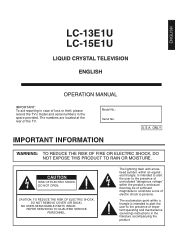
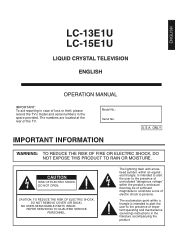
...TV's model and serial numbers in the space provided.
The lightning flash with arrowhead symbol, within an equilateral triangle, is intended to alert the user to persons. ENGLISH
LC-13E1U LC-15E1U
LIQUID CRYSTAL TELEVISION
ENGLISH
OPERATION MANUAL
IMPORTANT... user to the presence of important operating and maintenance (servicing) instructions in the literature accompanying the product.
LC-13E1U | LC-15E1U Operation Manual - Page 4
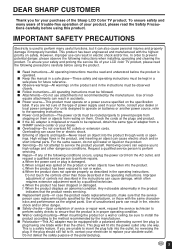
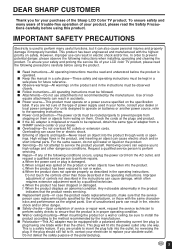
... the service person uses replacement parts specified by the manufacturer. I Repair-If any of objects and liquids-Never insert an object into the outlet, try reversing the plug. If you are not sure of the type of the Sharp LCD Color TV product. IMPORTANT SAFETY PRECAUTIONS
Electricity is a safety feature. In order to the operating instructions. I Power cord...
LC-13E1U | LC-15E1U Operation Manual - Page 5


...break when the product is dropped or applied with the product. I Cleaning-Unplug the power cord from the cart. IMPORTANT SAFETY PRECAUTIONS (Continued)
I The LCD panel used in this...on the screen as a bookcase or rack, unless proper ventilation is not designed for ventilation. This product is provided or the manufacturer's instructions are designed for built-in installation; do ...
LC-13E1U | LC-15E1U Operation Manual - Page 6
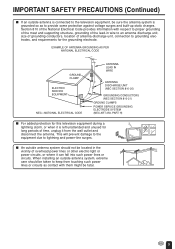
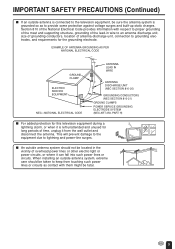
... surges. EXAMPLE OF ANTENNA GROUNDING AS PER NATIONAL ELECTRICAL CODE
GROUND CLAMP
ELECTRIC SERVICE EQUIPMENT
NEC-NATIONAL ELECTRICAL CODE
ANTENNA LEAD IN WIRE
ANTENNA DISCHARGE UNIT (NEC SECTION 810-20)
GROUNDING CONDUCTORS (NEC SECTION 810-21) GROUND CLAMPS POWER SERVICE GROUNDING ELECTRODE SYSTEM (NEC ART 250, PART H)
I For added protection for long periods of time, unplug...
LC-13E1U | LC-15E1U Operation Manual - Page 7
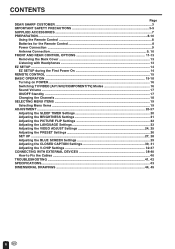
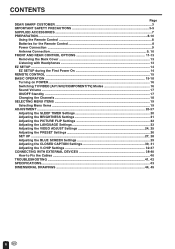
... 22 Adjusting the LANGUAGE Settings 23 Adjusting the VIDEO ADJUST Settings 24, 25 Adjusting the PRESET Settings 26 SET UP ...27, 28 Adjusting the BLUE SCREEN Settings 29 Adjusting the CLOSED CAPTION Settings 30, 31 Adjusting the V-CHIP Settings 32-37 CONNECTING WITH EXTERNAL DEVICES 38-40 How to Fix the Cables ...40 TROUBLESHOOTING ...41, 42 SPECIFICATIONS ...43 DIMENSIONAL DRAWINGS...
LC-13E1U | LC-15E1U Operation Manual - Page 8
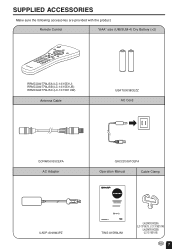
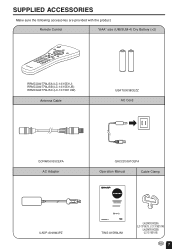
Remote Control
"AAA" size (UM/SUM-4) Dry Battery (×2)
RRMCGA077WJSA (LC-13/15E1U) RRMCGA077WJSB (LC-13/15E1UB) RRMCGA077WJSC (LC-13/15E1UW)
Antenna Cable
UBATU0038CEZZ AC Cord
QCNWG0003CEPA AC Adapter
QACCD3097CEPA
Operation Manual
Cable Clamp
UADP-0212CEZZ UADP-A009WJPZ
UBATU0026GEZZ TINS-A156WJN1
LHLDW0109CESA (LC-13/15E1U, LC-13/15E1UW)
LHLDW0109CESB (LC-13/15E1UB)
7 SUPPLIED ...
LC-13E1U | LC-15E1U Operation Manual - Page 10
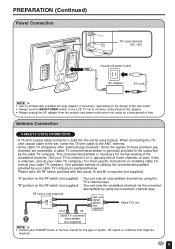
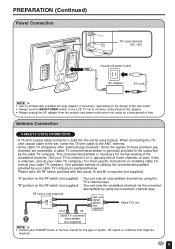
...(DC 12V)
Household power outlet
AC adapter
AC cord
A • Use ... cable TV company.) For more specific instructions on the RF switch (not supplied...POWER switch of the LCD TV set for a long period of these premium pay channels". "B" position on installing cable TV, consult your TV to the set
signal splitter (not supplied)
Cable TV Line
A • Consult your SHARP Dealer or Service...
LC-13E1U | LC-15E1U Operation Manual - Page 12
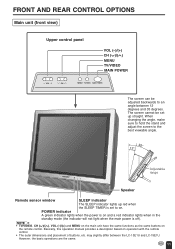
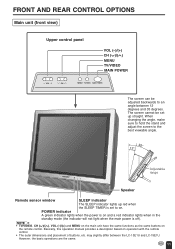
... the power is on . The screen cannot be adjusted backwards to the best viewable angle.
However, the basic operations are the same.
11 When changing the angle, make sure to hold the stand and adjust the screen to an angle between the LC-13E1U and LC-15E1U. Basically, this operation manual provides a description based on
the remote control...
LC-13E1U | LC-15E1U Operation Manual - Page 15
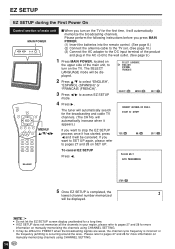
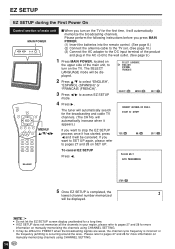
... more information on manually memorizing channels using CHANNEL SETTING. • It may be difficult to pages 27 and 28 on SET UP.
EZ SETUP
EZ SETUP during the First Power On
Control section of main unit MAIN POWER
VOL
CH
MENU TV/VIDEO MAIN POWER
I When you turn on the TV. Please perform the following instructions before you
want...
LC-13E1U | LC-15E1U Operation Manual - Page 20


... (PAL-M), Argentina (PAL-N) and Uruguay (PAL-N), set the color system before using the menu screen. SELECTING MENU ITEMS
Selecting Menu Items
• This LCD TV set allows you set COLOR SYSTEM to exit. The picture and sound may be selected. • TV mode This product is not stable, set a specific COLOR SYSTEM (not AUTO). Select the...
LC-13E1U | LC-15E1U Operation Manual - Page 39
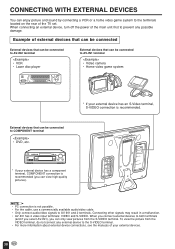
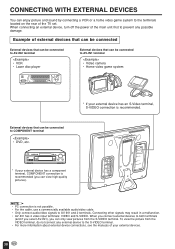
... AV-IN1 terminal
• Video camera • Home video game system
* If your external device has an S-Video terminal, ...PHHEOANDE
ANT.
When connecting an external device, turn off the power of the TV set. When you connect external devices to AV-IN1 and 2 terminals... more information about external device connections, see the manuals of your external device has a component terminal, COMPONENT...
LC-13E1U | LC-15E1U Operation Manual - Page 42
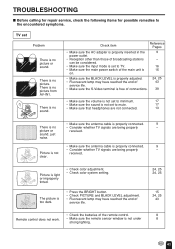
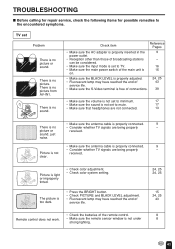
...
• Make sure the volume is not set to minimum.
17
• Make sure the sound is not set to mute.
17
• Make sure that headphones are being properly
- TROUBLESHOOTING
I Before calling for repair service, check the following items for possible remedies to the encountered symptoms.
TV set Problem
Sound
Picture
There is no sound. There...
LC-13E1U | LC-15E1U Operation Manual - Page 44
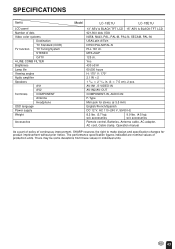
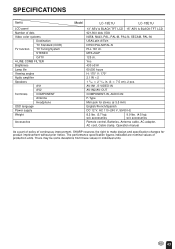
... values of continuous improvement, SHARP reserves the right to make design and specification changes for stereo (ø 3.5 mm)
English/French/Spanish
DC 12 V, AC 110-240 V, 50/60 Hz
8.2 lbs. (3.7 kg), w/o accessories
9.9 lbs. (4.5 kg), w/o accessories
Remote control, Batteries, Antenna cable, AC adapter, AC cord, Cable clamp, Operation manual
As a part of policy of production units...
LC-13E1U | LC-15E1U Operation Manual - Page 47
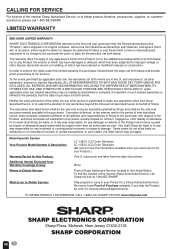
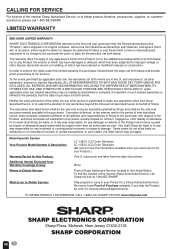
... states do to Obtain Service:
LC-13E1U LCD Color Television LC-15E1U LCD Color Television (Be sure to the purchaser for parts or labor for any warranties other than an authorized servicer.
Ship prepaid or carry in its original container, will , at its option, either repair the defect or replace the defective Product or part thereof with a new or...
LC-13E1U | LC-15E1U Operation Manual - Page 48
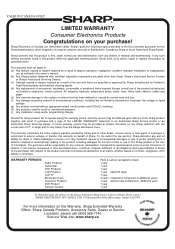
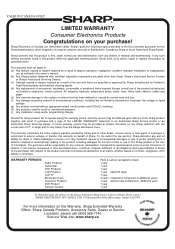
... the screen size of profits resulting from any defects in the owner's manual. (b) Any Sharp product tampered with respect to extend, enlarge or transfer this product is authorized to the product and shall constitute full satisfaction of all liability for direct or indirect damages or losses or for rental or commercial purposes. (i) Any installation, setup and...
Sharp LC-13E1U Reviews
Do you have an experience with the Sharp LC-13E1U that you would like to share?
Earn 750 points for your review!
We have not received any reviews for Sharp yet.
Earn 750 points for your review!
