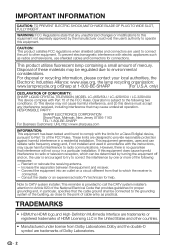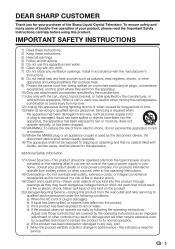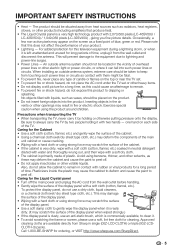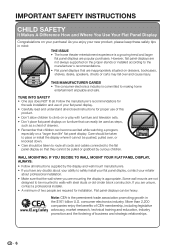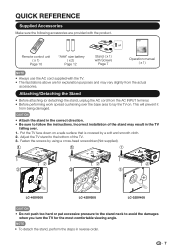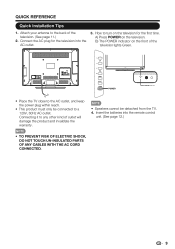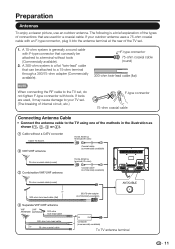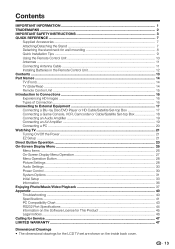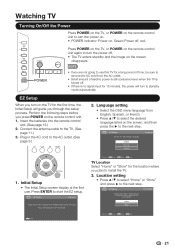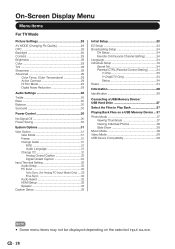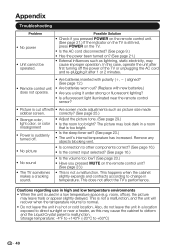Sharp LC-42SV50U Support Question
Find answers below for this question about Sharp LC-42SV50U.Need a Sharp LC-42SV50U manual? We have 1 online manual for this item!
Question posted by cowrycabinetsedmonton on November 26th, 2015
Thank You For The Reply. The Circuit Board Is The One Power Cord Connect To?
Where can buy the board?
Current Answers
Answer #1: Posted by TommyKervz on November 28th, 2015 6:27 AM
Sears specialists can help you find the part you need. (800) 252-1698
- M-F 6:30 A.M. to 10:30 P.M.
- Sat 7:00 A.M. to 9:30 P.M.
- Sun 7:30 A.M. to 9:30 P.M.
Related Sharp LC-42SV50U Manual Pages
Similar Questions
Power Cord For Lc-20b2ua Tv Where Can I Buy This Power Cable
(Posted by tonysilva5419 3 years ago)
I Need The Part Where Ac Power Cord Hooks
the TV is missing part where power cord hooks up
the TV is missing part where power cord hooks up
(Posted by Johnsonjd000 6 years ago)
Sharp Lc-42sv50u Won't Turn On While Green Light On
I bought it 2 yeas ago. Now it won't turn on (no picture); just a solid green light on panel. This h...
I bought it 2 yeas ago. Now it won't turn on (no picture); just a solid green light on panel. This h...
(Posted by cowrycabinetsedmonton 8 years ago)
Power Cord?
I inherited this LC-20s4us and it has no power cord. I cannot even find a place on the back where on...
I inherited this LC-20s4us and it has no power cord. I cannot even find a place on the back where on...
(Posted by alisonsterken 9 years ago)
Need Power Cord Do U Have It ...lc-15b4u-s
Power cord for lC-15b4u-s
Power cord for lC-15b4u-s
(Posted by Renebklyn 11 years ago)