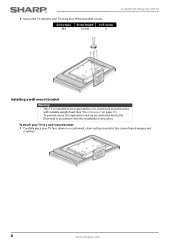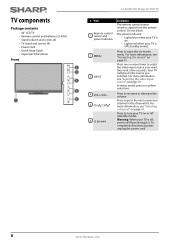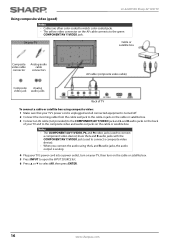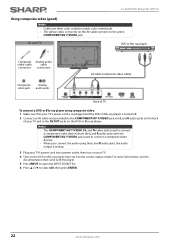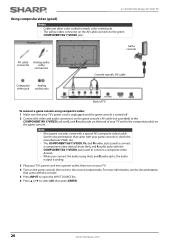Sharp LC-42LB150U Support Question
Find answers below for this question about Sharp LC-42LB150U.Need a Sharp LC-42LB150U manual? We have 1 online manual for this item!
Question posted by mahdez1122 on November 10th, 2022
Multi Color Screen
How do I reset my TV to eliminate this.
Current Answers
Answer #1: Posted by Odin on November 10th, 2022 9:42 AM
Your question is not entirely clear, as color TV is always multicolor; however https://removeandreplace.com/2018/05/01/tv-has-different-color-vertical-lines-on-screen-how-to-fix/ may apply to your complaint. If not, please resubmit with different language,
Hope this is useful. Please don't forget to click the Accept This Answer button if you do accept it. My aim is to provide reliable helpful answers, not just a lot of them. See https://www.helpowl.com/profile/Odin.
Answer #2: Posted by SonuKumar on November 10th, 2022 9:51 PM
Please respond to my effort to provide you with the best possible solution by using the "Acceptable Solution" and/or the "Helpful" buttons when the answer has proven to be helpful.
Regards,
Sonu
Your search handyman for all e-support needs!!
Answer #3: Posted by anamikasri on November 12th, 2022 12:40 AM
https://www.ifixit.com/Answers/View/276085/How+remove+colored+vertical+lines+all+over+screen+of+my+LED+TV
This link could help you get your answer.
Related Sharp LC-42LB150U Manual Pages
Similar Questions
Is The Screen Replaceable On A Lc-60e69u Tv
Is the screen replaceable on a Lc-60e69u tv. All I know is it was dropped/knocked over & screen ...
Is the screen replaceable on a Lc-60e69u tv. All I know is it was dropped/knocked over & screen ...
(Posted by lisajohn1964 2 years ago)
My Problem Is Intermittent On Sharp Mod: Lc-52d65u. The Tv Will Work Ok For A Pe
My problem is intermittent on Sharp mod: LC-52D65U. The TV will work OK for a period of time (differ...
My problem is intermittent on Sharp mod: LC-52D65U. The TV will work OK for a period of time (differ...
(Posted by tanivan 6 years ago)
Flat Panel Lc20b4u-sm Is Broken.
Can I replace a broke flat panel lc 20b4u-sm
Can I replace a broke flat panel lc 20b4u-sm
(Posted by Mbermudezford 11 years ago)
Where Can I Purchase A Lcd Screen For My Lc-46sb54u Flat Panel Tv Brand Is Shar
(Posted by allwayswillbe 12 years ago)