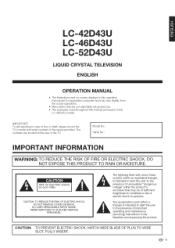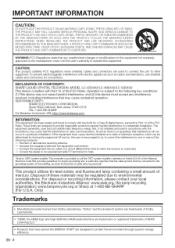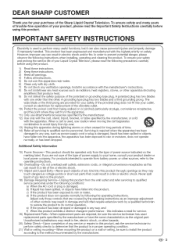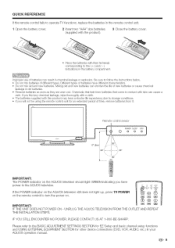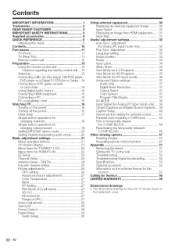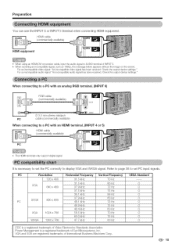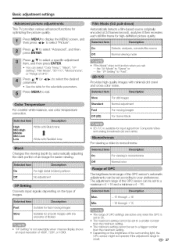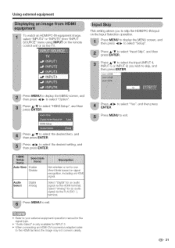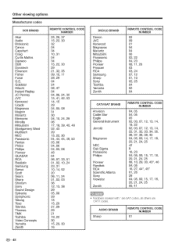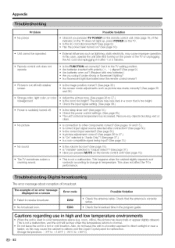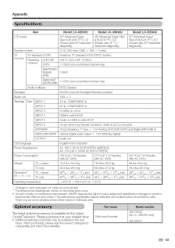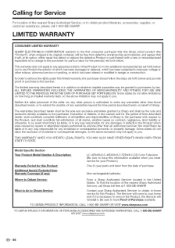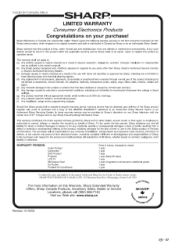Sharp LC 42D43U Support Question
Find answers below for this question about Sharp LC 42D43U - 42" LCD TV.Need a Sharp LC 42D43U manual? We have 1 online manual for this item!
Question posted by elsstewie on January 20th, 2014
My Sharp Lc42d43u Screen Is Crack Is There One Available Which I Can Replace The
The person who posted this question about this Sharp product did not include a detailed explanation. Please use the "Request More Information" button to the right if more details would help you to answer this question.
Current Answers
Related Sharp LC 42D43U Manual Pages
Similar Questions
Can I Use A Rca Universal Remote Control For This Tv An How Do I Get To The Apps
(Posted by agallardo310 8 years ago)
I Have A Sharp Lc-42d43u But The Screen Is Damaged. Can I Replace Lcd?
I only want to replace the lcd. Is this possible?
I only want to replace the lcd. Is this possible?
(Posted by nomo99 12 years ago)
Lc-c3237u Lcd Tv.
Recieved a Sharp LCD TV LC 3237U, with no video, or sound. Open the back and noticed the small LED i...
Recieved a Sharp LCD TV LC 3237U, with no video, or sound. Open the back and noticed the small LED i...
(Posted by jbt2012 12 years ago)
I Have A Tv Sharp Lc42d43u And The Picture Is Like A Negative,what Could Be The
what could be the problem
what could be the problem
(Posted by elrober 12 years ago)
Lcd Tv -- Lamp
Does the sharp LC42SB45UT LCD TV contain a lamp?The Sharp warranty will not cover a tech to come out...
Does the sharp LC42SB45UT LCD TV contain a lamp?The Sharp warranty will not cover a tech to come out...
(Posted by kles 12 years ago)