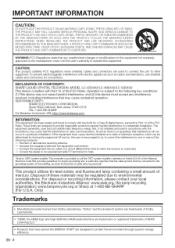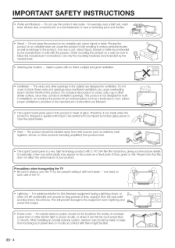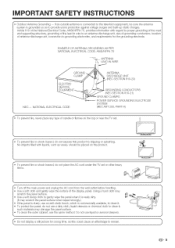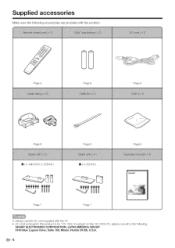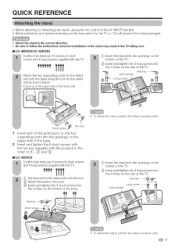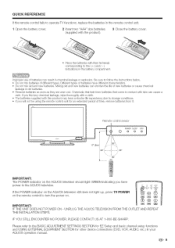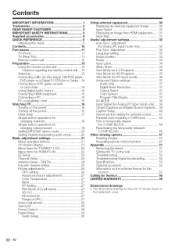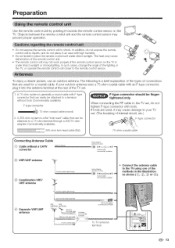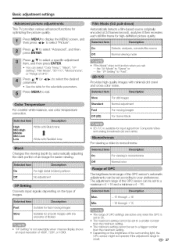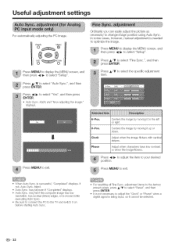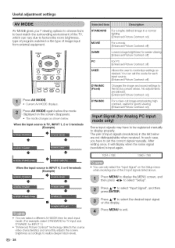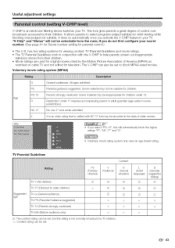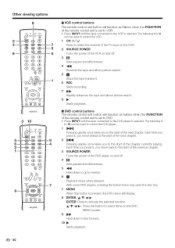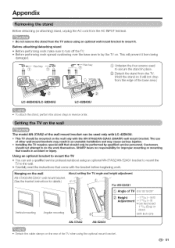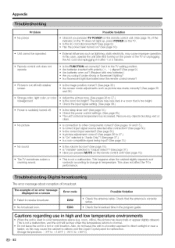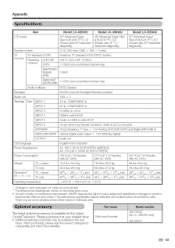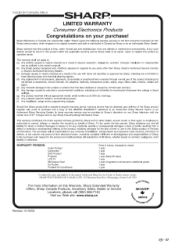Sharp LC 42D43U Support Question
Find answers below for this question about Sharp LC 42D43U - 42" LCD TV.Need a Sharp LC 42D43U manual? We have 1 online manual for this item!
Question posted by elrober on February 9th, 2012
I Have A Tv Sharp Lc42d43u And The Picture Is Like A Negative,what Could Be The
what could be the problem
Current Answers
Answer #1: Posted by TVDan on February 9th, 2012 7:55 PM
without actually see a picture of the screen, all I can do is tell you that there are possible components on the "Power", "Main", and "T-Con" boards that can cause a symptom that could be described as a white screen with negative video. of course the LCD panel is the likely culprit, which is too expensive to repair. I highly recommend you take it to a local Sharp authorized service shop for an estimate
TV Dan
Related Sharp LC 42D43U Manual Pages
Similar Questions
Can I Use A Rca Universal Remote Control For This Tv An How Do I Get To The Apps
(Posted by agallardo310 8 years ago)
Flat Panel Lc20b4u-sm Is Broken.
Can I replace a broke flat panel lc 20b4u-sm
Can I replace a broke flat panel lc 20b4u-sm
(Posted by Mbermudezford 10 years ago)
Whats Wrong W My Sharp Aquos Lcd Picture?
Everything is highlighter colored..i have pictures, the manual was not helpful at all :( the images ...
Everything is highlighter colored..i have pictures, the manual was not helpful at all :( the images ...
(Posted by casaDetorres 11 years ago)
Have A Sharp Aquos Tv, Model Lc-42d43u...picure Fades Out. No Picture
before picture fades out, receive a color scoth color pattern, then scrren goes black and out, sound...
before picture fades out, receive a color scoth color pattern, then scrren goes black and out, sound...
(Posted by ernesteellis 12 years ago)
I Am Not Getting Any Picture From The Lcd Tv When I Tried To Connect It To The C
I am not getting any picture from the LCD TV when I tried to connect it to the cable.
I am not getting any picture from the LCD TV when I tried to connect it to the cable.
(Posted by kadbry 12 years ago)