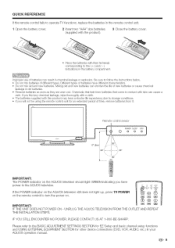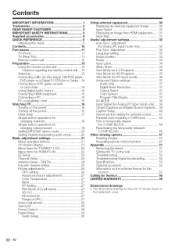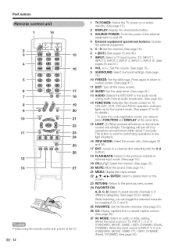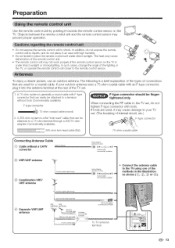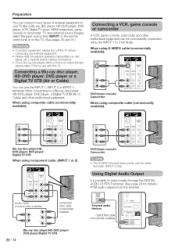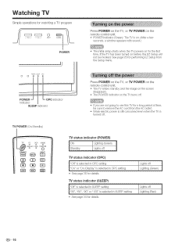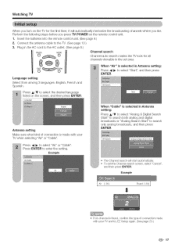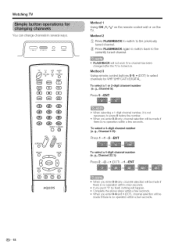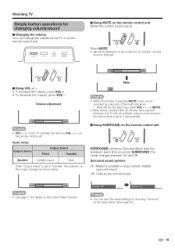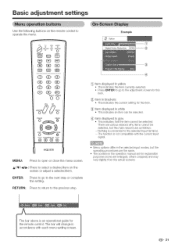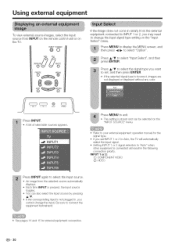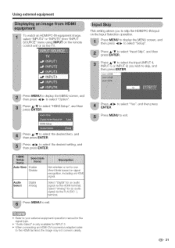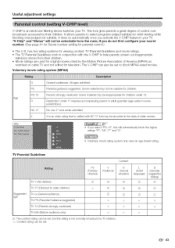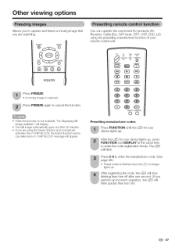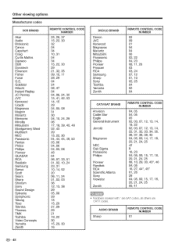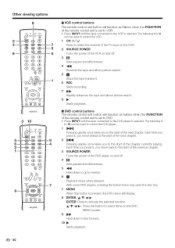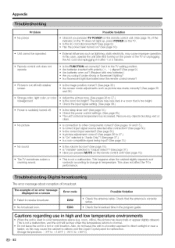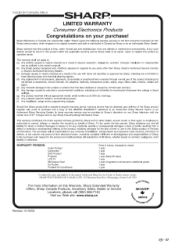Sharp LC 42D43U Support Question
Find answers below for this question about Sharp LC 42D43U - 42" LCD TV.Need a Sharp LC 42D43U manual? We have 1 online manual for this item!
Question posted by agallardo310 on July 26th, 2015
Can I Use A Rca Universal Remote Control For This Tv An How Do I Get To The Apps
Current Answers
Answer #1: Posted by TommyKervz on July 27th, 2015 1:19 AM
http://www.amazon.com/GA669WJSA-LC-46D82U-LC-46D92U-LC-42D43U-LC-52D62U/dp/B00F3ZF83G
Refer on the operating manual below for operation instructions of the TV
http://www.manualslib.com/manual/418534/Sharp-Lc-42d43u-42-Lcd-Tv.html
Related Sharp LC 42D43U Manual Pages
Similar Questions
I lost the remote for my TV I want to pair a RCA universal remote to it I need to reset it and how d...
before picture fades out, receive a color scoth color pattern, then scrren goes black and out, sound...
Unit is LC-20SH1U. None of the sharp 3-digit codes I have found online for sharp works with this uni...