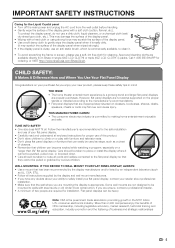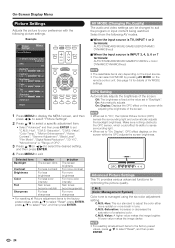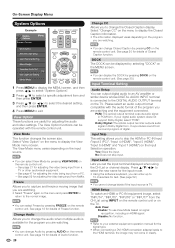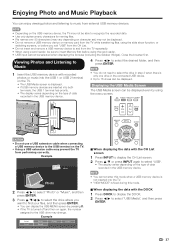Sharp LC-52LE820UN Support Question
Find answers below for this question about Sharp LC-52LE820UN.Need a Sharp LC-52LE820UN manual? We have 1 online manual for this item!
Question posted by lauriemcgregor28 on January 27th, 2022
I Lost The Remote I Want To Program An Rca Universal Remote To It But I Don't Kn
Current Answers
Answer #1: Posted by SonuKumar on January 27th, 2022 8:23 AM
How do I program my universal remote to my Sharp TV?
How to Program a Sharp Remote
Turn on the device you want to program your remote to work with. ...
Depress and hold the "Channel +" button on your remote; at the same time, depress and hold the "Cable/Sat" or "TV" button.
Release the buttons after waiting at least five seconds.
https://www.hunker.com/13409165/how-to-program-a-sharp-remote
https://www.directutor.com/content/remote-control-codes-sharp-tvs
Please respond to my effort to provide you with the best possible solution by using the "Acceptable Solution" and/or the "Helpful" buttons when the answer has proven to be helpful.
Regards,
Sonu
Your search handyman for all e-support needs!!
Related Sharp LC-52LE820UN Manual Pages
Similar Questions
How Can I Unlock The Tv I Can Not Use The Remote Control And Also The Manual Control
The menu button of my Sharp LC-52D62U doesn't display the menu
How do I get the menu button to work on th remote control and on the tv?