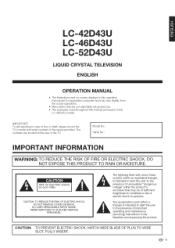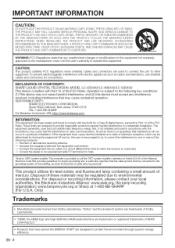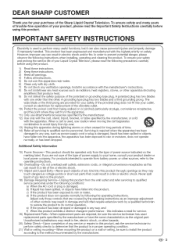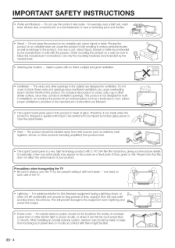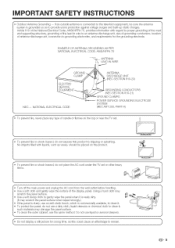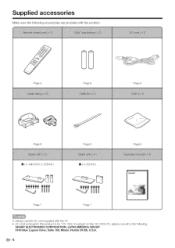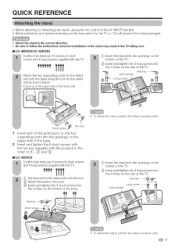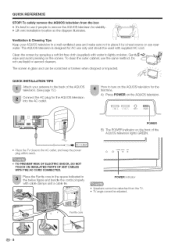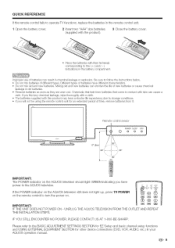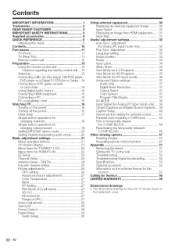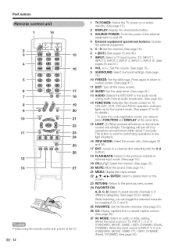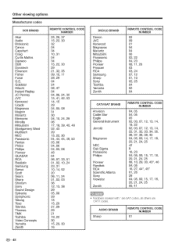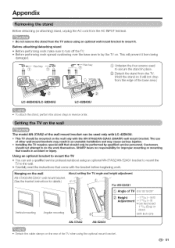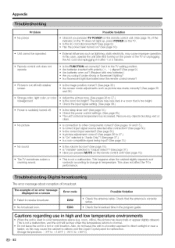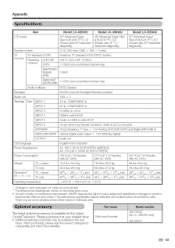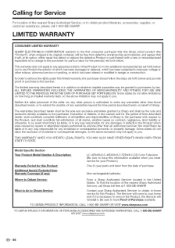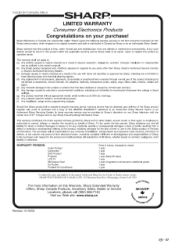Sharp LC 42D43U Support Question
Find answers below for this question about Sharp LC 42D43U - 42" LCD TV.Need a Sharp LC 42D43U manual? We have 1 online manual for this item!
Question posted by nomo99 on March 2nd, 2012
I Have A Sharp Lc-42d43u But The Screen Is Damaged. Can I Replace Lcd?
I only want to replace the lcd. Is this possible?
Current Answers
Answer #1: Posted by TVDan on March 2nd, 2012 9:51 PM
it is, but nobody does: http://www.encompassparts.com/item/7748792/Sharp/LK420T3LZ10Z/42In._Panel_(Wxga_60Hz)
TV Dan
Related Sharp LC 42D43U Manual Pages
Similar Questions
Can I Use A Rca Universal Remote Control For This Tv An How Do I Get To The Apps
(Posted by agallardo310 8 years ago)
My Sharp Lc42d43u Screen Is Crack Is There One Available Which I Can Replace The
(Posted by elsstewie 10 years ago)
White Screen Problem With Lcd Tv Lc26sb14u
How to troubleshoot and repair ?
How to troubleshoot and repair ?
(Posted by thl748 11 years ago)
Have A Sharp Aquos Tv, Model Lc-42d43u...picure Fades Out. No Picture
before picture fades out, receive a color scoth color pattern, then scrren goes black and out, sound...
before picture fades out, receive a color scoth color pattern, then scrren goes black and out, sound...
(Posted by ernesteellis 12 years ago)
Where Can I Purchase A Lcd Screen For My Lc-46sb54u Flat Panel Tv Brand Is Shar
(Posted by allwayswillbe 12 years ago)