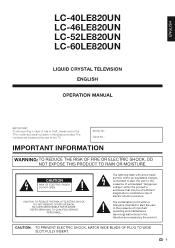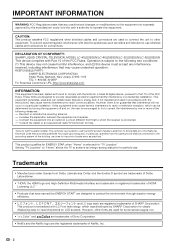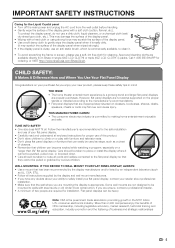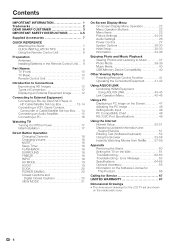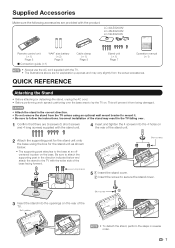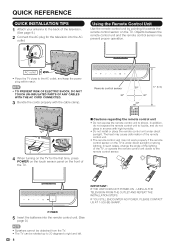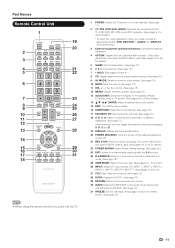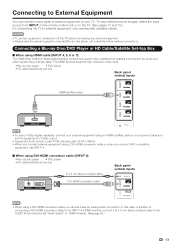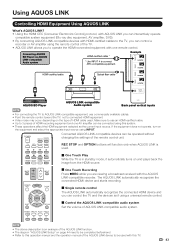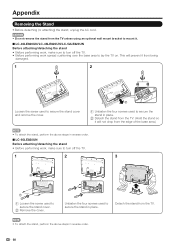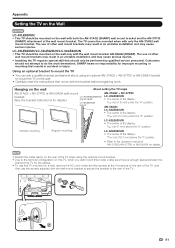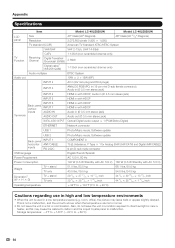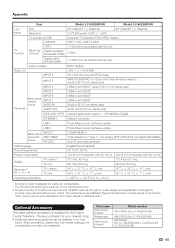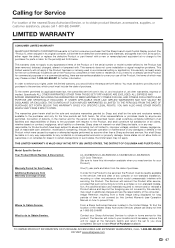Sharp LC-40LE820UN Support Question
Find answers below for this question about Sharp LC-40LE820UN.Need a Sharp LC-40LE820UN manual? We have 1 online manual for this item!
Question posted by juniorfaour on May 9th, 2012
Sharp Lc-40le820un Turned Off Wont Turn On
My sharp turned off and I turned it back on, then it went off again and only had the sharp logo blinking once pause then blink again. it wont turn on.. any help to fix this asap. thanks all.
Current Answers
Answer #1: Posted by TVDan on May 9th, 2012 6:29 PM
The one fast followed by one slow blink is a failure of the back lights (LEDs). Many times the power supply module is at fault. Call Sharp to find a local tech to have them replace this module: http://www.sharpusa.com/customersupport.aspx
TV Dan
Related Sharp LC-40LE820UN Manual Pages
Similar Questions
Can't Find The Firmware For Sharp Lc-65le645u Stuck On Sharp Logo
Sharp support website is useless.. Anyone know where I can get the Firmware Update? Looking all over...
Sharp support website is useless.. Anyone know where I can get the Firmware Update? Looking all over...
(Posted by Mallende1986 1 year ago)
Sharp Lc-32sb24u Tv Power Light Keeps Blinking Green Tv Wont Turn On
(Posted by peCstro 10 years ago)
Flat Panel Lc20b4u-sm Is Broken.
Can I replace a broke flat panel lc 20b4u-sm
Can I replace a broke flat panel lc 20b4u-sm
(Posted by Mbermudezford 11 years ago)
Lc-42d62u Power And Opc Light Blink Twice Then Opc Once And Sceen Doesn't Come O
i have a lc-42d62u and the power and opc light blink when plugged in. The pattern is power light and...
i have a lc-42d62u and the power and opc light blink when plugged in. The pattern is power light and...
(Posted by ambersean0330 12 years ago)
Where Can I Purchase A Lcd Screen For My Lc-46sb54u Flat Panel Tv Brand Is Shar
(Posted by allwayswillbe 12 years ago)