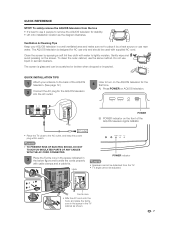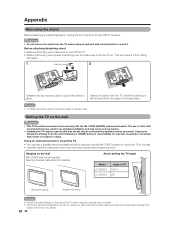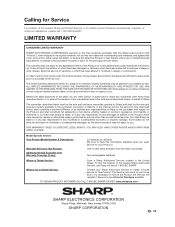Sharp LC37SH12U Support Question
Find answers below for this question about Sharp LC37SH12U - 37" - LCD HDTV.Need a Sharp LC37SH12U manual? We have 1 online manual for this item!
Question posted by jimdvw on February 11th, 2013
Sharp Lc-37sh12u
lineswhen youfirst no tv has vertical colour
Current Answers
Related Sharp LC37SH12U Manual Pages
Similar Questions
Lc-c4655u Model Sharp Tv - Won't Cut On But The Power Light And Opc Light Flashe
The power light and opc light flashes at the same time and then the power light flashes twice. What ...
The power light and opc light flashes at the same time and then the power light flashes twice. What ...
(Posted by Anonymous-113761 10 years ago)
I Need A 'stand' For Sharp Lc-15sh6u That Attaches To The Back Of Screen
where can I find a "stand" for the Sharp LC-15sh6u that attaches to the back of the screen? We lost ...
where can I find a "stand" for the Sharp LC-15sh6u that attaches to the back of the screen? We lost ...
(Posted by jodyburnette 11 years ago)
Lc-46a83m Sharp Lcd Tv Language Settings
I can't find my manual and accidently changed the language of my LC-46A83M Sharp LCD TV to some w...
I can't find my manual and accidently changed the language of my LC-46A83M Sharp LCD TV to some w...
(Posted by zhuxintse 13 years ago)
I Have A Sharp Lcd Lc-4067un With Red Power Light Blinking And No Sound And Pi
(Posted by default_11212124 14 years ago)