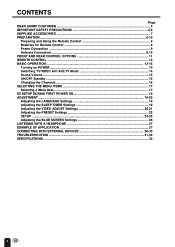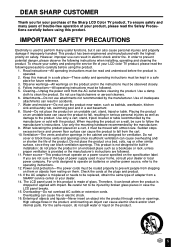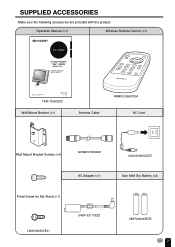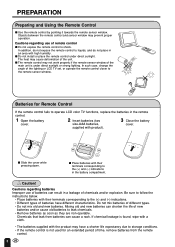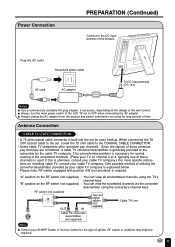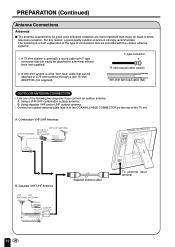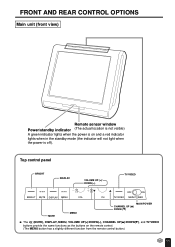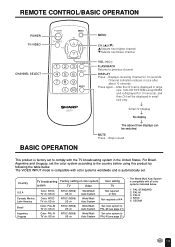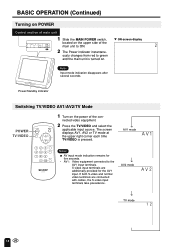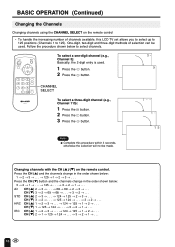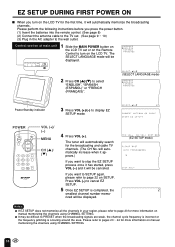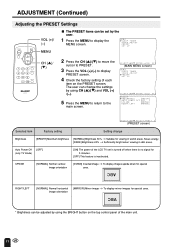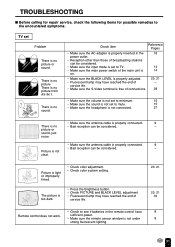Sharp LC-10A2 Support Question
Find answers below for this question about Sharp LC-10A2.Need a Sharp LC-10A2 manual? We have 1 online manual for this item!
Question posted by brdcster on June 13th, 2012
Remote Control For Sharp Lc10a2u Tv Set
Hello. What is the part number for a replacement remote control unit for a Sharp model LC10A2-U TV?
Current Answers
Related Sharp LC-10A2 Manual Pages
Similar Questions
How To Stop Sleep Setting On Sharp Television Model Lc32-d43u
the set had been playing as usual and when it was turned on again, in the morning, it would not resp...
the set had been playing as usual and when it was turned on again, in the morning, it would not resp...
(Posted by bmuldoon345 9 years ago)
Flat Panel Lc20b4u-sm Is Broken.
Can I replace a broke flat panel lc 20b4u-sm
Can I replace a broke flat panel lc 20b4u-sm
(Posted by Mbermudezford 11 years ago)
Set Up For Sharp Lc-20av7u Tv With Directv Box And Dvd Player.
Cannot locate a manual for this tv. Tv is connected to Directv box using RCA coaxial cable and DVD p...
Cannot locate a manual for this tv. Tv is connected to Directv box using RCA coaxial cable and DVD p...
(Posted by violebell 12 years ago)
Where Can I Purchase A Lcd Screen For My Lc-46sb54u Flat Panel Tv Brand Is Shar
(Posted by allwayswillbe 12 years ago)