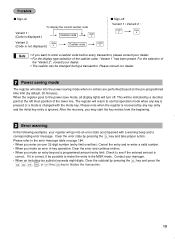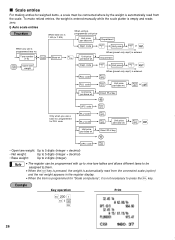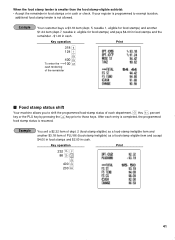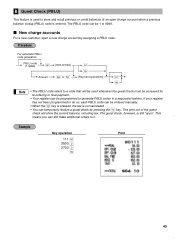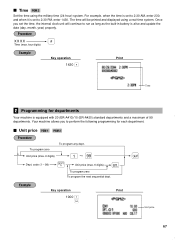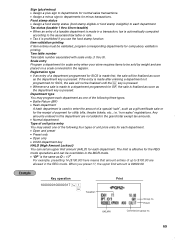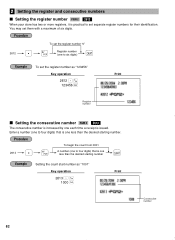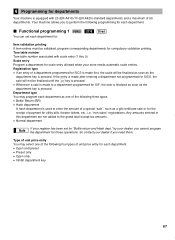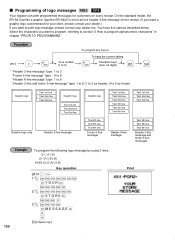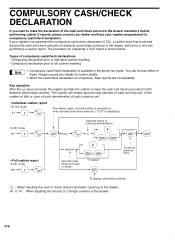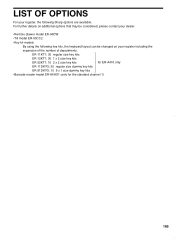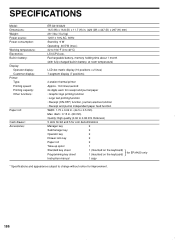Sharp ER-A410 Support Question
Find answers below for this question about Sharp ER-A410.Need a Sharp ER-A410 manual? We have 1 online manual for this item!
Question posted by mweems on January 2nd, 2014
How Do I Perform A Monthly Reset On The Er-a410?
I am trying to run a montly reset on my cash register and do not know where to turn the main key and which button to press in order to do a Monthly Reset.
Current Answers
Related Sharp ER-A410 Manual Pages
Similar Questions
How Do I I Change The Department Names On An Er-a410 Sharp Register?
I have the manual, but when I follow the instructions, the register says "misoperation" or "entry er...
I have the manual, but when I follow the instructions, the register says "misoperation" or "entry er...
(Posted by allieboles1134 1 year ago)
Sharp Er-a410 Display Not Working
Hi, We have a Sharp ER-A410 at our business that we purchased almost two years ago and when we open...
Hi, We have a Sharp ER-A410 at our business that we purchased almost two years ago and when we open...
(Posted by nschrank 11 years ago)
May I Know How To Key In The Starting Capital Amount In The Cash Register?
(Posted by angelachinsp 11 years ago)
Sharp Cash Register Xe-a102 Beeping & All Buttons Non Responsive, No Disply
it was working fine yesterday, it printed the Z report & was turned off for the night, this morn...
it was working fine yesterday, it printed the Z report & was turned off for the night, this morn...
(Posted by mandolesi 13 years ago)