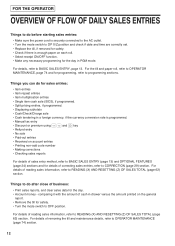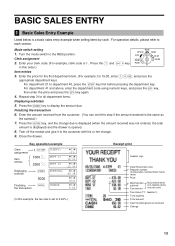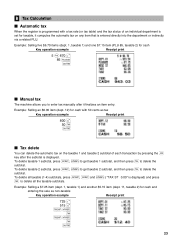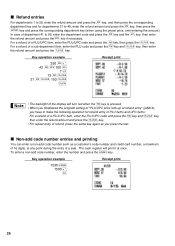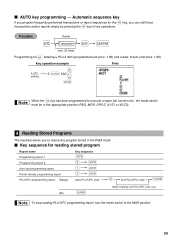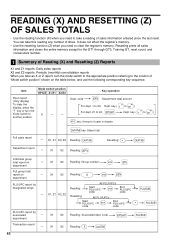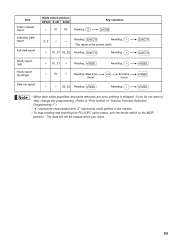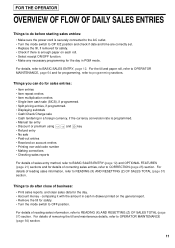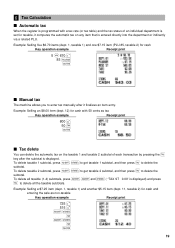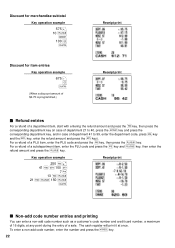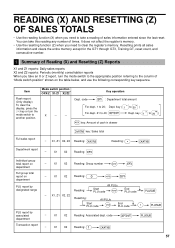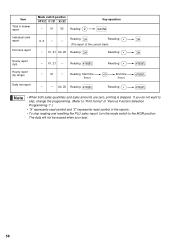Sharp XE-A404 Support Question
Find answers below for this question about Sharp XE-A404 - Alpha Numeric Thermal Printing Cash Register.Need a Sharp XE-A404 manual? We have 2 online manuals for this item!
Question posted by mandolesi on January 16th, 2011
Sharp Cash Register Xe-a102 Beeping & All Buttons Non Responsive, No Disply
it was working fine yesterday, it printed the Z report & was turned off for the night, this morning when turned on it opened once & started beeping, ont he register tape the symbols appear, . ck
I have tried all the buttons in different orders, turned it off & on again
Current Answers
Answer #1: Posted by cashregisterguy on April 30th, 2011 5:23 PM
Usually printer failure. Very common if the machine has been used around cooking areas or fumes as it gets into the printer. Set it to REG mode, turn off then on at wall. If it spins once and beeps again, get the printer serviced.
***************************************
If anyone needs more information, the Sharp XE-A102 user and programming manual is here:
Related Sharp XE-A404 Manual Pages
Similar Questions
How To Store Date And Time On Sharp Electronic Cash Register Xe-a404
(Posted by Rhyvagonza 10 years ago)
Sharp Cash Register Xe-a404 Which Size Rolling Papers
(Posted by FlissFe 10 years ago)
How To Change The Tax On A Cash Register Xe-a404
(Posted by humere66 10 years ago)
How To Fix A Sharp Cash Register Xe A102 Beeping But Non Responsive
(Posted by jayhearofik 10 years ago)
How To Fix A Sharp Cash Register Xe 102 Beeping But Non Responsive
(Posted by ffjamphon 10 years ago)