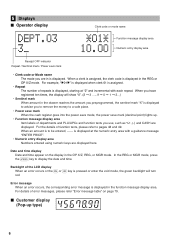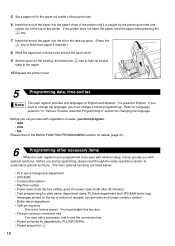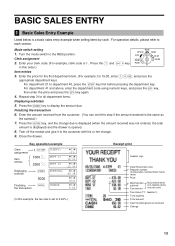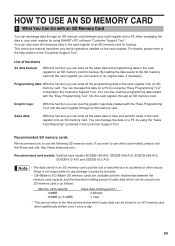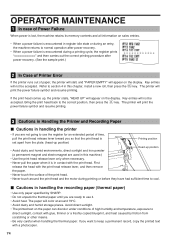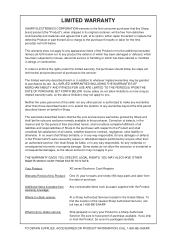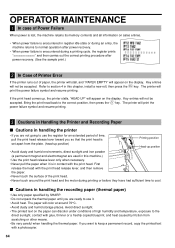Sharp XE-A404 Support Question
Find answers below for this question about Sharp XE-A404 - Alpha Numeric Thermal Printing Cash Register.Need a Sharp XE-A404 manual? We have 2 online manuals for this item!
Question posted by Rhyvagonza on April 1st, 2014
How To Store Date And Time On Sharp Electronic Cash Register Xe-a404
The person who posted this question about this Sharp product did not include a detailed explanation. Please use the "Request More Information" button to the right if more details would help you to answer this question.
Current Answers
Related Sharp XE-A404 Manual Pages
Similar Questions
My Sharp Electronic Cash Register Xe-a404 How To Program
(Posted by Bladairbea 9 years ago)
Sharp Electronic Cash Register Xe-a102 How To Enter Cents
(Posted by namaria 9 years ago)
How To Program Time And Date On A Sharp Electronic Cash Register Xe-a106
(Posted by Shytoce 10 years ago)
How Can I Delete All The Text From Sharp Electronic Cash Register Xe-a22s
How can i delete all thedepartment namesfrom sharp electronic cash register XE-A22S and feed new dep...
How can i delete all thedepartment namesfrom sharp electronic cash register XE-A22S and feed new dep...
(Posted by justamazingbeautysalon 12 years ago)