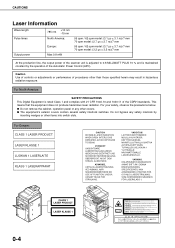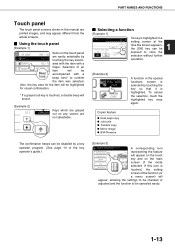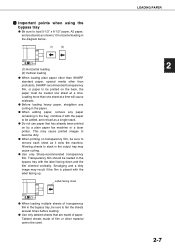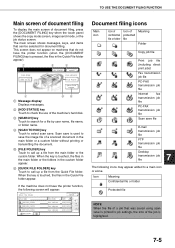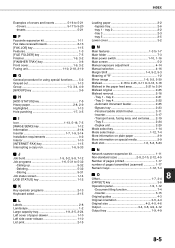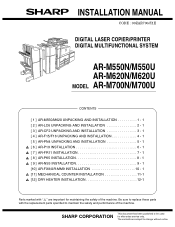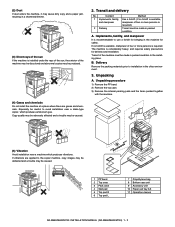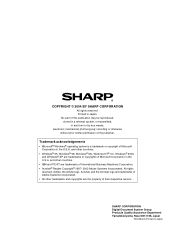Sharp AR M550N Support Question
Find answers below for this question about Sharp AR M550N - B/W Laser - Copier.Need a Sharp AR M550N manual? We have 2 online manuals for this item!
Question posted by theteam on October 18th, 2011
What Does L8 Mean On A Ar207
The person who posted this question about this Sharp product did not include a detailed explanation. Please use the "Request More Information" button to the right if more details would help you to answer this question.
Current Answers
Related Sharp AR M550N Manual Pages
Similar Questions
Is There Anyway I Can Use The Scanner Of The Mx C311 With My New Mac?
(Posted by altieriteam 10 years ago)
What Does H 4 In The Display Window Mean When The Copier Doesn't Work?
I am getting an error message H 4 in the display window and none of the buttons on the copier work, ...
I am getting an error message H 4 in the display window and none of the buttons on the copier work, ...
(Posted by thomasm12496 12 years ago)
H4 What Does This Mean? Own Al1631 Laser Copier
My AL1631 copier keeps flashing h 4 Cannot make copies. What can I do to fix it?
My AL1631 copier keeps flashing h 4 Cannot make copies. What can I do to fix it?
(Posted by Anonymous-22777 13 years ago)
H4 What Does This Mean? Own Al1631 Laser Copier
My AL1631 copier keeps flashing h 4 Cannot make copies. What can I do to fix it?
My AL1631 copier keeps flashing h 4 Cannot make copies. What can I do to fix it?
(Posted by Anonymous-22774 13 years ago)