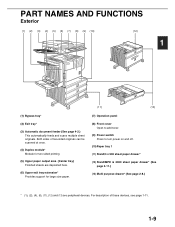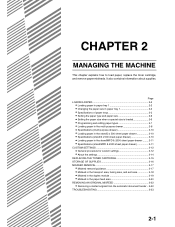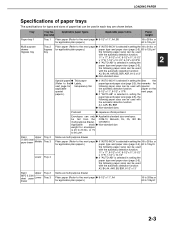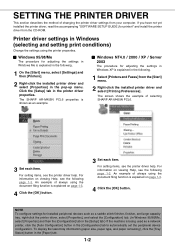Sharp AR-M455N Support Question
Find answers below for this question about Sharp AR-M455N.Need a Sharp AR-M455N manual? We have 4 online manuals for this item!
Question posted by jamesmcvay96 on December 27th, 2011
Im Hearing A Grindind Noise From The To Tray Of Multi Purpose Tray
i have replaced all gears on the feel section and clutch and couplings but if i take the sep roller clutch off it feeds quite please help
Current Answers
Answer #1: Posted by kcmjr on December 27th, 2011 10:50 AM
Sounds like you've already been going in the right direction. A trick is to use a small section of hose as a stethoscope. Put your ear to one end, then probe around to locate the source of the sound. This also works to find odd noises on your car :-). I suspect bad bearings in a motor.
Licenses & Certifications: Microsoft, Cisco, VMware, Novell, FCC RF & Amateur Radio licensed.
Related Sharp AR-M455N Manual Pages
Similar Questions
Transparencies
What types of transparency paper are fine to use with this model copier?
What types of transparency paper are fine to use with this model copier?
(Posted by canape 9 years ago)
How To Print From Bypass Tray On The Sharp Mx-2600n?
In an effort to conserve & recyle, how do you print onto one side of recycled paper? I've been t...
In an effort to conserve & recyle, how do you print onto one side of recycled paper? I've been t...
(Posted by marge59469 10 years ago)
Sharp Ar-m277 Doesn't Detect Tray 3 & 4, Ar-d22.
Sharp can't detect tray 3 & 4
Sharp can't detect tray 3 & 4
(Posted by rcwong 11 years ago)
Message: Load Extra Paper
We keep getting the following message on the copier: Load extra paper (Type: Plain) We can pr...
We keep getting the following message on the copier: Load extra paper (Type: Plain) We can pr...
(Posted by rhiatt 11 years ago)