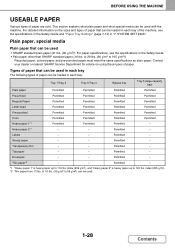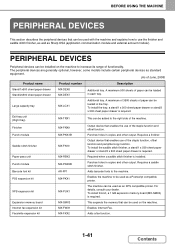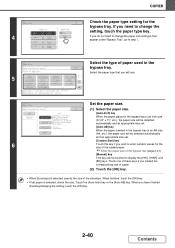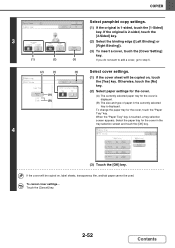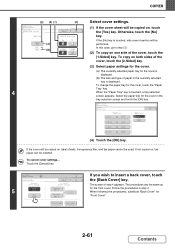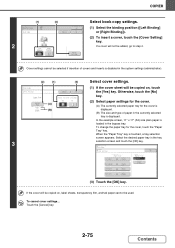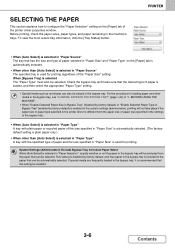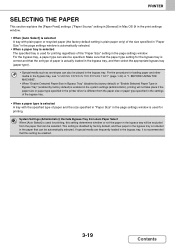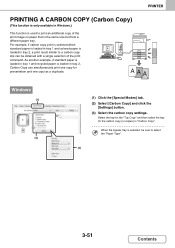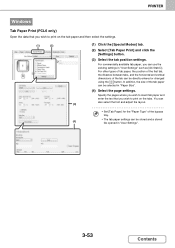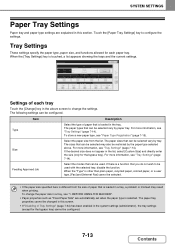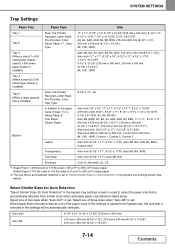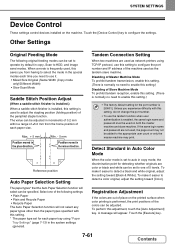Sharp MX-2600N Support Question
Find answers below for this question about Sharp MX-2600N.Need a Sharp MX-2600N manual? We have 4 online manuals for this item!
Question posted by marge59469 on February 12th, 2014
How To Print From Bypass Tray On The Sharp Mx-2600n?
Current Answers
Answer #1: Posted by thehotchili2000 on February 12th, 2014 12:48 PM
Using the bypass tray is simple. Load paper in the tray(dont try using a single sheet as often this wont trigger the sensor)
Printiong preferences
Paper
select the bypass tray (if heavier then 24lb paper make sure you slect the aproriate type/weight of the paper) You will also see RECYCLED..you can try this as well. Im not sure what this selection does to affect the temp of the fuser. Different weights/finishes of the paper makes it necessary for the fuser to run at a different temp.
Related Sharp MX-2600N Manual Pages
Similar Questions
I want to scan a color print and email to myself. 1) Can this machine scan to TIFF rather than pdf? ...
We have a MX-2600N copier, have several different users with individual codes. How do we print off t...