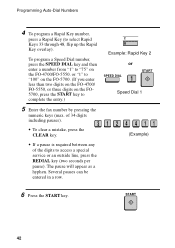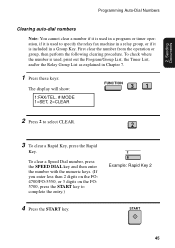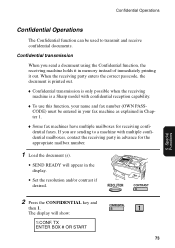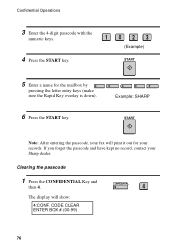Sharp FO 5700 Support Question
Find answers below for this question about Sharp FO 5700 - B/W Laser - All-in-One.Need a Sharp FO 5700 manual? We have 1 online manual for this item!
Question posted by anaughton on May 9th, 2013
Sharp Fax Fo5700 Ltr Tray Is Not Working And Then Fax Confirmation Stopped Print
The person who posted this question about this Sharp product did not include a detailed explanation. Please use the "Request More Information" button to the right if more details would help you to answer this question.
Current Answers
Related Sharp FO 5700 Manual Pages
Similar Questions
Fax Confirmation Sheet
How Can I Get A Printout Of A Fax Confirmation Once The Fax Has Been Received On The Other End?
How Can I Get A Printout Of A Fax Confirmation Once The Fax Has Been Received On The Other End?
(Posted by DEBRAI 8 years ago)
I Have 4 Faxes In Memory And I Cant Print Them Out
(Posted by RKDAVID001 11 years ago)
How Do I Set The Mx-m363 To Get A Fax Confirmation Page Printed?
(Posted by cordori 11 years ago)
How Do You Change The Toner Cartridge In A Sharp Fo 5700?
I have a replacement toner cartridge for our SHARP fo 5700 copier/fax, and I can't figure out how to...
I have a replacement toner cartridge for our SHARP fo 5700 copier/fax, and I can't figure out how to...
(Posted by mkiger 12 years ago)
Fax Confirmation Sharp Mx-m753n
How can I retrieve a fax confirmation?
How can I retrieve a fax confirmation?
(Posted by michaeldvining 12 years ago)