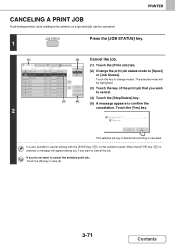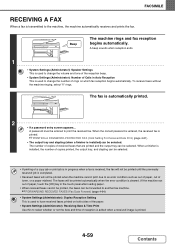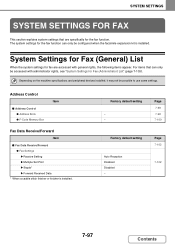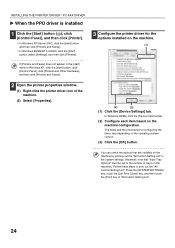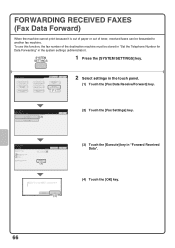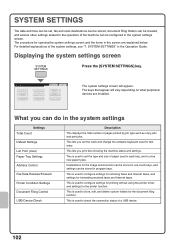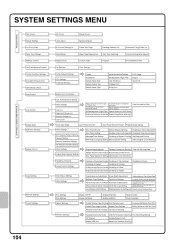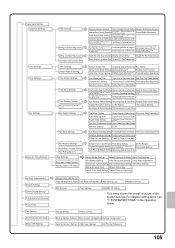Sharp MX-M363 Support Question
Find answers below for this question about Sharp MX-M363.Need a Sharp MX-M363 manual? We have 4 online manuals for this item!
Question posted by cordori on January 4th, 2013
How Do I Set The Mx-m363 To Get A Fax Confirmation Page Printed?
The person who posted this question about this Sharp product did not include a detailed explanation. Please use the "Request More Information" button to the right if more details would help you to answer this question.
Current Answers
Related Sharp MX-M363 Manual Pages
Similar Questions
Sharp Mx-3640 Pc-fax
need help mx-3640 pc-fax i am getting authenication error. How can I fix this?
need help mx-3640 pc-fax i am getting authenication error. How can I fix this?
(Posted by weddlrw 10 years ago)
How Do I Use Document Filing In My Mx M363
How do I use the document filing system in my Sharp MX-M363, I need to store sections of our new hir...
How do I use the document filing system in my Sharp MX-M363, I need to store sections of our new hir...
(Posted by vrose 10 years ago)
How Do I Set A Sharp Molel Mx-m283n To Print A Fax Confirmation?
How do i set a Sharp Molel mx-m283n to print a Fax Confirmation?
How do i set a Sharp Molel mx-m283n to print a Fax Confirmation?
(Posted by rosewirthlin 12 years ago)
How To We Print A Fax Confirmation Sheet From A Sharp Ar208d
We recently got a new Sharp AR208D fax/copier at our office.(Hospital Billing Office)We are needing ...
We recently got a new Sharp AR208D fax/copier at our office.(Hospital Billing Office)We are needing ...
(Posted by msimon2415 12 years ago)