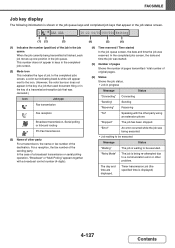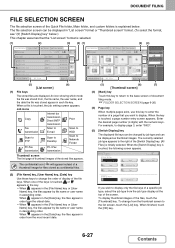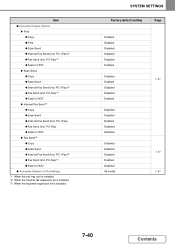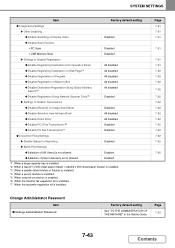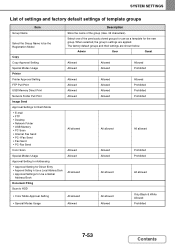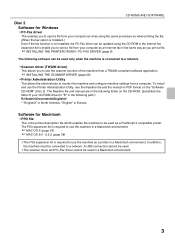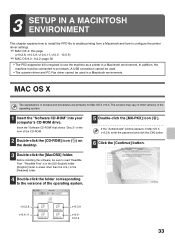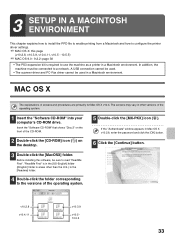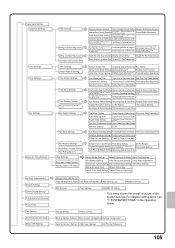Sharp MX-M363 Support Question
Find answers below for this question about Sharp MX-M363.Need a Sharp MX-M363 manual? We have 4 online manuals for this item!
Question posted by weddlrw on April 17th, 2014
Sharp Mx-3640 Pc-fax
need help mx-3640 pc-fax i am getting authenication error. How can I fix this?
Current Answers
Related Sharp MX-M363 Manual Pages
Similar Questions
Sharp Mx-5001n / Multifunction Devices
I want to scan a color print and email to myself. 1) Can this machine scan to TIFF rather than pdf? ...
I want to scan a color print and email to myself. 1) Can this machine scan to TIFF rather than pdf? ...
(Posted by garbagebinz 9 years ago)
How Do I Use Document Filing In My Mx M363
How do I use the document filing system in my Sharp MX-M363, I need to store sections of our new hir...
How do I use the document filing system in my Sharp MX-M363, I need to store sections of our new hir...
(Posted by vrose 10 years ago)
How Do I Set The Mx-m363 To Get A Fax Confirmation Page Printed?
(Posted by cordori 11 years ago)
Sharp Mx 2600 N Printer Will Not Fold & 2 Staple A Booklet! Need Help.
I have tried every option I can think of. Our Sharp MX 2600N will not staple and fold a 12 page - 7 ...
I have tried every option I can think of. Our Sharp MX 2600N will not staple and fold a 12 page - 7 ...
(Posted by barbaradax 12 years ago)