Sharp ARM207E Support Question
Find answers below for this question about Sharp ARM207E - B/W Laser - All-in-One.Need a Sharp ARM207E manual? We have 4 online manuals for this item!
Question posted by randycules on October 23rd, 2013
Sharp Ar5316e Tuner Indicator Problem
my sharp ar5316e is indicating tuner replacement, and i replaced the tuner but indicator still blinks
Current Answers
There are currently no answers that have been posted for this question.
Be the first to post an answer! Remember that you can earn up to 1,100 points for every answer you submit. The better the quality of your answer, the better chance it has to be accepted.
Be the first to post an answer! Remember that you can earn up to 1,100 points for every answer you submit. The better the quality of your answer, the better chance it has to be accepted.
Related Sharp ARM207E Manual Pages
AR-M162E | AR-M207E Operation Manual Suite - Page 2
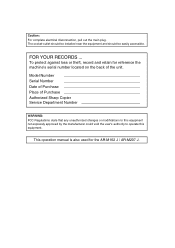
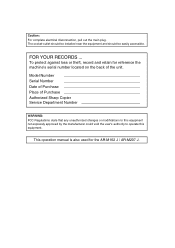
... be easily accessible. FOR YOUR RECORDS ... This operation manual is also used for reference the machine's serial number located on the back of Purchase Authorized Sharp Copier Service Department Number
WARNING: FCC Regulations state that any unauthorized changes or modifications to this equipment not expressly approved by the manufacturer could void...
AR-M162E | AR-M207E Operation Manual Suite - Page 5
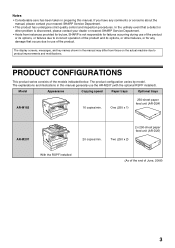
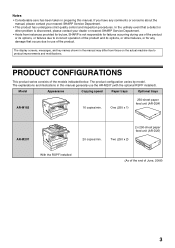
... operation of the product and its options, or other problem is discovered, please contact your nearest SHARP Service Department.
• This product has undergone strict ...AR-D24)
AR-M207
20 copies/min.
2 x 250-sheet paper feed unit (AR-D25)
Two (250 x 2)
With the RSPF installed
(As of the end of the product. PRODUCT CONFIGURATIONS
This product series consists of the models indicated...
AR-M162E | AR-M207E Operation Manual Suite - Page 6


...LASER...; MACHINE/COPYING PROBLEMS 25
INDICATORS AND DISPLAY MESSAGES...REPLACING THE TONER CARTRIDGE ........ 35
CHECKING THE TOTAL OUTPUT COUNT ... 36
CLEANING THE MACHINE 37 ● CLEANING THE DOCUMENT GLASS AND SPF/DOCUMENT COVER 37 ● CLEANING THE BYPASS TRAY PAPER FEED ROLLER 37 ● CLEANING THE TRANSFER CHARGER ..... 38
ADJUSTING THE DISPLAY CONTRAST....... 39
3 PERIPHERAL DEVICES...
AR-M162E | AR-M207E Operation Manual Suite - Page 8


Doing so may be regulated due to the machine. • Do not make any modifications to turn the power switch off . PLEASE CONTACT YOUR LOCAL SHARP DEALER OR AUTHORIZED SERVICE REPRESENTATIVE FOR ASSISTANCE IN DISPOSING OF THIS BATTERY. Disposal of these materials may damage your local authorities or the Electronics Industries ...
AR-M162E | AR-M207E Operation Manual Suite - Page 12
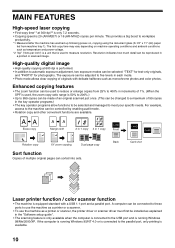
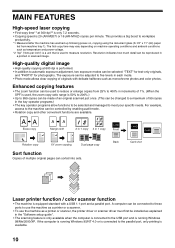
...is only 7.2 seconds. • Copying speed is 20 (AR-M207) or 16 (AR-M162) copies per inch") is a unit that is used...sets.
1 2 3
3 2
1
1
2 3
1 2 3
Back
Card shot
Laser printer function / color scanner function
• The machine is connected to meet your specific ...conditions such as monochrome photos and color photos. Resolution indicates how much detail can be selected and managed to...
AR-M162E | AR-M207E Operation Manual Suite - Page 21
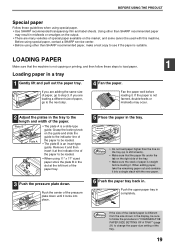
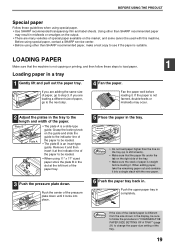
...to follow these guidelines when using other than SHARP recommended paper
may occur.
2 Adjust the plates in the tray to load paper.
1
Loading paper in the slot at the indicator line of the paper to be loaded.
... sure that the paper fits under the tab on the guide and slide the guide to the indicator line of the paper tray.
3 Push the pressure plate down until it into place.
5 Place ...
AR-M162E | AR-M207E Operation Manual Suite - Page 22
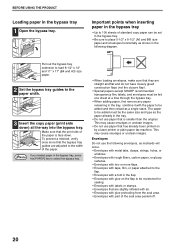
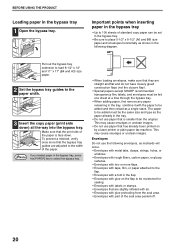
...; Envelopes with labels or stamps. • Envelopes that has already been printed on by a laser printer or plain paper fax machine. This may cause smudges or unclean images.
• Do ... not have loosely glued construction flaps (not the closure flap).
• Special papers except SHARP recommended transparency film, labels, and envelopes must be moistened for
sealing. • Envelopes with...
AR-M162E | AR-M207E Operation Manual Suite - Page 26


...procedures such as removing misfeeds, replacing the toner cartridge, and cleaning the machine, as well as troubleshooting for each function.
TROUBLESHOOTING MACHINE/COPYING PROBLEMS
The machine does not operate...25... is completed 27 A light in the room flickers...27
INDICATORS AND DISPLAY MESSAGES 28 REMOVING MISFEEDS 29 REPLACING THE TONER CARTRIDGE 35 CHECKING THE TOTAL OUTPUT COUNT 36 ...
AR-M162E | AR-M207E Operation Manual Suite - Page 27
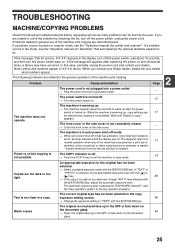
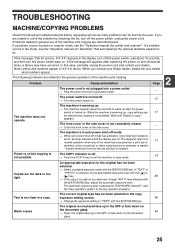
If you contact your Sharp dealer, please tell your dealer. If a problem occurs in -
all other indicators and the display are off .
→ Turn the ...computer is off several times, a failure may have occurred. appears. The COPY indicator is started.
* Except when print hold for service. - Problems related to
17
normal operation when any of the machine and copying are lit;...
AR-M162E | AR-M207E Operation Manual Suite - Page 28
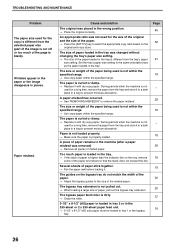
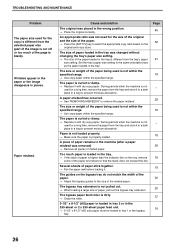
...paper within the specified range. The paper is curled or damp.
→ Replace it in a dark place in a bag to prevent moisture absorption.
The...18 29 19 19 20 20 37 18
26 TROUBLESHOOTING AND MAINTENANCE
Problem The paper size used for the copy is different from the selected....
→ If the stack of paper is higher than the indicator line on the tray, remove some of the paper and reload ...
AR-M162E | AR-M207E Operation Manual Suite - Page 29
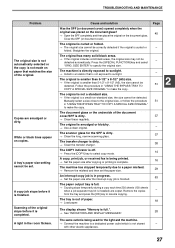
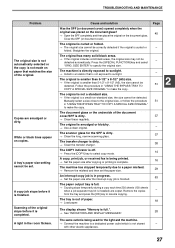
...8594; The original size cannot be detected automatically. SIZE ENTER" to select copy mode.
The COPY indicator is off.
→ Press the [COPY] key to specify the original size. The paper output...standard size, the size cannot be detected. The original is finished. TROUBLESHOOTING AND MAINTENANCE
Problem
The original size is not automatically selected or the copy is not made on paper that...
AR-M162E | AR-M207E Operation Manual Suite - Page 30


...limit.
Contact your SHARP service center.
(Developer replacement required Developer is time for service. -
(Toner cartridge replacement required icon)
Maintenance required soon.
Contact your SHARP service center. ... the [START] key ( ) to copy only the originals that should be replaced soon. INDICATORS AND DISPLAY MESSAGES
If one of the following messages appears in the output tray...
AR-M162E | AR-M207E Operation Manual Suite - Page 86
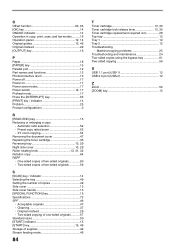
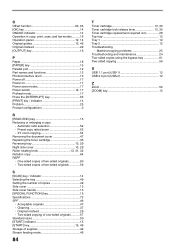
...Press the [INTERRUPT] key 63 [PRINT] key / indicator 14 Problem 25 Product configurations 3
R
[READ-END] key 15...indicator 15 [START] key 15, 46 Storage of supplies 42 Stream feeding mode 46
84
T
Toner cartridge 13, 35 Toner cartridge lock release lever 13, 35 Toner cartridge replacement required icon 28 Top tray 12 Tray 1 12 Tray 2 12 Troubleshooting
- Machine/copying problems...
AR-M162E | AR-M207E Brochure - Page 3


... electronic sorting, offset stacking, as well as PCL6 network printing, network scanning and Super G3 faxing, the Sharp AR-M162E and AR-M207E IMAGERs can easily keep pace with just a few keystrokes. sophisticated features that 's not all in a value-driven, multifunction copier. With up to share or archive documents with even the most demanding offices.
AR-M162E | AR-M207E Brochure - Page 4


...-to use utilities and driver software, the versatile AR-M162E/M207E IMAGERs can grow with Sharp ingenuity, we've built everything into an existing network environment. Convenient, built-in the Sharpdesk window as thumbnails for on-the-fly versatility. Now there's no need for extra peripherals that can easily integrate into one compact multifunction device.
AR-M162E | AR-M207E Brochure - Page 5


... be managed through improved workflow efficiency. With speedy output, 11" x 17" capability, and electronic sorting, the AR-M162E and AR-M207E IMAGERs are the smart choice for any small office or workgroup.
• 600 dpi true laser quality output • 16/20 copies per minute • Electronic Sorting • ID Card Shot copy feature...
AR-M162E | AR-M207E Brochure - Page 6
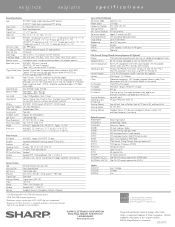
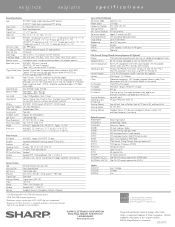
...; Partner, SHARP has determined that this product meets the ENERGY STAR® guidelines for Scanning:
Windows 98SE/ME, 2000, XP
Scanning Features:
Scan to E-mail, Scan to Desktop, Scan to FTP, Scan to URL, and Scan to change without notice. Dimensions:
AR-M162E: 23 15/64" (w) x 21 7/16" (d) x 18 15/32" (h) AR-M207E: 23...
AR-M162E | AR-M207E Specification Sheet - Page 1


...device management -enabling you when a new fax has arrived
(AR-M207E Shown)
The user-friendly control panel makes the AR-M162E/AR-M207E IMAGERs simple to the AR-M162E/M207E...1,100 sheets. Integrated color PC scanning The Sharp AR-M162E/M207E IMAGERs deliver on-the-fly versatility with built... keep your workflow moving.
• 600 dpi true laser quality output
• 16/20 copies per minute
&#...
AR-M162E | AR-M207E Specification Sheet - Page 2
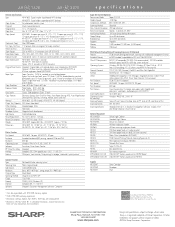
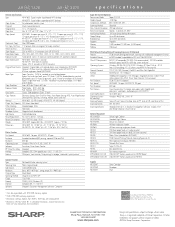
... Developer Drum
As an ENERGY STAR® Partner, SHARP has determined that this product meets the ENERGY STAR® guidelines for envelopes (#10 monarch) Bypass (single-sheet feed): 15-55 lb. AR M 162E
AR M 207E
General Specifications
Type:
AR-M162E: Digital simplex copier-based MFP, desktop
AR-M207E: Digital duplex copier-based MFP, desktop
Copy System...
Quick Reference Guide - Page 2
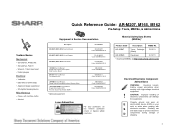
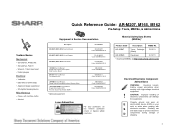
... Manual Digital Laser Copier Printer Option Dual Function Board AR-FX11 Service Manual Fax Expansion Kit
Part Number
SM-AR-M207 Code: 00ZARM207/A1E
CD-AR-M2007 Code: 00ZARM207/C1/
PG-AR-M207 Code: 00ZARM207/P1E
SM-AR-EB9 Code: 00ZAREB9//A1E
SM-AR-FX11 Code: 00ZARFX11/A1E
*AR-NB3 Service Manual Digital Copier/Printer/Multifunctional System Option
*AR-SP6N...
Similar Questions
Contact Service Code Problem And Half Display
The panel display a white background by the right side of the touch screen
The panel display a white background by the right side of the touch screen
(Posted by abgra2001 1 year ago)
Sharp Mx-5001n / Multifunction Devices
I want to scan a color print and email to myself. 1) Can this machine scan to TIFF rather than pdf? ...
I want to scan a color print and email to myself. 1) Can this machine scan to TIFF rather than pdf? ...
(Posted by garbagebinz 9 years ago)
How Solve Problem Alarm Indicator Light Copiers 5316e
(Posted by dogennitt 10 years ago)
Sharp Ar-m205 Paper Misfeed Indicator Blinking
sharp ar-m205 paper misfeed indicator blinking but I chake not paper jam. what I do.Is any sensor pr...
sharp ar-m205 paper misfeed indicator blinking but I chake not paper jam. what I do.Is any sensor pr...
(Posted by ranjitdolas 11 years ago)

