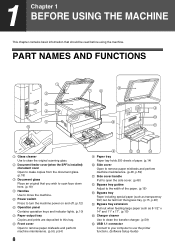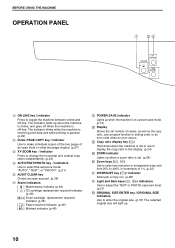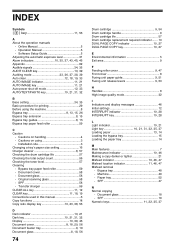Sharp AR-5316 Support Question
Find answers below for this question about Sharp AR-5316.Need a Sharp AR-5316 manual? We have 2 online manuals for this item!
Question posted by dogennitt on January 14th, 2014
How Solve Problem Alarm Indicator Light Copiers 5316e
The person who posted this question about this Sharp product did not include a detailed explanation. Please use the "Request More Information" button to the right if more details would help you to answer this question.
Current Answers
Related Sharp AR-5316 Manual Pages
Similar Questions
Sharp Mx-5001n / Multifunction Devices
I want to scan a color print and email to myself. 1) Can this machine scan to TIFF rather than pdf? ...
I want to scan a color print and email to myself. 1) Can this machine scan to TIFF rather than pdf? ...
(Posted by garbagebinz 9 years ago)
Indicator Light Remains On, After Replacing Drum In Sharp Al2030 Copier.why?
We have replaced the drum in our Sharp AL2030 copier. The red indicator light remains on. Please adv...
We have replaced the drum in our Sharp AL2030 copier. The red indicator light remains on. Please adv...
(Posted by pammei 11 years ago)
My Ar-5316 Copier Is Displaying A Paper Jam, But There Is No Paper That Is Jamed
My AR-5316 Copier is flashing the message of a paper jam but there is no paper that is jammed in the...
My AR-5316 Copier is flashing the message of a paper jam but there is no paper that is jammed in the...
(Posted by papamusonda 12 years ago)
Sharp Ar 5316 Copier
Iwould like to know the developer porogram of sharp ar 5316 copier
Iwould like to know the developer porogram of sharp ar 5316 copier
(Posted by paulmathewc 12 years ago)